Viewing risks
Prerequisites
- Access to the File > Process (PM022) menu.
- Previously created process.
- SoftExpert Risk must be part of the solutions acquired by the organization.
Introduction
Risks can be considered unknown or uncertain events that may prevent the success of processes. They are qualified by their probability of occurring and the impact they may cause.
In the process data, it is possible to view all risk analyses associated with the process.
For further details on the creation of risks, refer to the SoftExpert Risk documentation.
This resource is only enabled if the process is being used by a risk plan.
Viewing risks
1. Access the File > Process menu (PM022).
2. Search for and select the process whose risk analysis you wish to view.
3. Click on the arrow next to the  button and select the Process data option.
button and select the Process data option.
4. On the toolbar, select the Associations option and click on Risk.
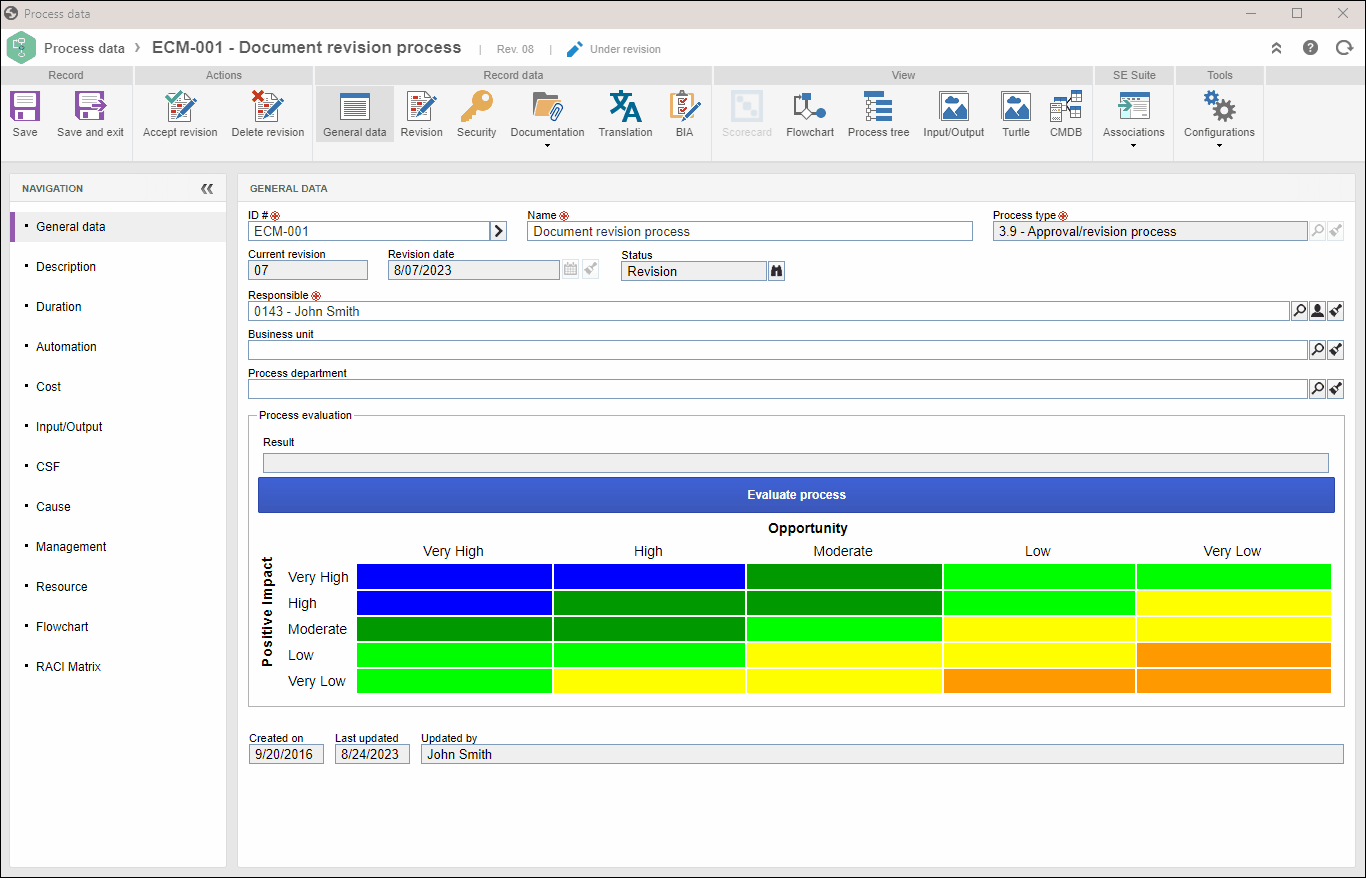
5. In the Display field, select one of the following options:
| Process | Check this field to view the process risks. |
| Process/Activity | Check this option to view the risks of the process activities. |
| All | Check this field to view the risks of all process levels (sub-processes and their respective activities, in addition to the activities of the process in question). |
Conclusion
After viewing the associated risk analyses, if no other configurations are necessary, click on the Accept revision button to release the process.