Creating a third-party entity
Prerequisites
- Access to the File > Third-party entity (PM018) menu.
Introduction
Third-party entities are items that are or will be part of the process, but not of the organization.
See how to create a third-party entity:
Creating a third-party entity
1. Access the File > Third-party entity (PM018) menu.
2. Click on the  button.
button.
3. Enter the ID # and name of the third-party entity.
4. If necessary, enter additional data on the entity in the Description field.
5. Click on the  button.
button.
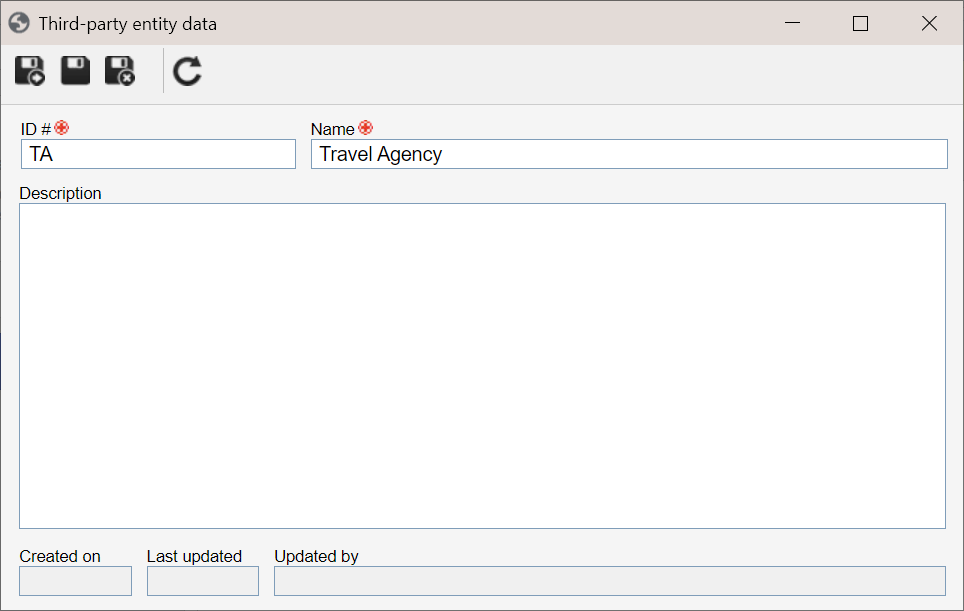
Conclusion
The third-party entity has been created and may be used to add process inputs and outputs.