Creating an information warehouse
Prerequisite
- Access to the File > Information warehouse (PM016) menu.
Introduction
This topic will show how to create an information warehouse.
This menu is used to create all possible places in which information that is traded between process items will be stored.
Creating an information warehouse
1. Access the File > Information warehouse (PM016) menu.
2. Click on the  button.
button.
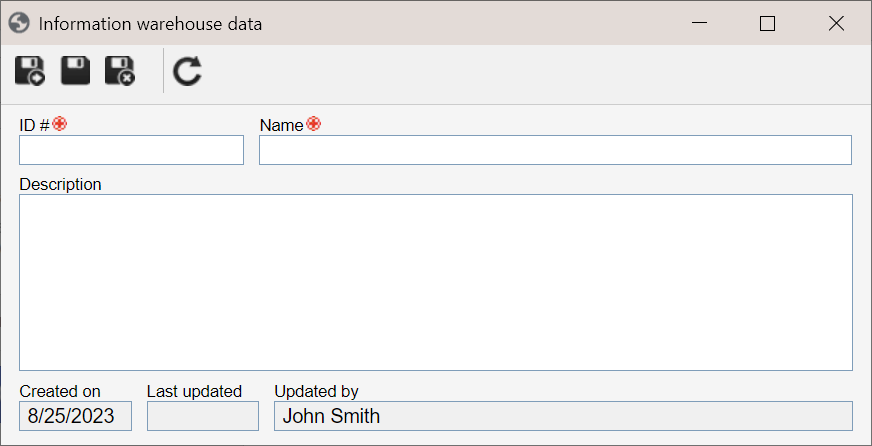
3. On the screen that will open, enter an ID # and a name.
4. If necessary, enter additional data on information warehouses in the Description field.
5. Once the records are finished, click on  .
.
Conclusion
After adding the data, the information warehouse will be created.