Creating a corrective maintenance
To create a corrective maintenance, download a standard activity from the Create menu.
Then, tap on the standard activity and select the CREATE option.
On the data screen, define the service center, technicians, and assets of the maintenance.
Tap on START to send the maintenance to the execution step.
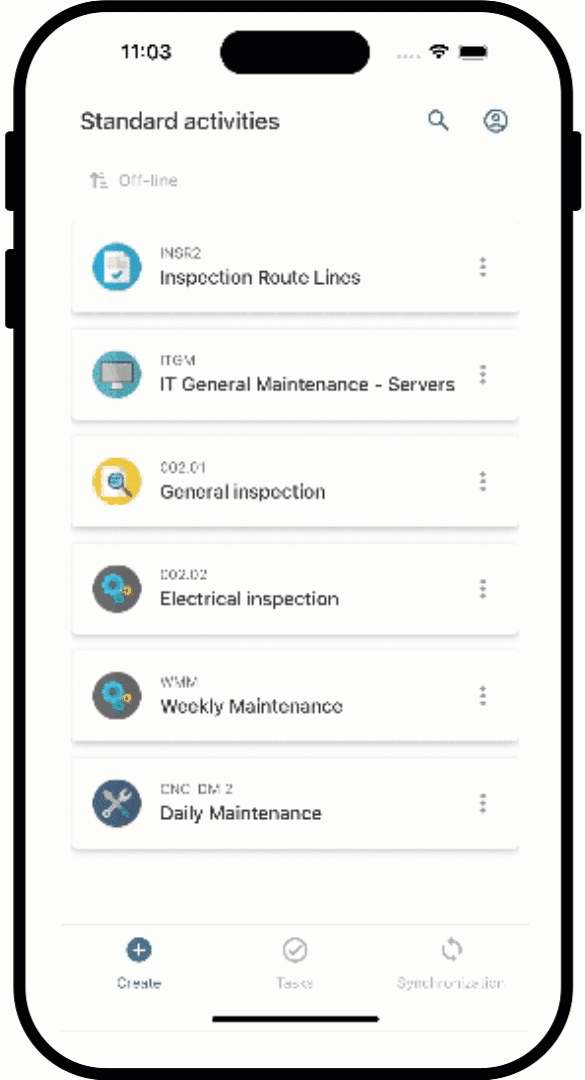
Note that, when adding assets, you can use the Scan a code option to do so through QR Code or barcode reading.