Create a control analysis and evaluate its effectiveness
Internal controls are the methods and procedures adopted inside a company in order to safeguard its assets. It also serves the purpose of checking adequacy, supporting accounting data and promoting operational efficiency.
Control evaluation seeks to analyze the effectiveness of an organization's internal process, thus identifying the risks that negatively affect preset business goals as to information security.
To create a control analysis with evaluation, just follow the steps below:
1st step: Create a control analysis
To create a control analysis, access the Management > Planning menu (RI301), search for the previously created "Risk plan quick guide" plan and click on the  button.
button.
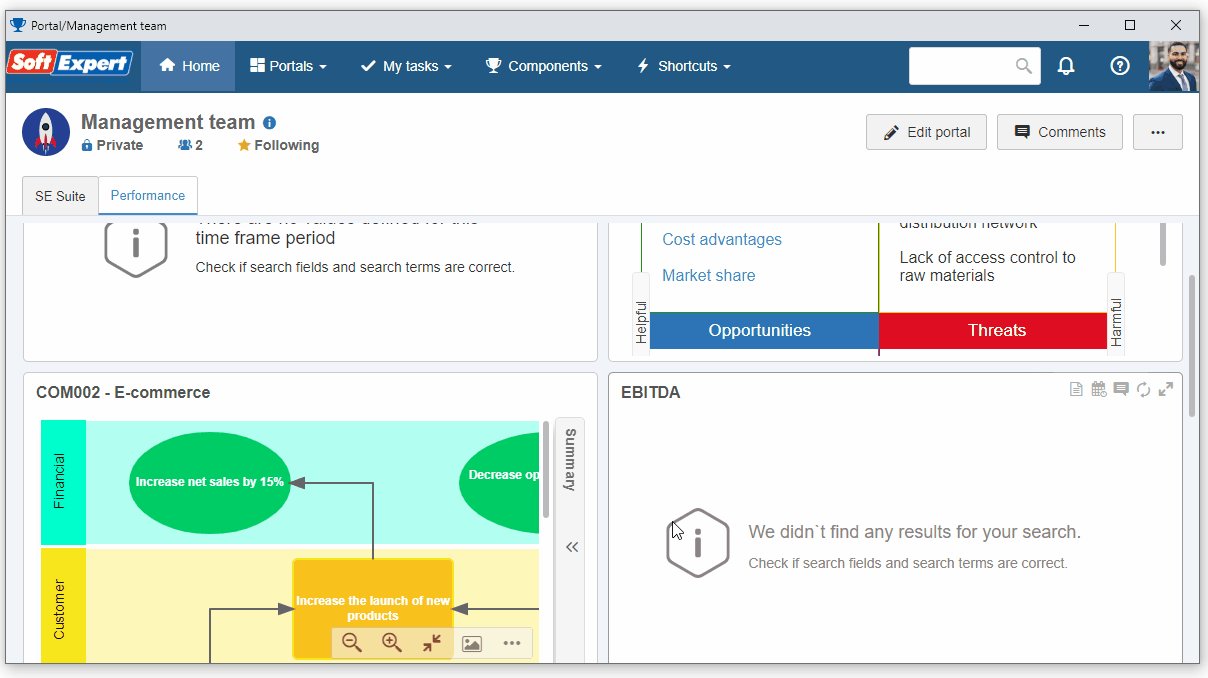
Then, click on the Enable editing button and take the following steps:
1. Click on the arrow below the Add button and select the "Control" option.
2. On the screen that will open, search for the "Policies and procedures" control created in the Create a control library topic.
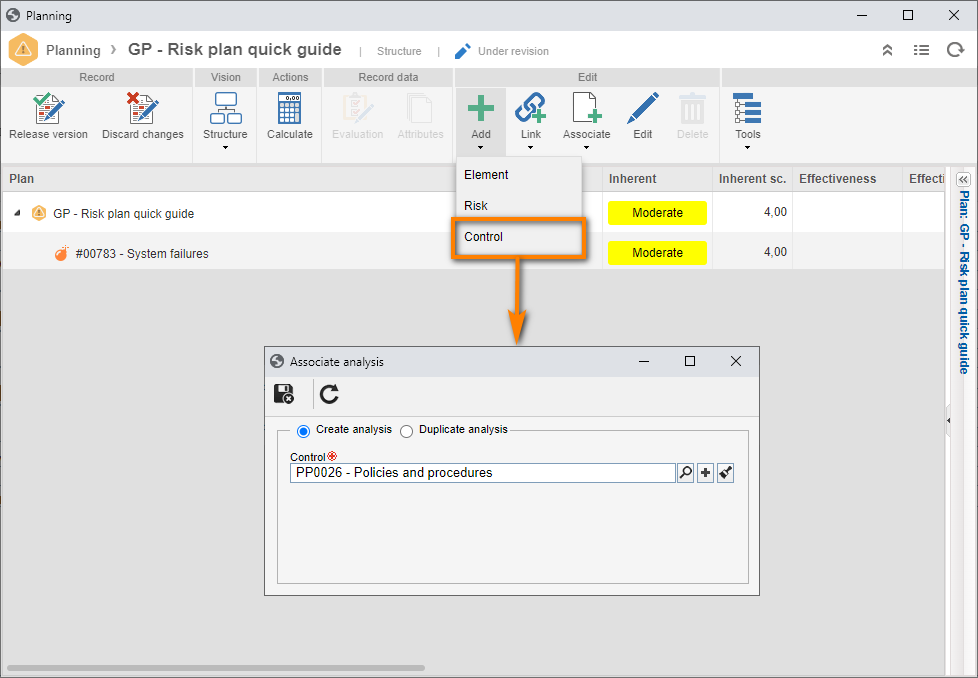
3. After doing that, click on the  button.
button.
4. On the screen that will open, fill in the Evaluation method field with "Risk evaluation" and click on the  button.
button.
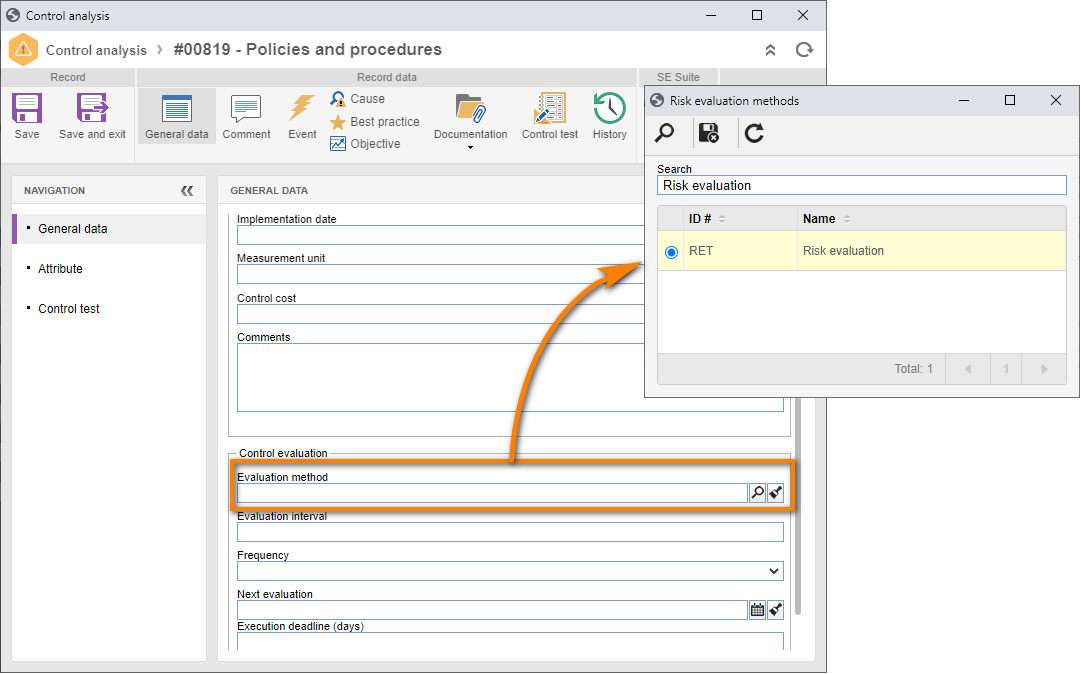
After that, click on the Save button and keep the screen open.
In this way, we have successfully created a control analysis!
2nd step: Add a control evaluation
After saving the data, click on the Add current evaluation button that will be enabled.
On the control evaluation screen, enter the "Moderate" value for the Impact criterion, and the "High" value for the Probability criterion.
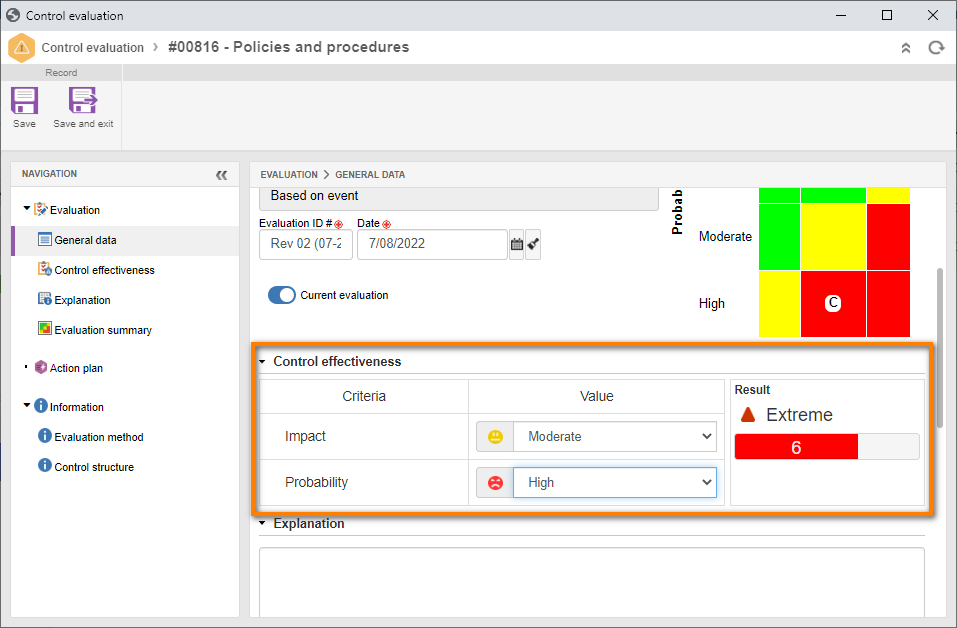
After doing that, click on the Save and exit button.
Then, click on the Release version button on the plan data screen and confirm the system's request.
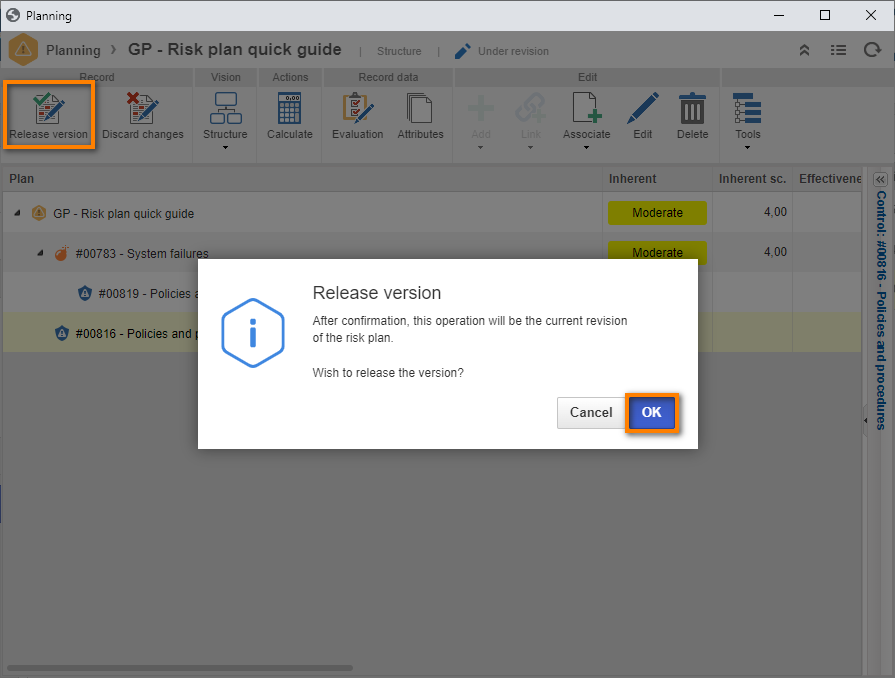
Done. We have successfully added the control evaluation!
3rd step: View the control analysis
To view the control analysis, access the RI503 menu, search for the "Policies and procedures" control and click on the  button.
button.
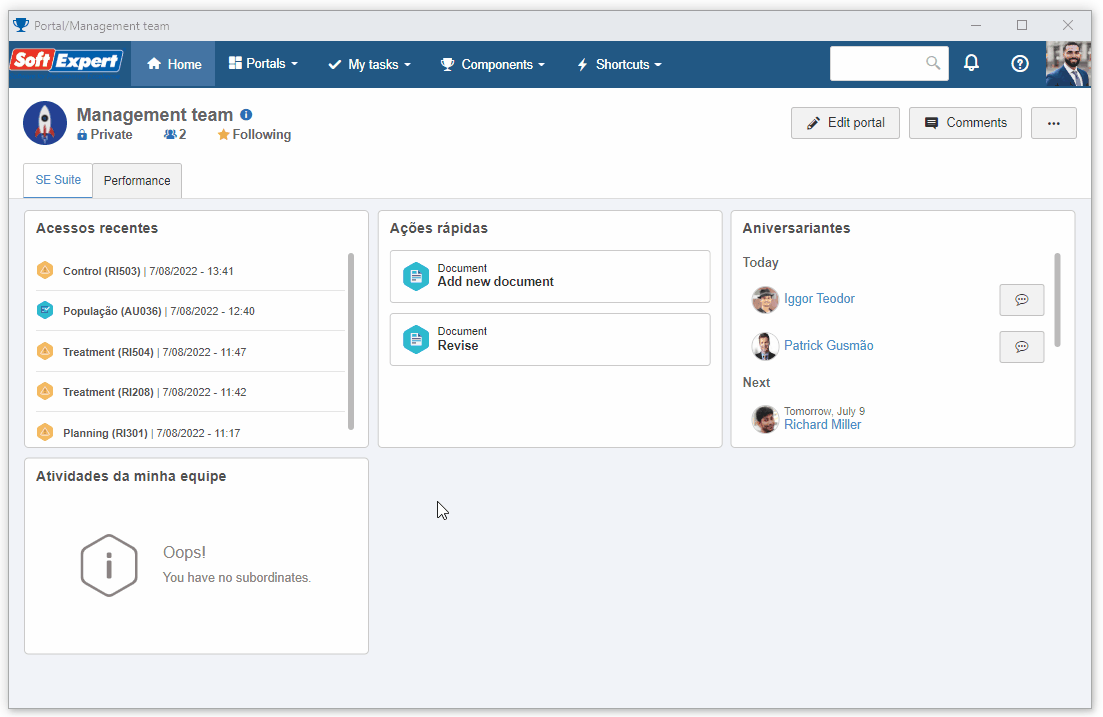
Done. We have successfully viewed the control analysis!