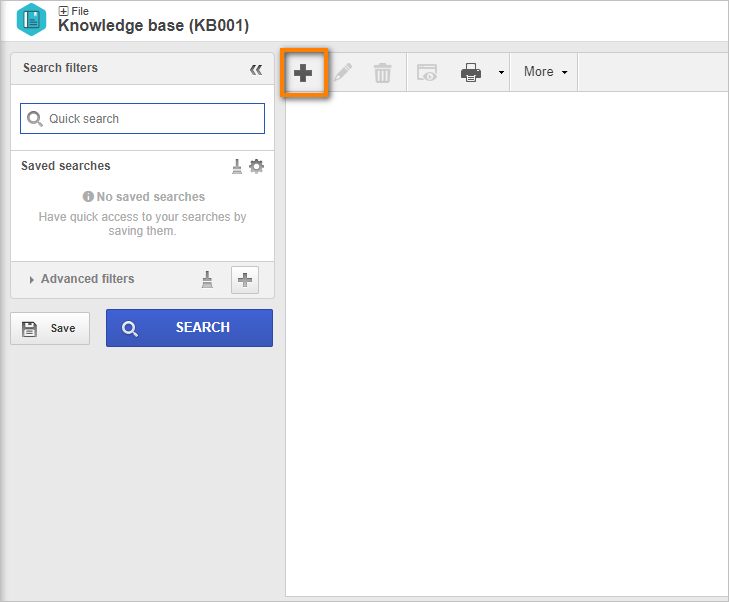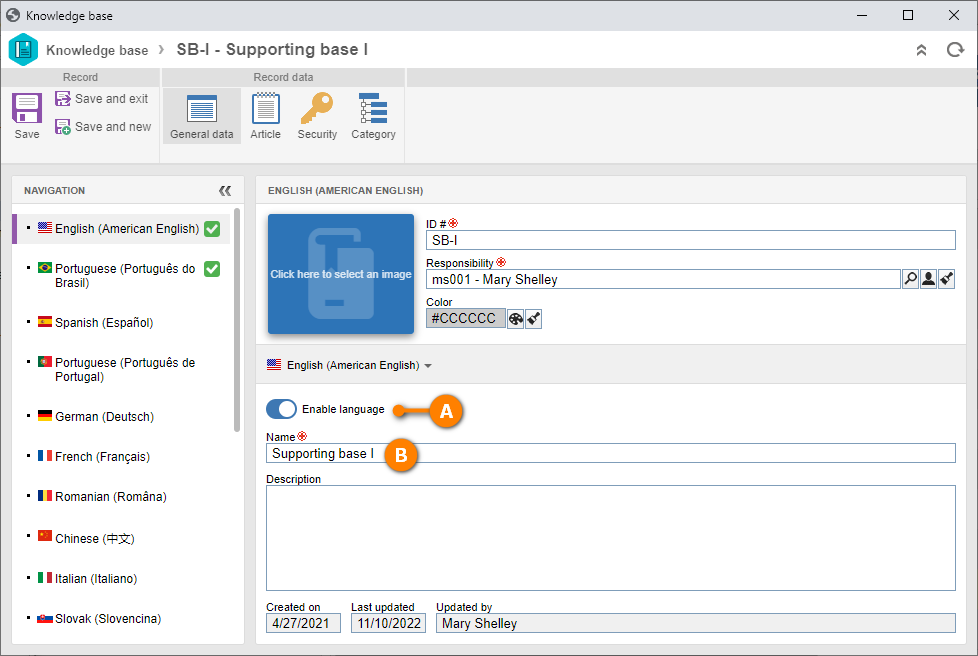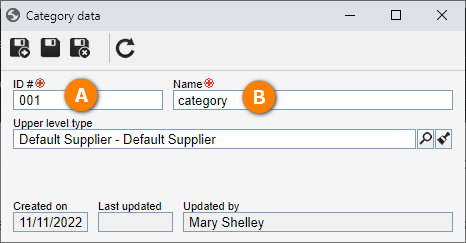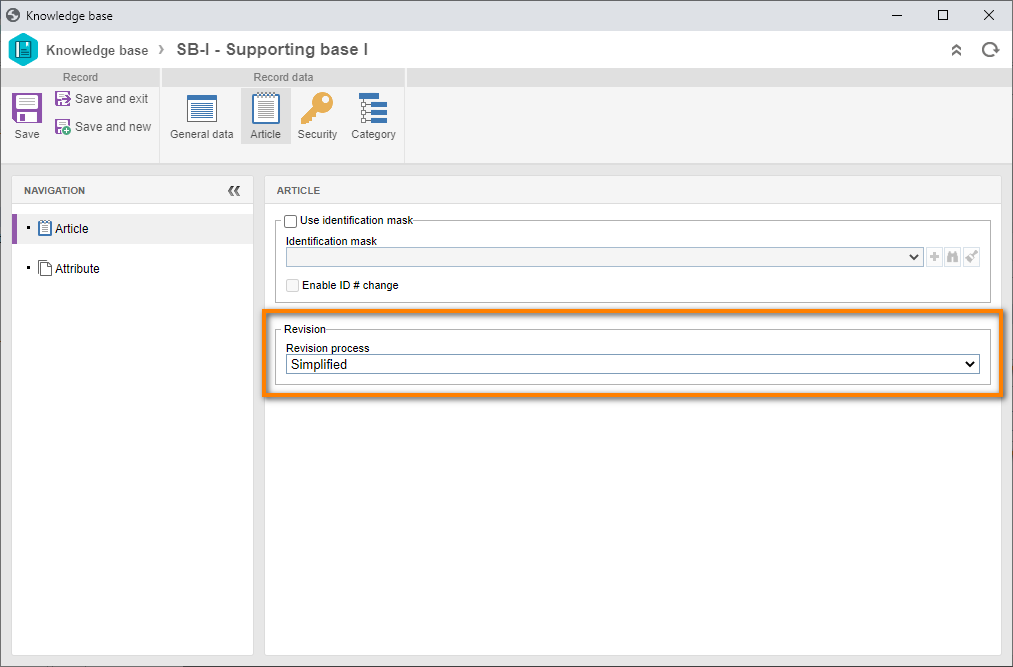Create a knowledge base
The knowledge base is used as a grouper, to organize all articles on a certain subject, and the grouping can be by categories and subcategories, security controls, multiple languages, and other characteristics.
To create a knowledge base, simply follow the steps below:
1. Go to the KB001 menu and click on the  button.
button.
2. On the screen that will open, fill in the ID # field with the "SB-I" value, and the Name field with "Base de apoio I".
3. To enable a new language, select it in the navigation bar. For this example, we will select "English" and click on the Enable language button.
4. Then, fill out the Name field with "Supporting base I" to indicate the title of the knowledge base in this language.
5. We will now create a category for the organization of the knowledge base. To do that, select the Category tab and click on the  button.
button.
6. On the data screen, fill out the ID # field with the "001" value and the Name field with "Category".
Now, in the Article tab, we will define the revision.
To do that, keep the "Simplified" option selected.
Save the category data and the knowledge base data.
Done. We have successfully created a knowledge base!