Execute activity
This topic will teach you to execute the activity of the previously reported incident.
Go to the My tasks > Incident > Activity execution menu.
Select the previously created instance and click on the  button.
button.
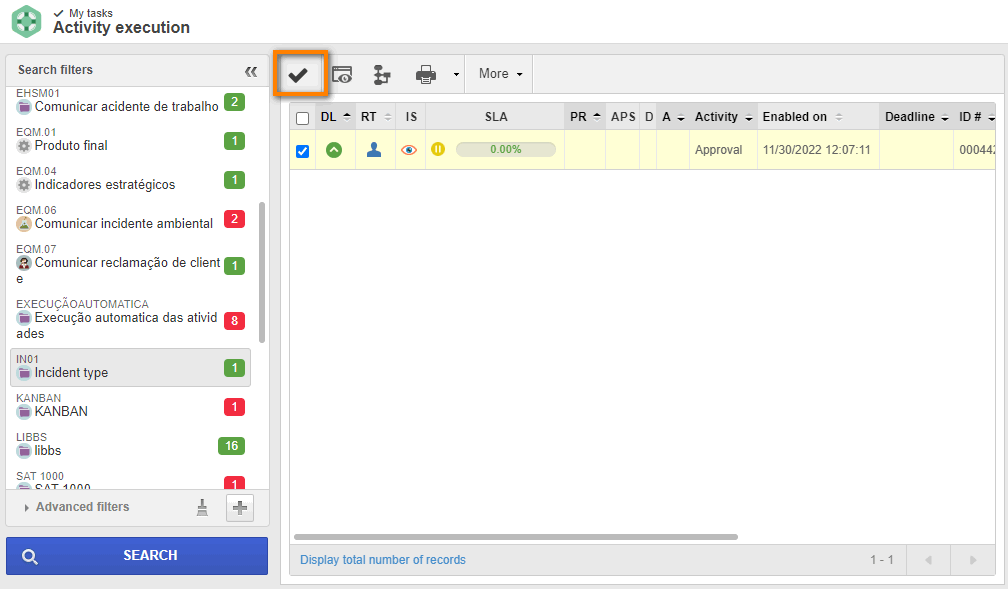
When opening the execution screen, note that the SLA is paused, according to the status that was configured for the SLA levels.
In the Attribute tab, fill out the field according to the image below.
For this example, our flowchart has other activities, and the action button will be displayed with the name of the following activities. For the execution, simply click on it.
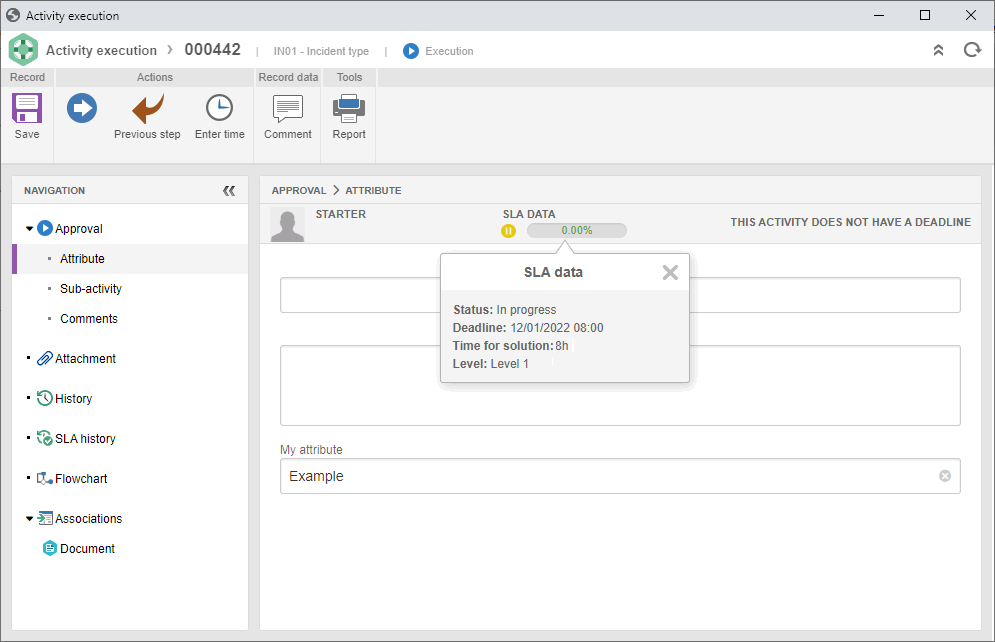
Thus, we have successfully executed an activity with configured SLA!