Perform an evaluation
To execute an evaluation plan, perform the following steps:
1st step: Starting the evaluation plan execution
To start the evaluation plan execution, access the CO009 menu.
Locate and select the "Evaluation plan" plan in the second quadrant list of records.
Click on the  button and, on the screen that will open, fill out the Start field with the current date.
button and, on the screen that will open, fill out the Start field with the current date.
After that, click on the Save button. Thus, the cycle status will change to "Execution".
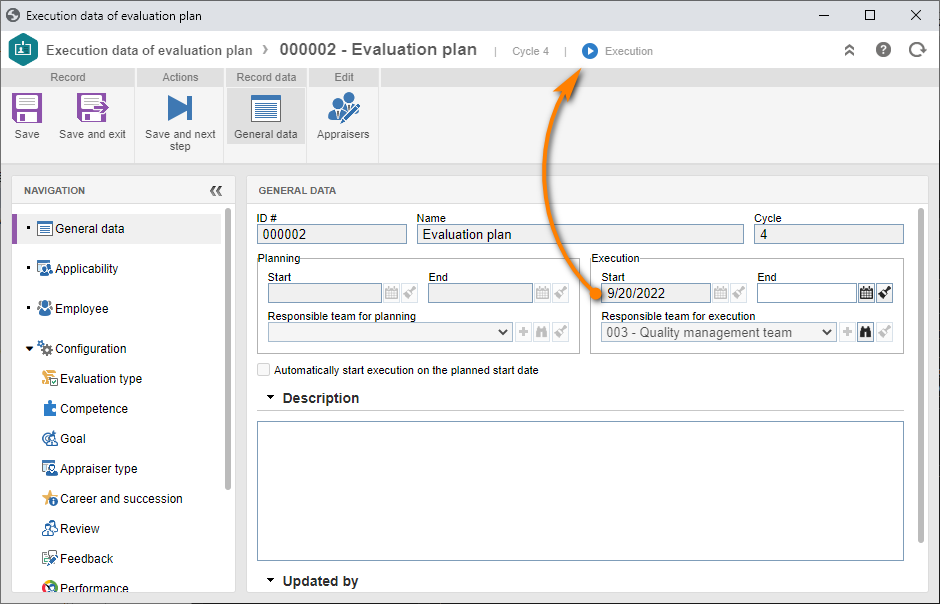
As the evaluation plan has gone through the planning step, by saving it, the evaluation will be automatically generated.
If, for some reason, the evaluations are not generated, the Generate evaluations button will be displayed.
Upon clicking on it, the evaluations will be generated for the employees within the applicability range, and they may be executed through the evaluation execution task.
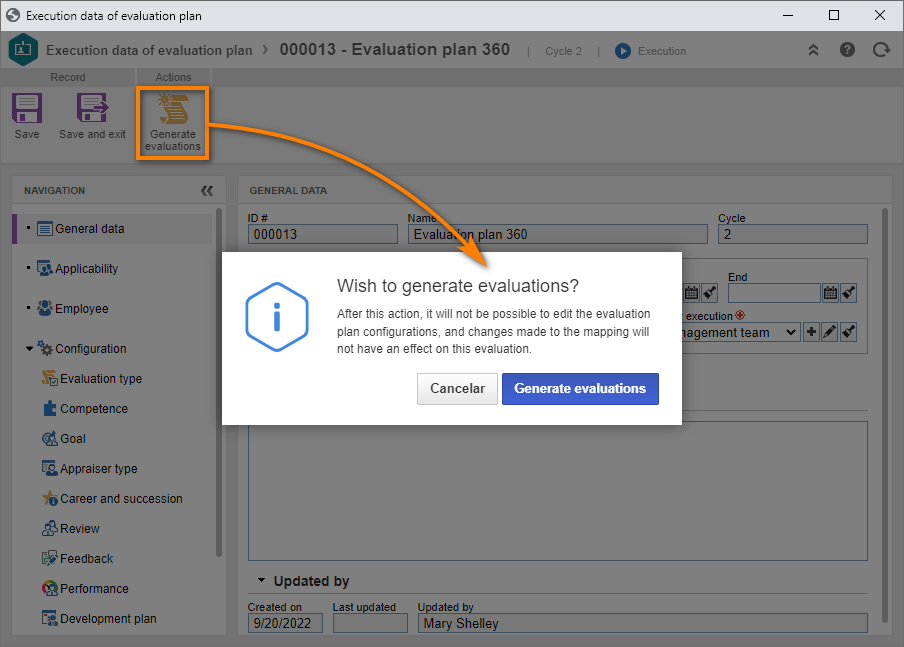
When the evaluations are generated, the Appraisers option is enabled in the evaluation plan execution, that is, the evaluation can be executed.
2nd step: Performing the evaluation
The self-assessment was configured in the evaluation plan planning, that is, the employees will evaluate themselves.
To do that, access the My tasks > Evaluation execution menu.
Locate and select your user in the list of records.
Click on the  button.
button.
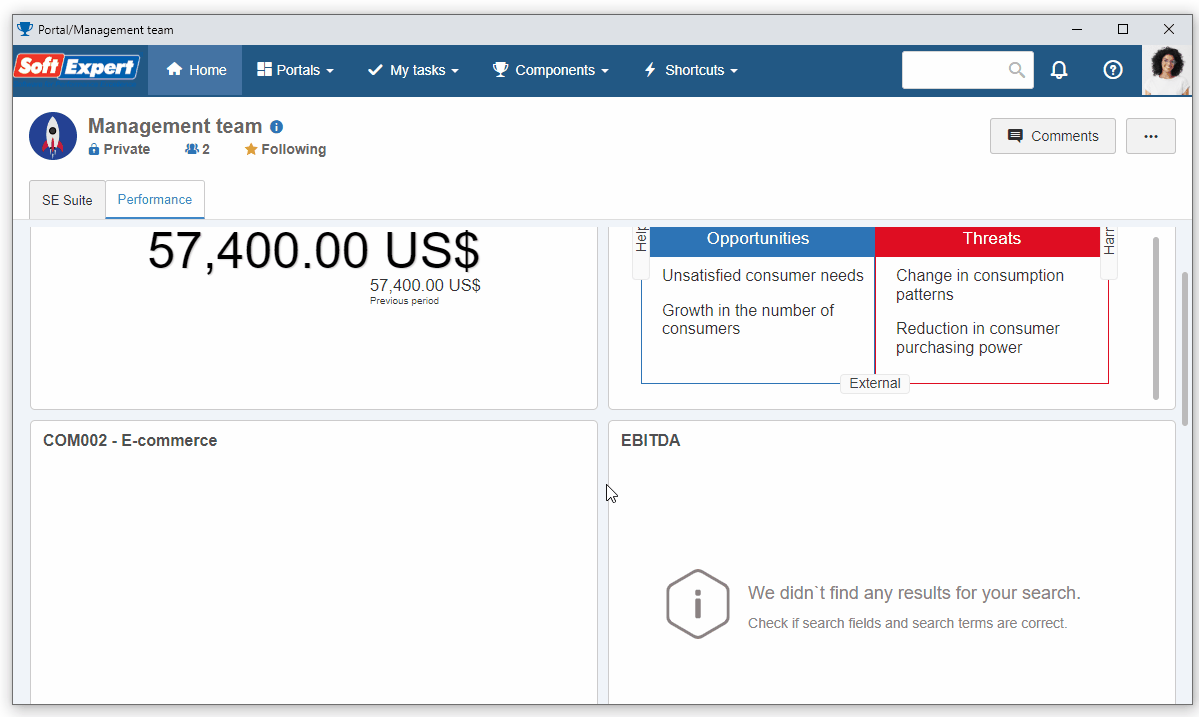
On the evaluation screen, note that the desirable competences mapped in the Map a competence topic will be displayed.
Select the desired option for each evaluation item displayed on the screen.
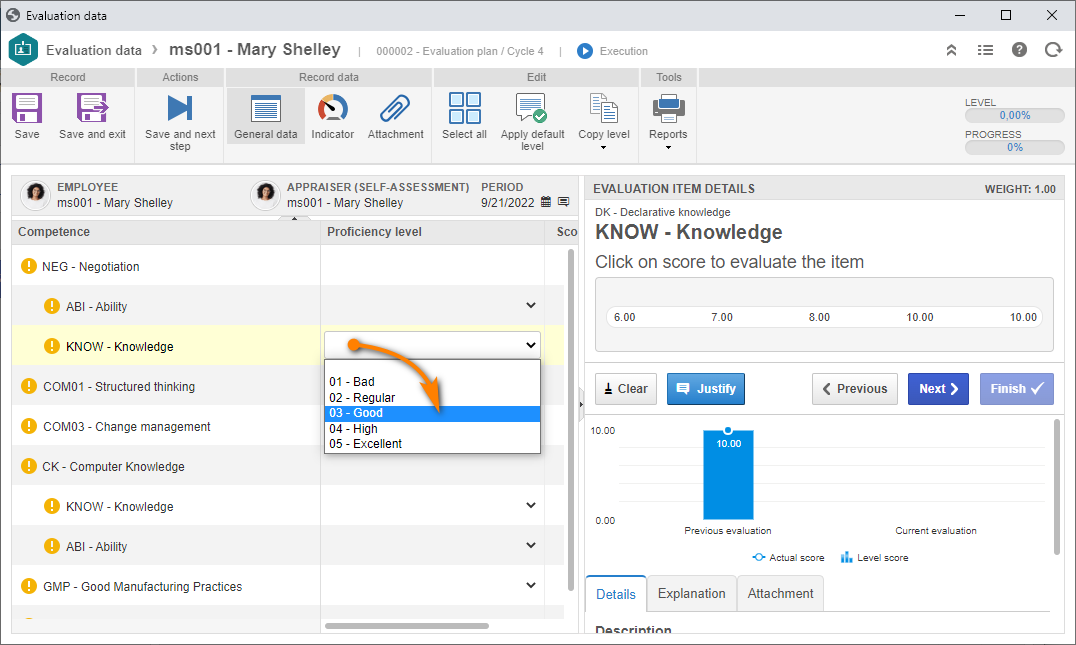
After evaluating all items, click on the Save and next step button.
The self-assessment was performed!
As it was configured in the plan for the review to be automatic, after performing the self-assessment, the system will generate and perform the review evaluation automatically.
Moreover, since the "Automatically close the execution of the evaluation plan by finishing all evaluations" option is enabled and only your user is being evaluated, at the end of the review evaluation, the evaluation cycle will also be closed.