Add an action to the action plan
This topic will teach you to add an action to the action plan.
To do that, keep the data screen of the plan created in the Create an action plan topic opened.
Note: If you have already closed the screen, do not worry! Simply select the plan in the list of records of the PL004 section and click on the  button.
button.
Go to the Action record section and click on the New action button. At this point, the system will add a new row.
In the field of the What? column, enter a name for the action:
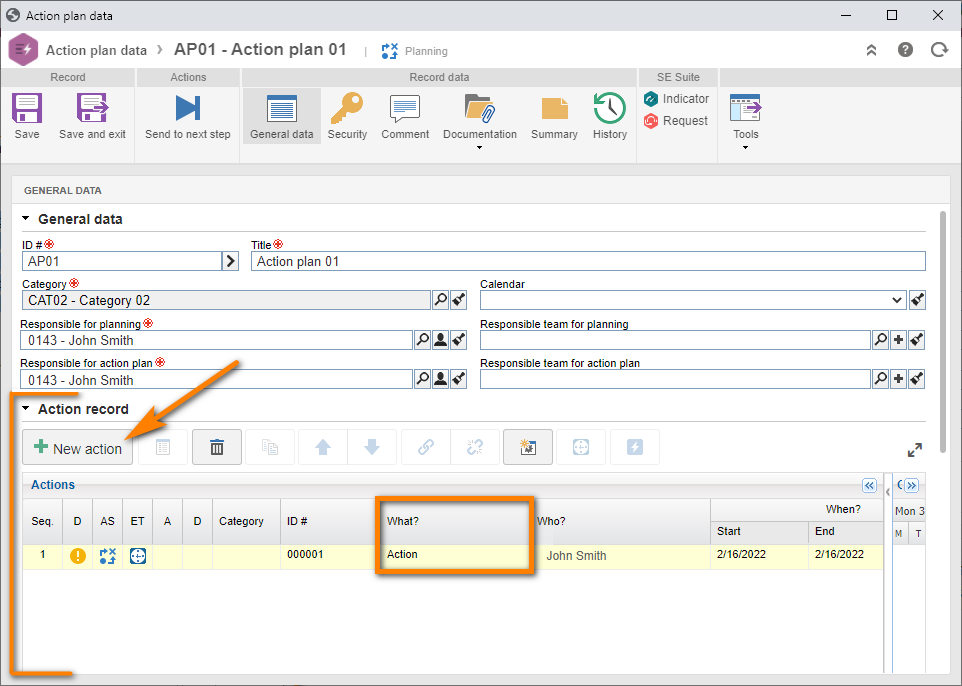
The "Who?" column will be filled out with your user data, and the "Start" and "End" columns in the "When?" grouper will be filled out with the date on which the action is being added. We will keep them like this, so we can access the action created during its execution.
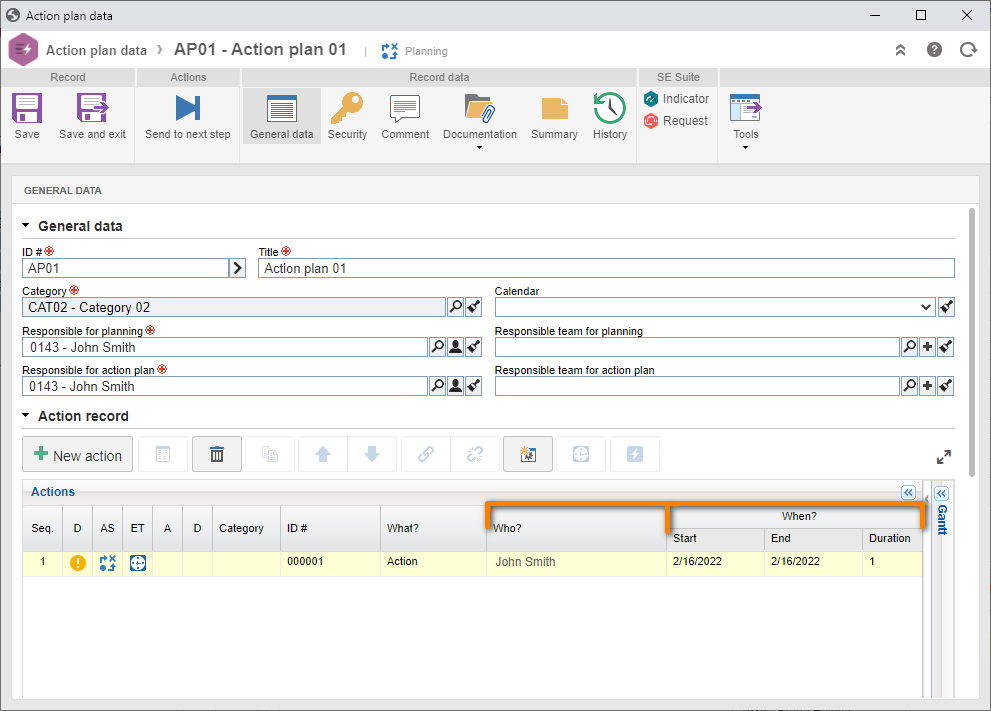
Once done, click on the Save option on the toolbar.
The action has successfully been added to the plan! It is now necessary to send the plan to the execution step.
To do that, refer to the Send an action plan for execution topic.