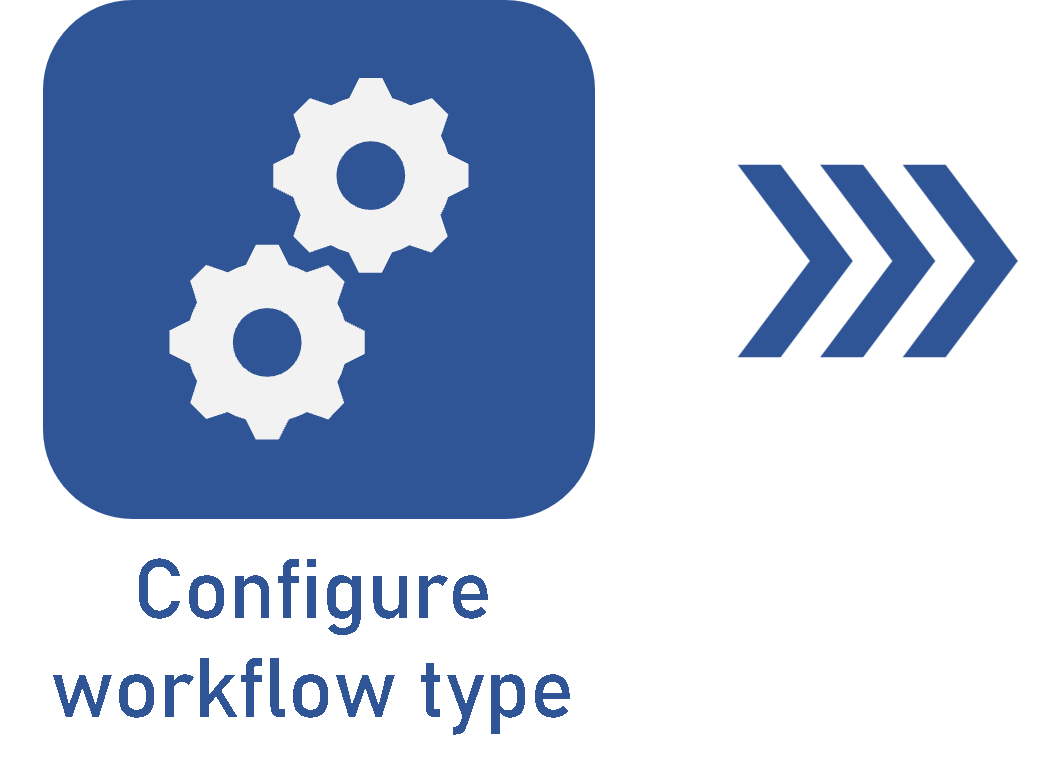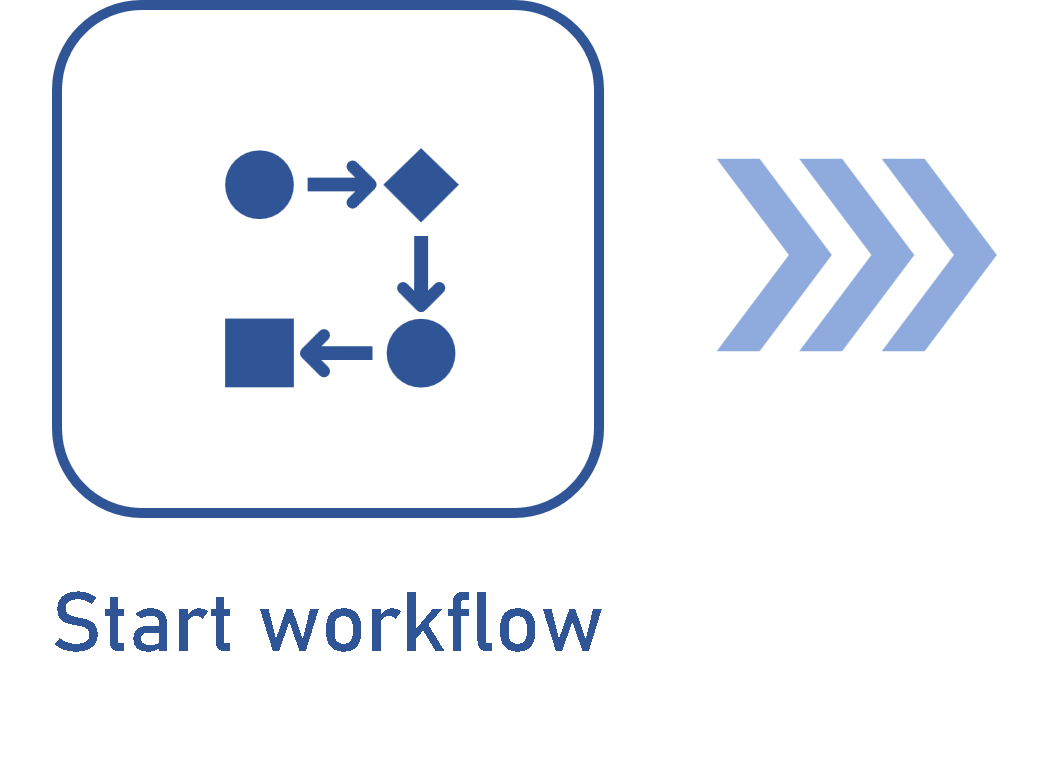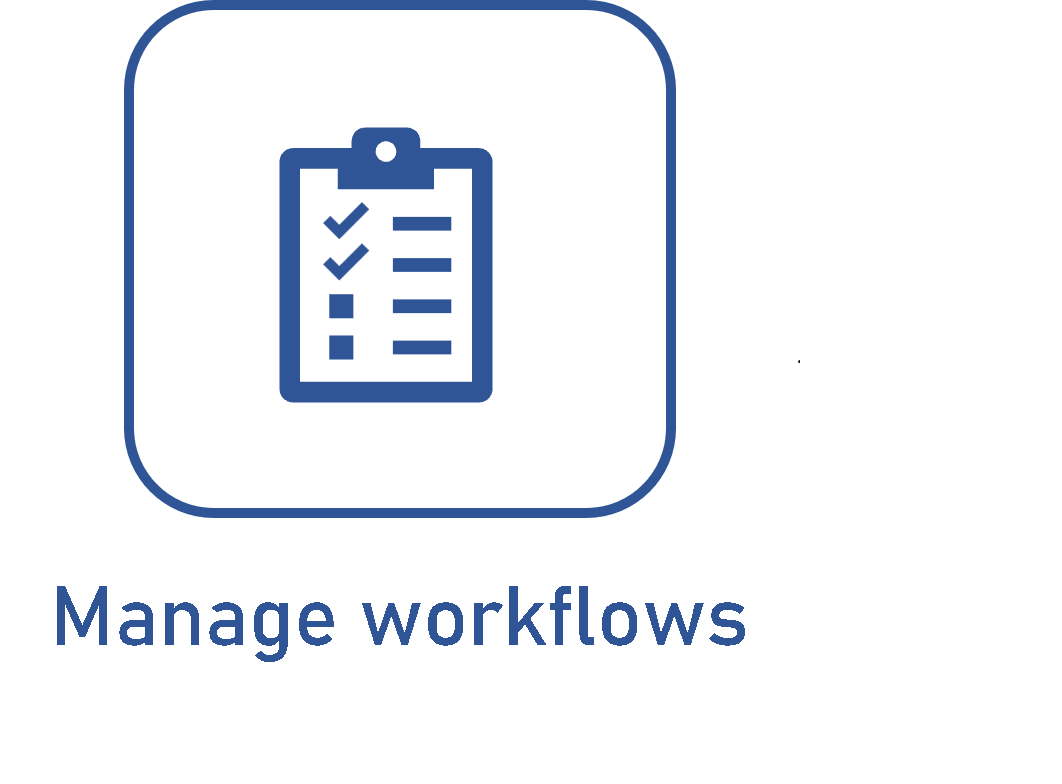Configuring a workflow type
Prerequisites
- Access to the Configuration > Workflow type (WF014) menu.
- Process with automation enabled for SoftExpert Workflow.
Introduction
Workflow types are used to simplify the organization of the workflows created in the system. These types allow creating a record hierarchy, facilitating workflow organization.
It is also possible for the same process model to be used by more than one type.
When a process is used by more than one type, the configuration and maintenance type among similar processes is minimized. Although these processes may be structured in different types, the same parameterization is followed.
This article will teach you to create a workflow type.
Configuring a workflow type
1. Access the Configuration > Workflow type (WF014) menu.
2. Click on the  button.
button.
3. Enter an ID # and a name for the type.
4. If necessary, enter an Upper level type.
5. In the Icon field, use the  button to select the image that will identify the workflow type.
button to select the image that will identify the workflow type.
6. If the type will be used to record new workflows, select the process (SoftExpert Process) that will automate the workflow execution in the type. If the type will not be used to create workflows, keep the process blank and go to step 7.
7. Click on the  button.
button.
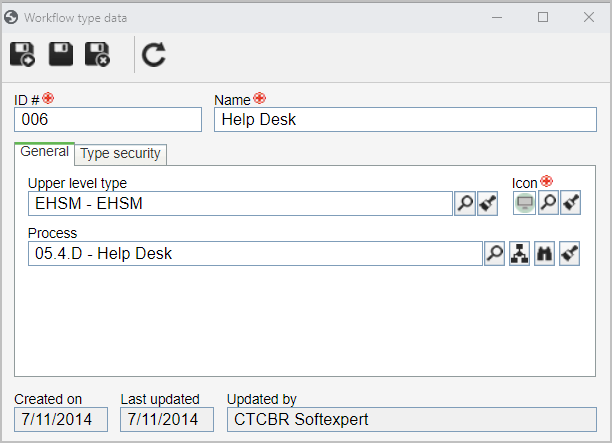
• If a workflow type is selected in the record hierarchy, the Upper level type field will be filled out by the system, but it is possible to edit it.
• If a process is not associated, the workflow type will be just a record in the type hierarchy.
• The process automation with SoftExpert Workflow is configured through the SoftExpert Process component. To learn how to perform the necessary configurations, click here.
Conclusion
Once the type is configured, it is possible to start the associated process.