Creating a cause
Prerequisites
- Access to the File > Cause (SP025) menu.
- Previously created cause type.
Introduction
This article will teach you to create a cause, that is, the reason that originated the defect or the reason that a nonconformity happened in the object.
The causes of defects are associated with the "Attribute" type characteristics that may later be related to the objects.
Steps
1. To add a cause, access the File > Cause (SP025) menu.
2. Click on the  button.
button.
3. Select a cause type by clicking on one of the available options.
4. Click on the  button.
button.
5. On the screen that will be opened, enter an ID # and a name for the cause.
6. Once done, click on  .
.
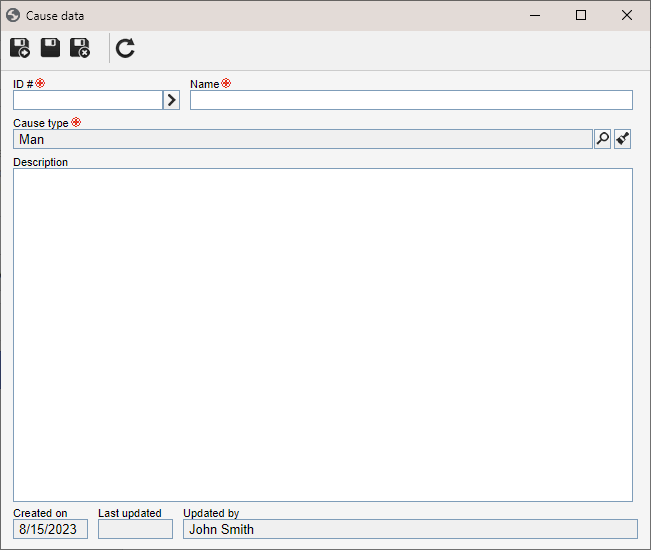
Conclusion
After creating the cause, it must be associated with a characteristic.
Learn more about this procedure in the Creating a variable characteristic and Creating an attribute characteristic articles.



