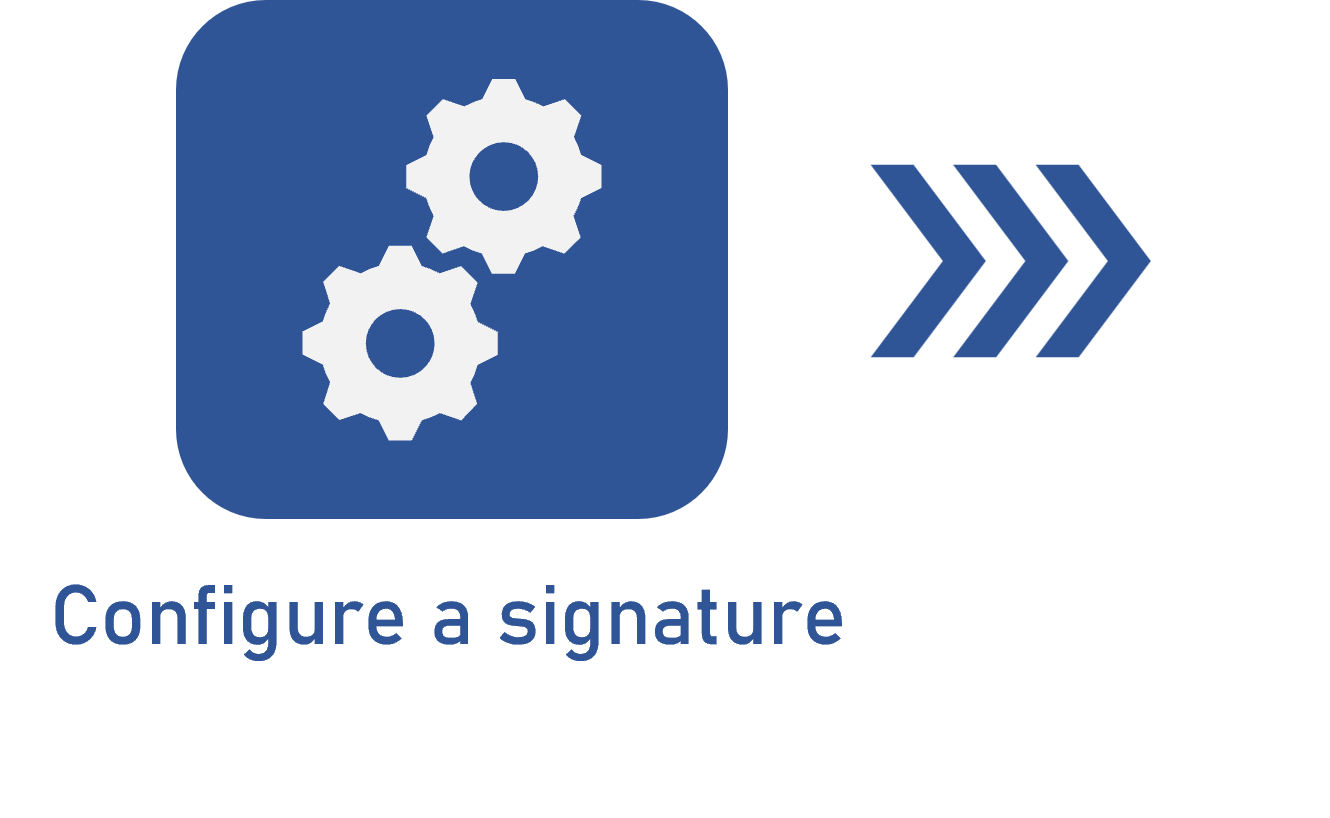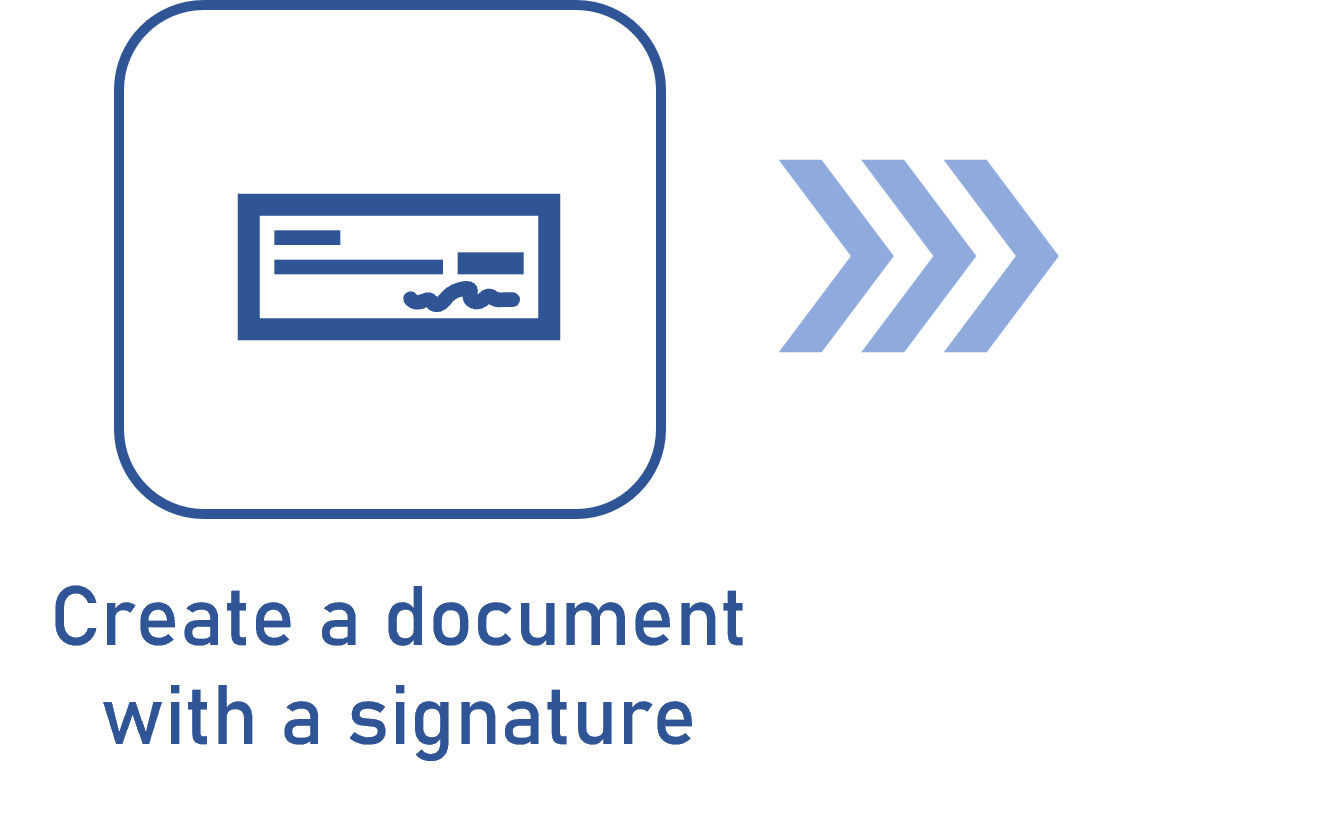Configuring the list of signatories
Prerequisites:
- Access to the Configuration > Automatic signature > List of signatories (DC059) menu.
- Certificate previously created in the system.
Introduction
Lists of signatories are created to store certificates that will automatically sign electronic files in the Document component. These lists will later be associated with the signature configuration.
See below how to configure a list of signatories:
Configuring a list
1. Access the Configuration > Automatic signature > List of signatories (DC059) menu.
2. Click on  on the toolbar to add a new list of signatories.
on the toolbar to add a new list of signatories.
3. On the screen that will be opened, enter an ID # and a name for the list.
4. Click on  to save.
to save.
5. Click on the  button and associate a previously configured certificate with the list of signatories.
button and associate a previously configured certificate with the list of signatories.
6. Click on  and save the new list of signatories.
and save the new list of signatories.
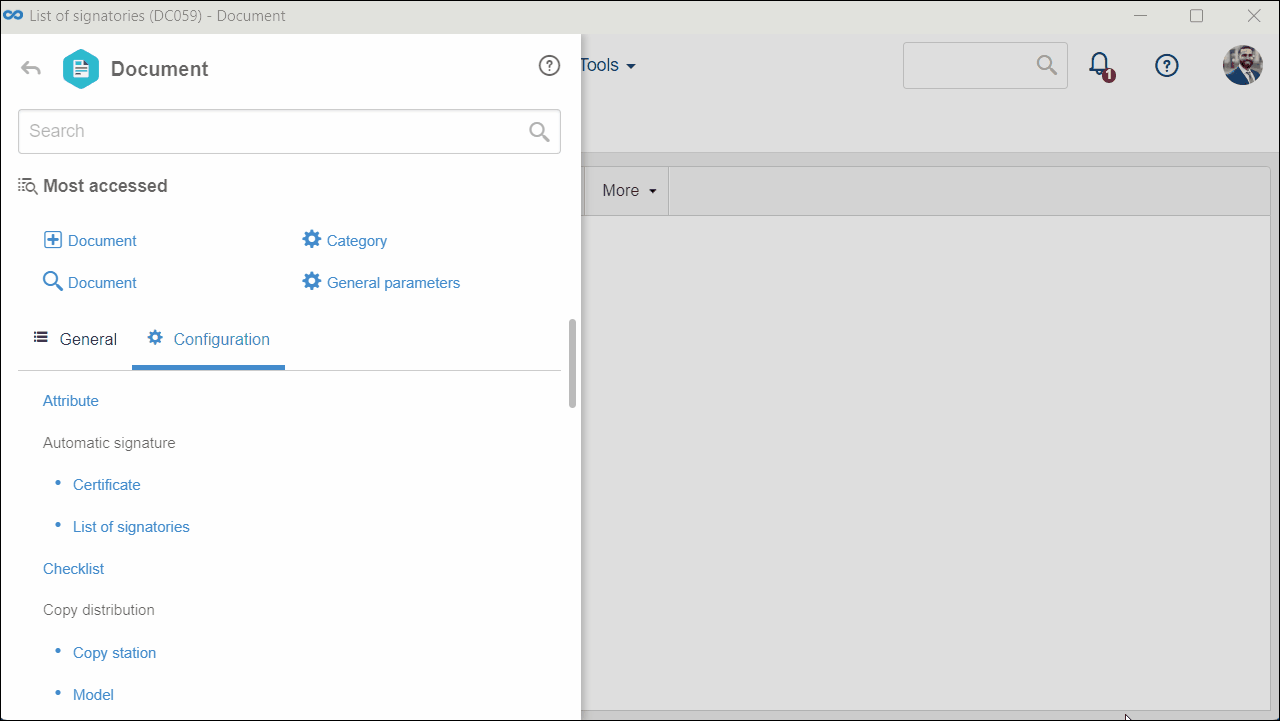
Conclusion
The list of signatories has been created. It is now possible to associate the list with the signature configuration.