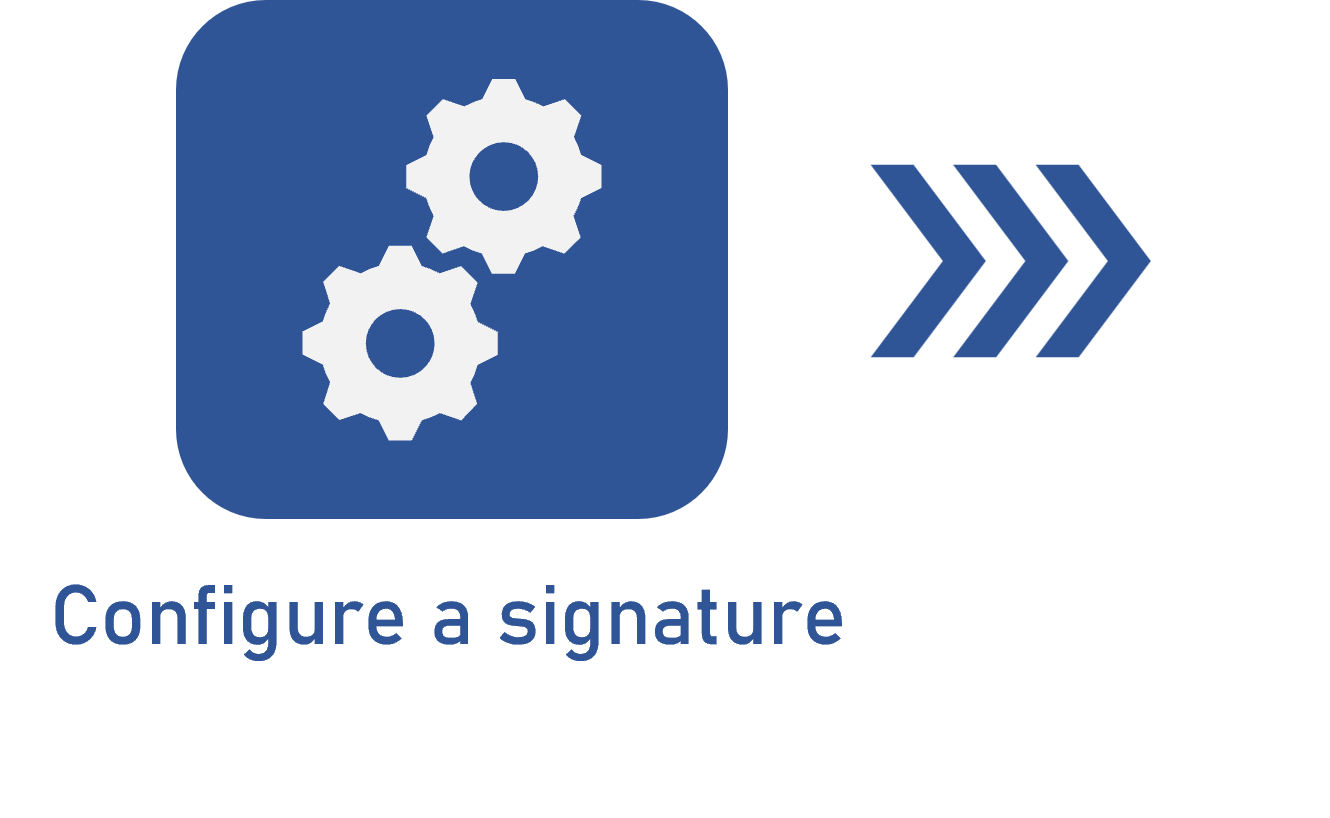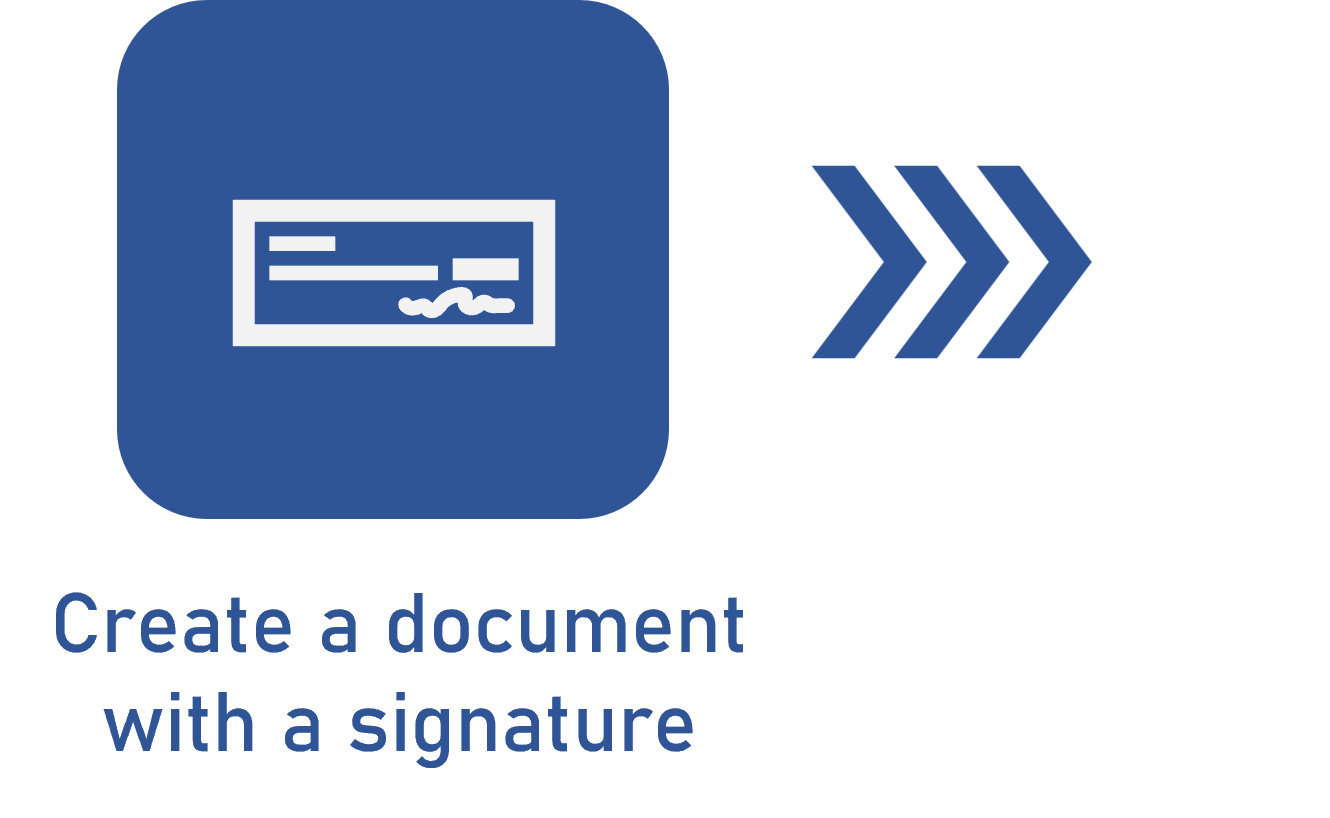Signing a document via BRy
Prerequisites
- Document from a category associated with a signature configuration.
- User that belongs to the document security list configured in the Security > Document tab of the category, with the "Sign" control enabled.
- BRy account.
- Access to the File > Document (DC003) menu.
Introduction
Electronic signatures are different from digital signatures as they require integration between external platforms and SoftExpert Document. The initial procedure, however, is basically the same as the digital signature.
To sign the electronic files of a document, it must have a BRy electronic signature configuration associated with its category.
See below the steps to electronically sign a document via BRy:
Signing a document
1. Access the File > Document (DC003) menu.
2. Select the desired document in the list of records on the main screen.
3. On the toolbar, expand the "More" button and click on Sign electronic file.
4. A screen will be opened to fill out the fields below:
| Define the sending order | Check this option to define an order to sign the file. Thus, BRy will notify the signatories in a numeric order until all of them sign it. |
| Name | Enter the name of the signatory. |
| Enter the e-mail of the signatory. | |
| Signature type | Click on the option that corresponds to the way the signatory will sign the document. Use the Add new signer option at the bottom of the screen to add a new signatory. |
5. Once the fields are filled out, click on Next step.
6. On the screen that will be displayed, enter the deadline and the message text that will be sent to the signatories.
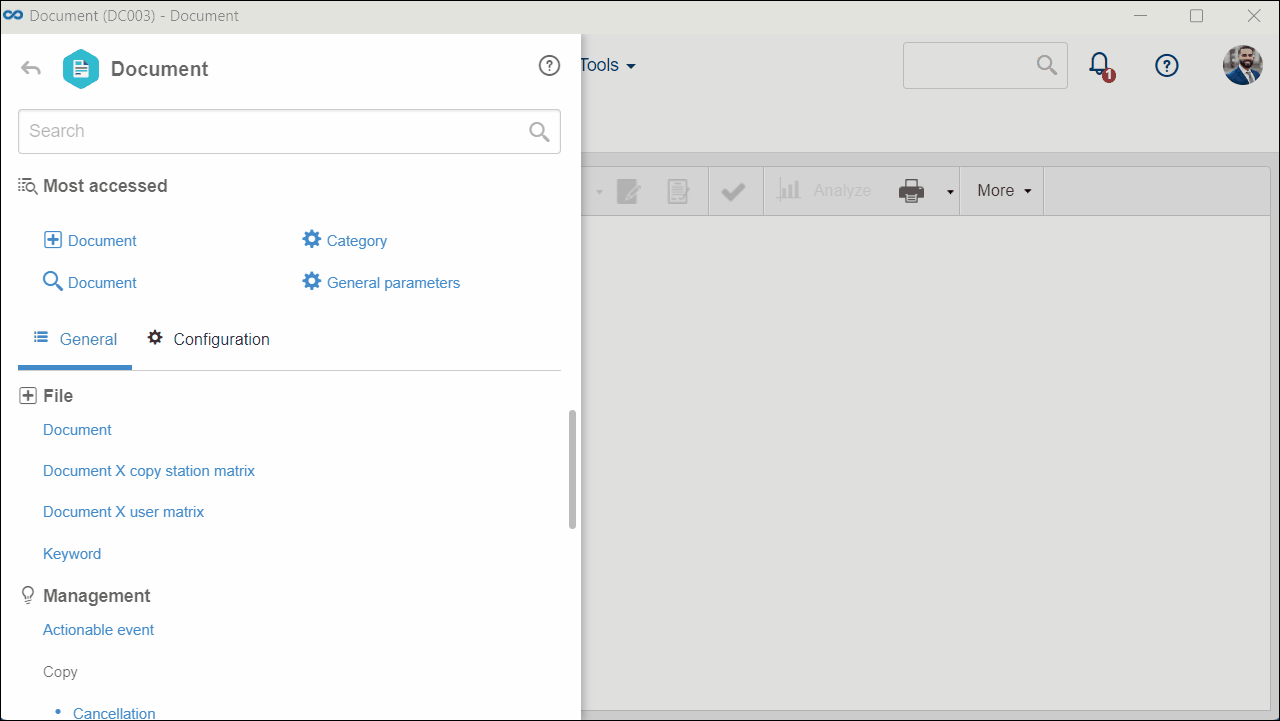
7. Click on Send. At this point, the document will be sent to BRy, and signatories will be notified to perform the signature.
After signing the document, click on the green icon in the DS column to view the data of the signature in the electronic file.
Through the DS column, it is also possible to view the electronic file signature status. Hover the mouse pointer over the icon to identify what it represents.
Conclusion
The electronic signature of the document via BRy has been finished. Thus, it is possible to ensure greater integrity and authenticity in your documents.