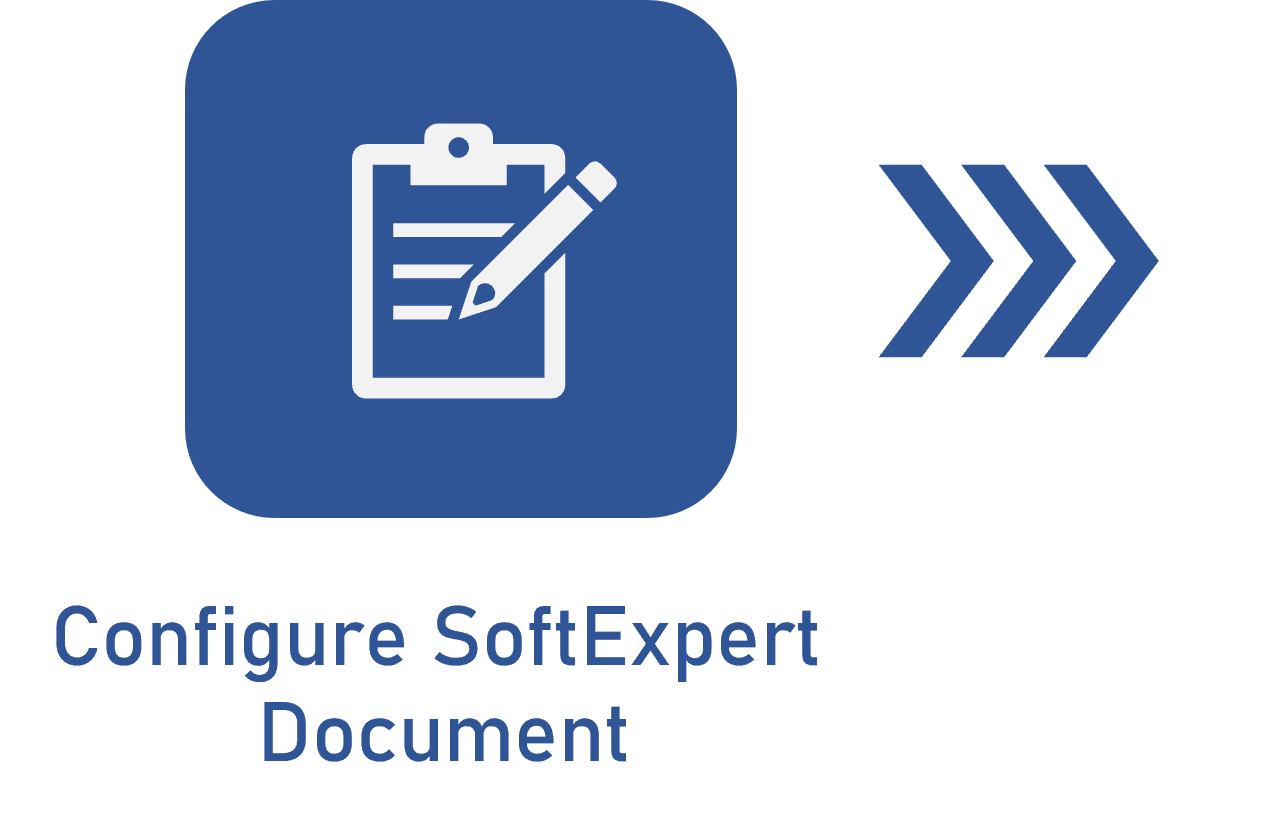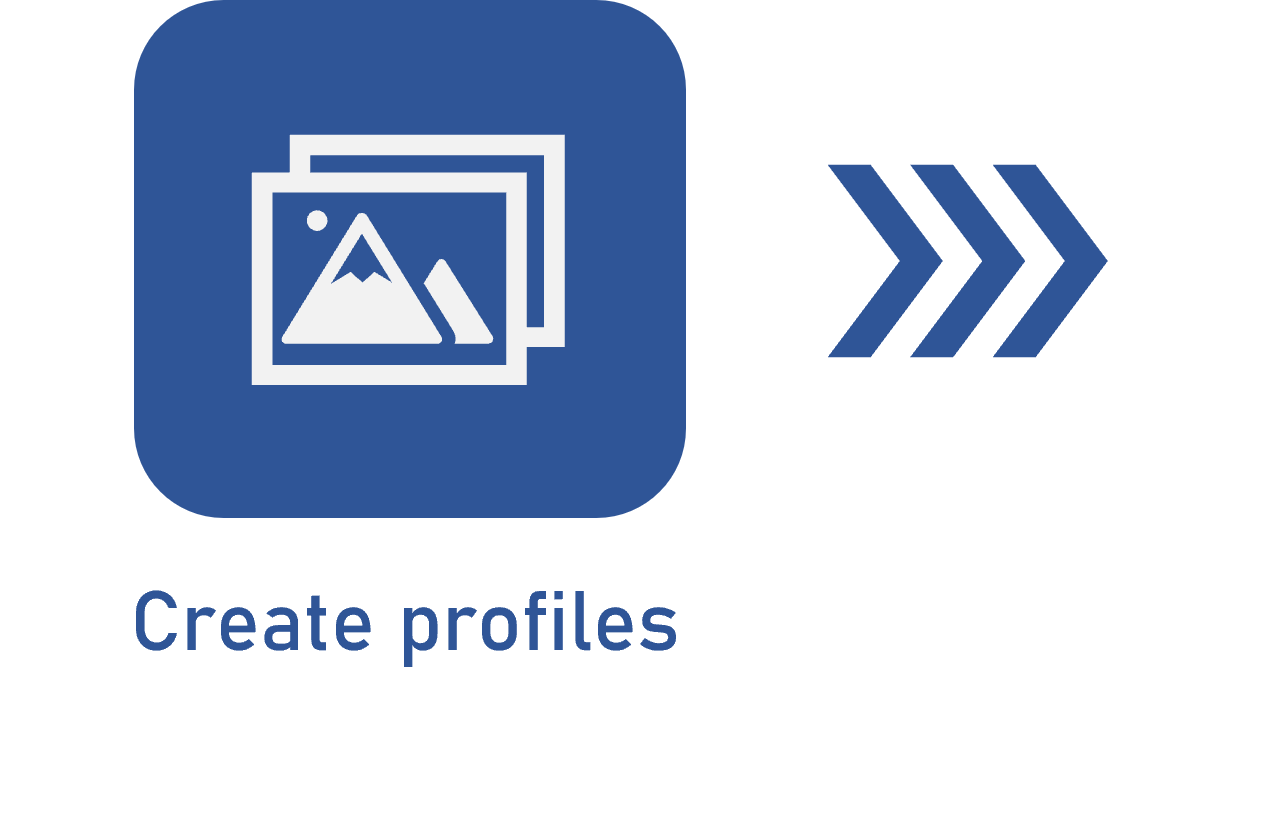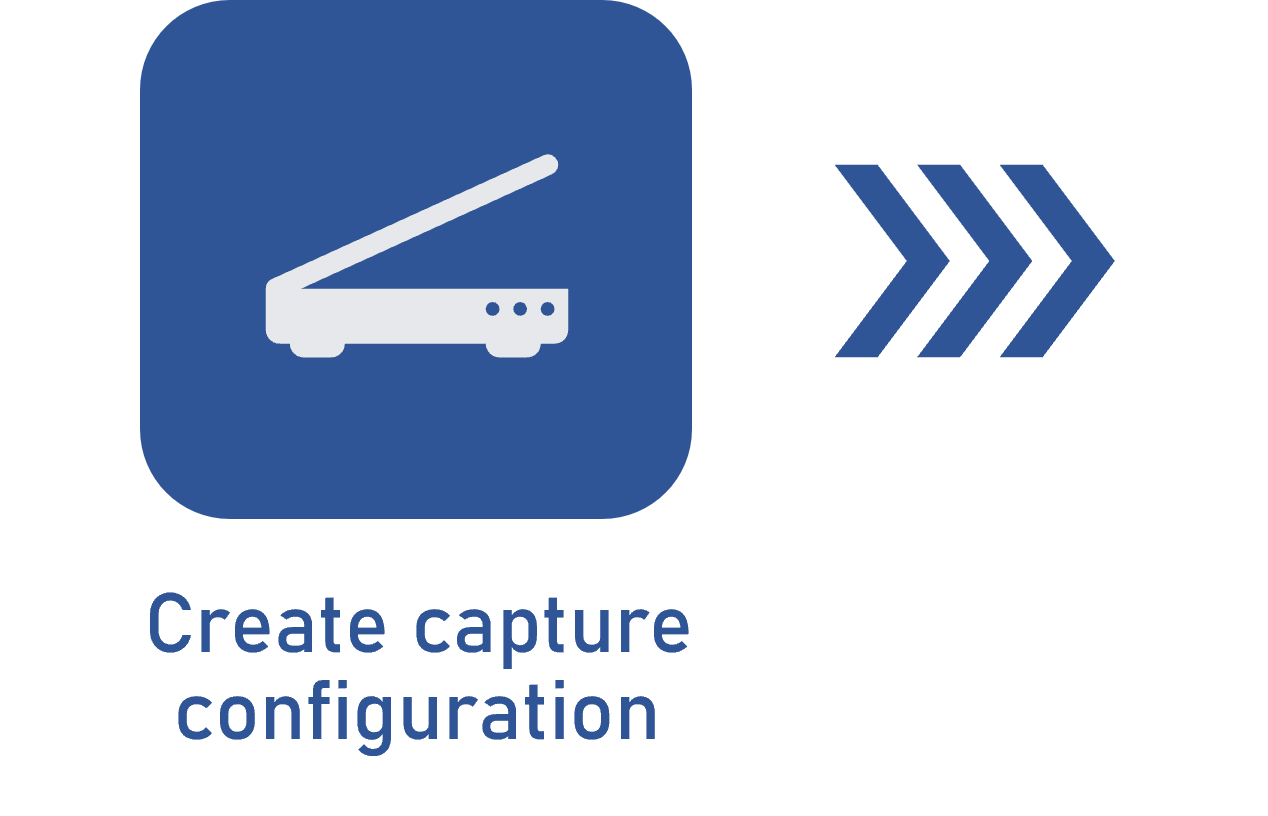Configuring the Capture section
Prerequisites
- Access to the File > Capture configuration (CAP005) menu.
- Previously recorded capture configuration.
Introduction
In the Capture section, on the Details tab, it is possible to establish the configurations for the files that will form the batch if they are captured via scanning, hot folder, or e-mail monitoring.
See how to configure this section:
Configuring the Capture section
1. Access the File > Capture configuration (CAP005) menu.
2. Search for and select the previously created capture configuration and click on the  button.
button.
3. Click on the Details tab and on the Capture section.
4. Fill out the information as displayed in the video below:
Additional information
• It is possible to use temporary storage in S3 to import files via hot folder, if that is parameterized in SoftExpert Configuration. Refer to the Configuration component specific documentation for more information about the parameterization of this feature.
• File masks provide flexible means for identifying files or groups of files based on their name and extension. They can basically be constructed by combining fixed characters (letters, numbers and other characters allowed in file names), the '?' – question mark (which can replace a single character) – and the '*' – asterisk (which can replace a string of characters). Here are some examples of file masks:
- *.* - all files with any extension.
- *.doc - all files with .doc extension. For example: file.doc.
- *.p* - files with extension starting with p. For example: document.pdf, document.ppt.
- ???.?? - files with three characters in its name and two characters in its extension. For example: abc.ai.
• If the Import XML file with indexes option is enabled, the system will check if there is an .XML file in the folder with the same name as the image imported during the capture. If so, this file will also be imported, and the values of the indexes in it will be associated as values of the indexes of the documents from the created batch, overwriting them.
For this feature to work correctly, it is necessary for the indexes in the .xml file to be properly configured in the recognition profile associated with the capture configuration.
When this option is checked, the batch type of the configuration will automatically be defined as "single document", and the "Recognition" step will be checked; it will not be possible to configure rules.
This option must be used when the scanner or the scanner software recognizes some indexes by default and generates an XML file with them, without the need to perform OCR through SoftExpert Capture.
• Acquiring, configuring, and maintaining the FTP service is under the responsibility of the organization, if it decides to use the service.
• In e-mail monitoring, the File mask field will not be available if the document type selected in the General tab is "XML".
It is not mandatory to use the monitoring options displayed in the video. The organization must choose the configurations to be applied according to the context of the necessary capture.
Conclusion
Thus, the Capture section has been duly configured. For further information on the other configurations, refer to the Configuring the capture configuration details article.