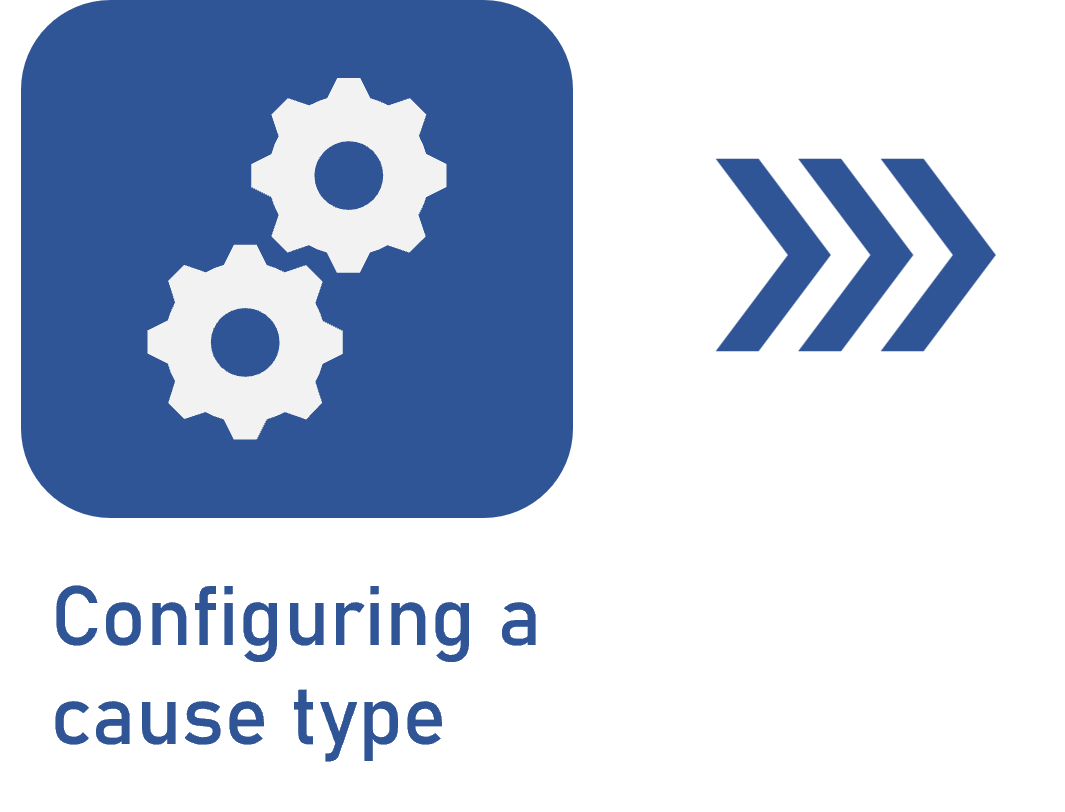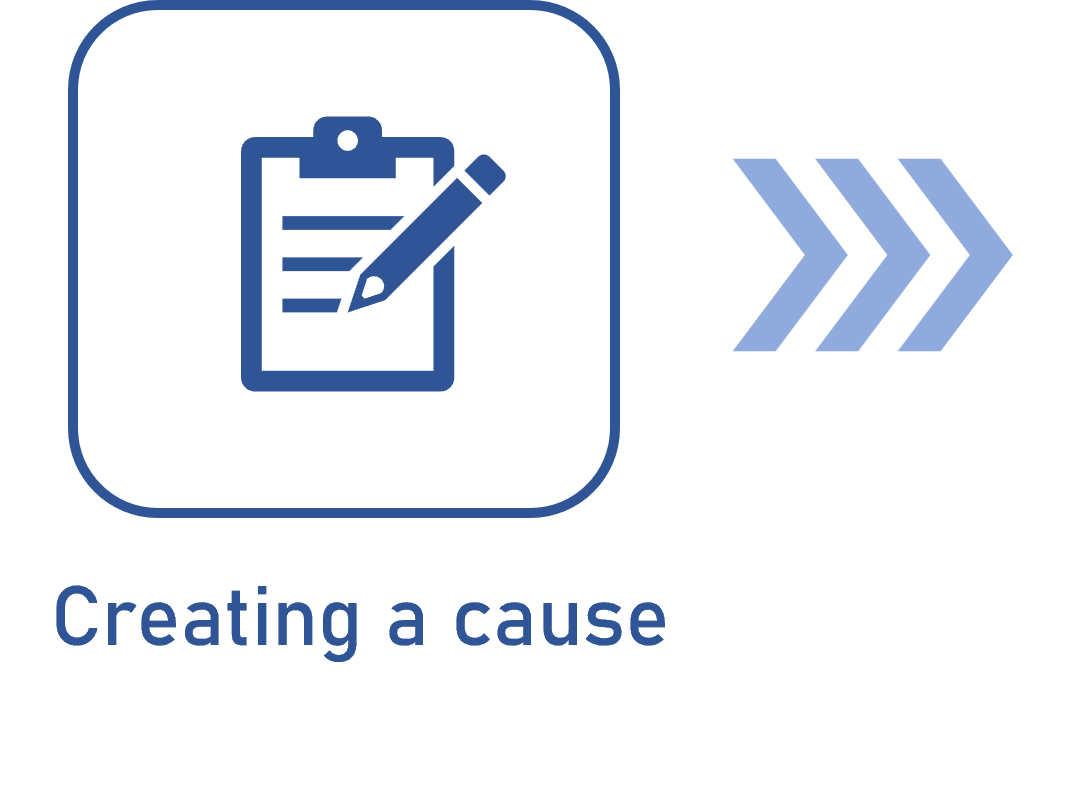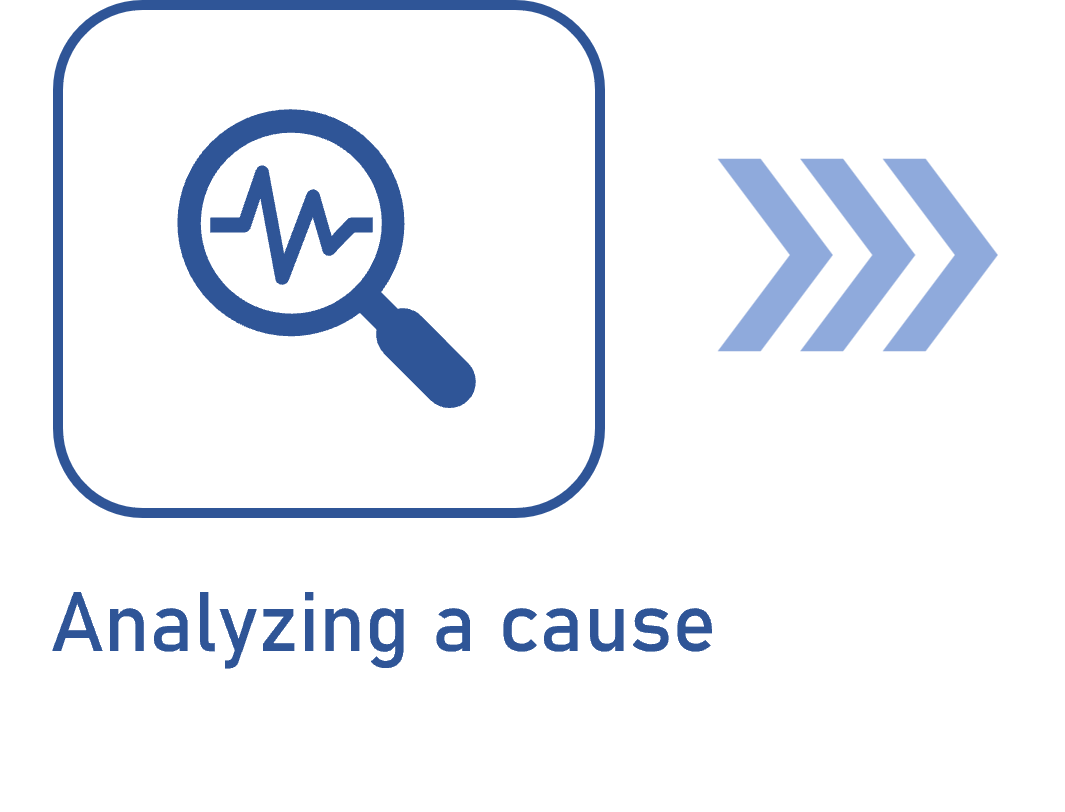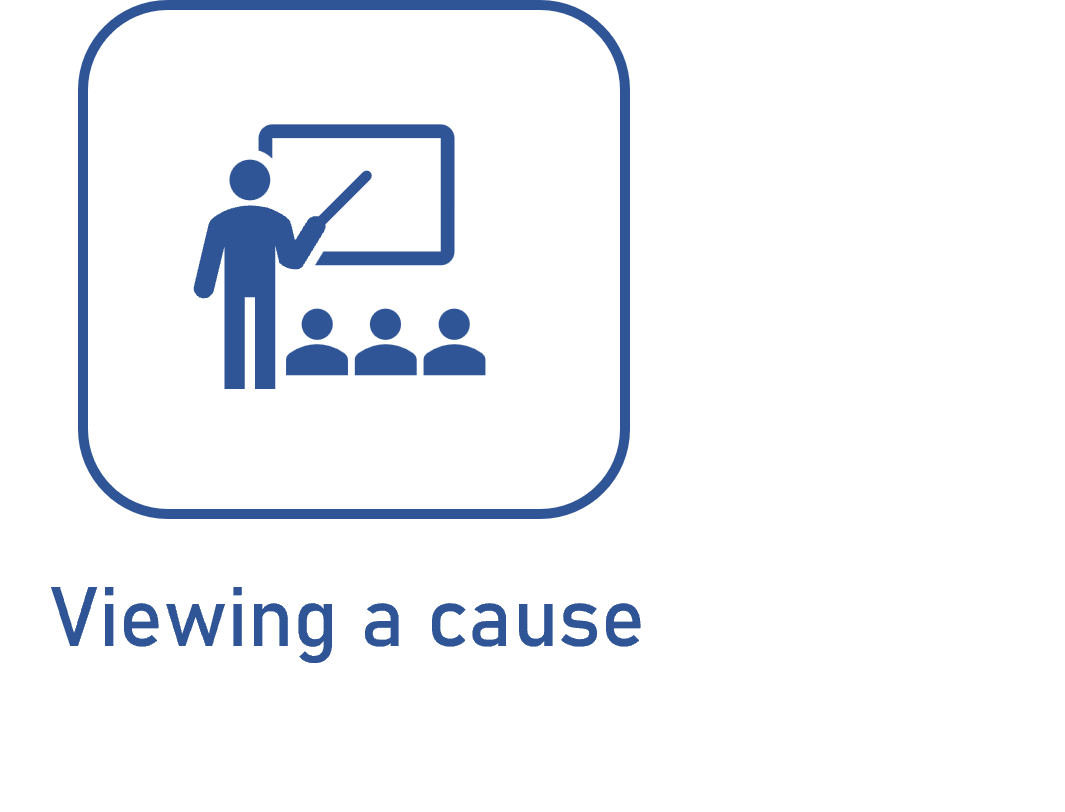Configuring a cause type
Prerequisites
- SoftExpert Administration as part of the solutions acquired by the organization.
- Access to the Administration > Configuration > Cause type (AD062) menu.
Introduction
To be able to create a cause, it is necessary to configure the cause type that will be linked to the record. The type is used to categorize the origin of the cause.
For example, organizations that use the Ishikawa (or Fishbone) diagram as an analysis tool may prefer to organize cause types by dividing them into material, manpower, machine, measurement, etc.
See below how to configure a cause type:
Configuring a cause type
1. Access the Configuration > Cause type (AD062) menu.
2. Click on the  toolbar button.
toolbar button.
3. On the screen that will be opened, enter an ID # and a name for the cause type.
In the Upper level type field, it is possible to define a hierarchy relationship between the created cause type and a previously recorded cause type.
Upon checking the Use identification mask button, the Identification mask field will be available. See further details about the identification mask resource.
4. Once done, click on  to save the changes.
to save the changes.
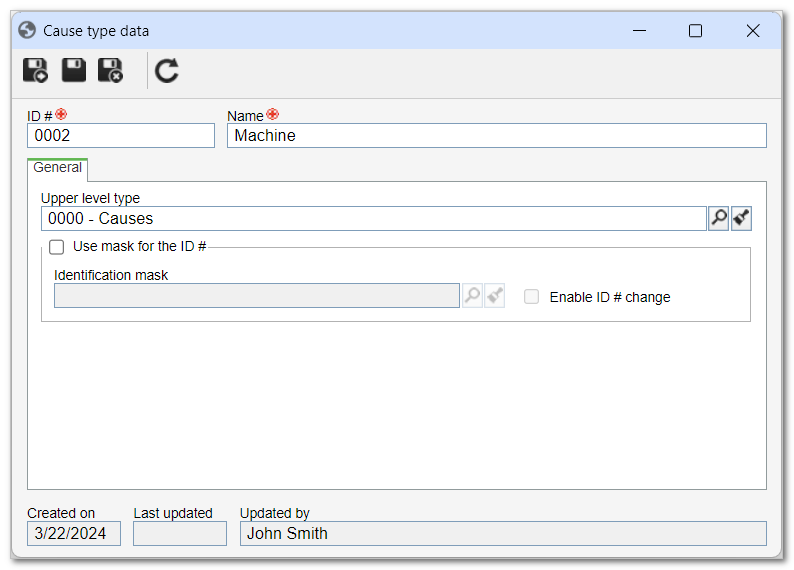
Conclusion
The cause type has been configured! It is now possible to continue the flow and create the cause.