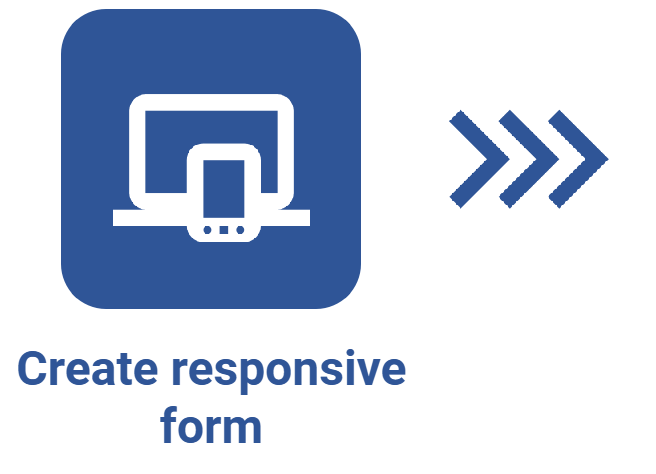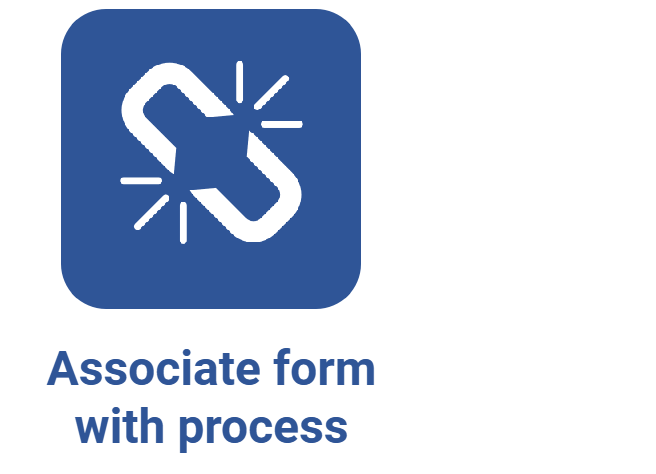Associating forms with process activities
Prerequisites
- Access to the File > Form (FO005) menu.
- Previously designed form or responsive form.
- Access to the SoftExpert Process > File > Process (PM022) menu.
- Previously created and designed process with automation via workflow.
Introduction
In order for a form to be executed and filled out by users, it must be associated with other system records.
To illustrate, we will associate the travel request form with a process automated for workflow named "Travel request".
See how to perform the association in the web form and in the responsive form:
Associating a web form with a process activity
Associating a responsive form with a process activity
• For further details on the configurations of a process and its activities, refer to the SoftExpert Process documentation.
• For further details on using rules, access the Configuring rules in the responsive form and How to configure rules in the web form articles.
Conclusion
Once the form is associated with the process activities, the users will be able to fill it out when executing the workflow.