Evaluation method types
Prerequisites
- Access to the Configuration > Priority > Evaluation method menu or the Configuration > Evaluation > Evaluation method menu, depending on the component in which the criterion will be created.
- Previously created criterion.
Introduction
There are different evaluation method types to be created according to the needs of each organization.
Available types vary according to the component in which the method is being created. Moreover, the tabs available for configuration in the method data will also vary according to the chosen type.
This article will display the evaluation method types and the tabs that may be available:
Evaluation method types
Quantitative
In quantitative evaluations, the calculation is performed in accordance with pre-defined criteria, each one with a different weight.
During the evaluation, the criterion weight is multiplied by the value of its options. These values will be calculated according to the equation set by the user.
To do that, the system will display the Quantitative tab, in which the due configurations must be performed.
Qualitative
In qualitative evaluations, the priorities are evaluated based on significance search fields. These search fields are criteria that determine whether the object being evaluated is significant or not.
To do that, the system will display the Qualitative tab, in which the due configurations must be performed.
Quantitative and qualitative
This evaluation method covers both quantitative and qualitative criteria.
To do that, the system will display the Quantitative and Qualitative tabs, in which the due configurations must be performed.
Matrix
In this evaluation method type, the system enables to associate criteria in the matrix axes.
To do that, the system will display the Matrix tab, in which the due configurations must be performed.
Qualitative matrix
Use the "Severity x Probability" matrix and the qualitative criteria in this evaluation type. Matrix criteria and qualitative criteria will be considered in this evaluation type.
Thus, the Qualitative and Matrix tabs will be displayed, in which the due configurations must be performed.
Quantitative matrix
In this type, for each axis, a criterion of the Matrix type with values from quantitative criteria must be selected.
Thus, the X axis, Y axis, and Matrix tabs will be displayed, in which the due configurations must be performed.
Simple listing
No additional configuration is required for this type.
When using an evaluation method of this type, the result field will list the options configured in the Result tab.
Matrix (BIA)
This type gathers all criteria necessary to apply BIA evaluations to the processes created in the system.
Business Impact Analysis (BIA) is a management tool with the objective of analyzing the processes of a business, understanding the impact of the inactivity time, and establishing recovery objectives.
The system will display the Time and Impact type tabs, in which the due configurations must be performed.
Tabs to be configured
Quantitative
This tab will be displayed if the selected type is Quantitative or Quantitative and qualitative.
It is divided into two sections:
Formula
Click on the  button and, on the screen that will be opened, assemble the desired formula to calculate the value of the options selected in the criteria.
button and, on the screen that will be opened, assemble the desired formula to calculate the value of the options selected in the criteria.
For a detailed description of the formula editor and how to use it, refer to the Formula editor section.
On the formula editor data screen, by accessing the Function > Criterion operation option, it is possible to select the option that corresponds to the operation that will be performed with the values of each criterion:
- Add: the values of each criterion will be added up.
- Multiply: the values of each criterion will be multiplied.
- Highest: the result is defined by means of the highest value selected in the evaluation criteria for this method.
Check the Consider criteria weight in the evaluation option so that the weight of each criterion is considered when calculating the result.
Criterion
In this list of records, the criteria that will be available for selection during the evaluation must be defined.
Qualitative
This tab will be displayed if the selected type is Qualitative, Quantitative and qualitative, or Qualitative matrix.
In the Criterion list of records, the criteria that will be available for selection during the evaluation must be defined.
Matrix
The layout of this tab varies according to the type selected in the General tab:
Matrix / Qualitative matrix
On the respective fields displayed in the upper part of this tab, the options for the X and Y axes criteria that will be used to build the evaluation matrix must be selected.
Use the other buttons next to each field to add a new evaluation criterion, use it in the matrix, and clear the field.
After saving the record for the first time, the matrix will be displayed at the bottom of the screen.
In it, the user can choose the result values. Remember that the result options must be duly added to the Result tab.
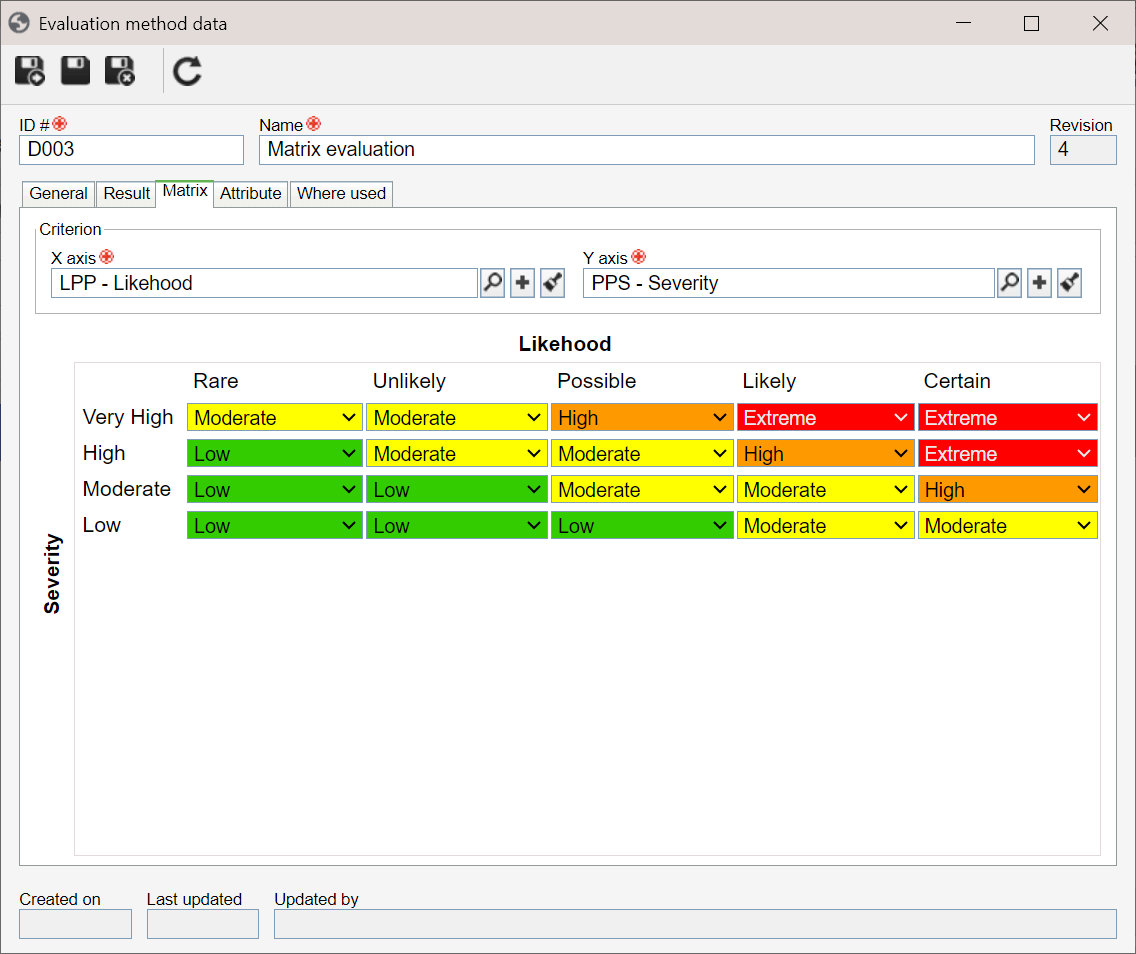
Quantitative matrix
After saving the record of the evaluation method again, a matrix will be displayed in this tab according to the previously performed configurations.
In it, the user can choose the result values. Remember that the result options must be duly added to the Result tab.
Y axis / Y axis
These tabs will only be displayed if the selected type is Quantitative matrix.
On this tab, fill out the following fields:
X axis / Y axis
Select the Matrix type criterion that will be used in the axis.
Use the other buttons next to each field to add a new evaluation criterion, use it in the matrix, and clear the field.
Operation
Click on the  button displayed next to the Equation field and, on the screen that will be opened, assemble the desired formula to calculate the result of the criterion values.
button displayed next to the Equation field and, on the screen that will be opened, assemble the desired formula to calculate the result of the criterion values.
For a detailed description on the formula editor and how to use it, refer to the Formula editor section.
Criterion
In this list of records, the criteria that will be available for selection during the evaluation must be defined.
It will not be possible to define the same criteria used in the X axis tab in the Y axis tab and vice-versa.
Time
This tab will only be displayed if the selected type is Matrix (BIA).
On this tab, it is necessary to enter all types of time in which the impact may occur. Up to 8 times can be recorded.
Impact type
This tab will only be displayed if the selected type is Matrix (BIA).
On this tab, it is necessary to enter all types of impact that may affect the company. Up to 8 impact types can be recorded.
Result
This tab displays the result options that may be associated during the evaluation.
On the side toolbar, the following buttons are available:
 |
Click on this button to add a result option to the evaluation method. |
 |
Click on this button to edit the data of the result selected in the list of records. |
 |
Click on this button to delete the result selected in the list of records. |
 |
Click on this button to move the result selected in the list of records, up. |
 |
Click on this button to move the result selected in the list of records, down. |
For further details on the creation of results, refer to the videos in the Configuring a quantitative evaluation method and Configuring an evaluation method of the simple listing type articles.
Attribute
Use this tab to associate the attributes that must be filled out during the evaluation.
For further details on attributes and their association, refer to the What is an attribute? article.
From/to
This tab is only displayed after releasing the first revision of the method.
It displays the comparison between the result in the previous revision with the current revision.
Where used
This tab displays the records with which the evaluation method is associated. To do that, the system displays the components and the number of records of each component that use it.
When clicking on a component, the types of records that use the evaluation method are listed, and after clicking on a type of record, a listing with the data of the records that have the method is displayed.
• For further details on criterion configuration, refer to the Configuring an evaluation criterion article.
• To learn how to associate criteria with the evaluation methods, refer to the video in the Configuring a quantitative evaluation method article.
• Access the version 2.2.0 release notes for further information on BIA evaluation and its configurations.