Using a watermark in electronic files
Prerequisites:
- Access to the Configuration > General parameters (DC035) menu.
- Access to the Configuration > Document > Category (DC043) menu.
- User with a "Manager" license.
- User with the "Edit" control enabled in the security list of the category.
- User with the "List" control enabled in the security list of the upper-level category if a subcategory is being used.
- Properly configured watermark.
Introduction
SoftExpert Document allows for using watermarks in the electronic files of documents for greater protection of intellectual property, labeling them with origin and characteristic information.
To use watermarks, it is necessary to parameterize the correct viewers and add the watermark configuration to the document category.
See how to perform this operation:
Parameterizing viewers
1. Access the Configuration > General parameters (DC035) menu.
2. Click on the Application section.
3. Check the DocView and ExcelView viewers in the Office section.
4. In the PDF section, check one of the available viewers: SE PDFView, Browser native viewer, or HTML5 PDF Viewer.
5. Click on  to save the changes.
to save the changes.
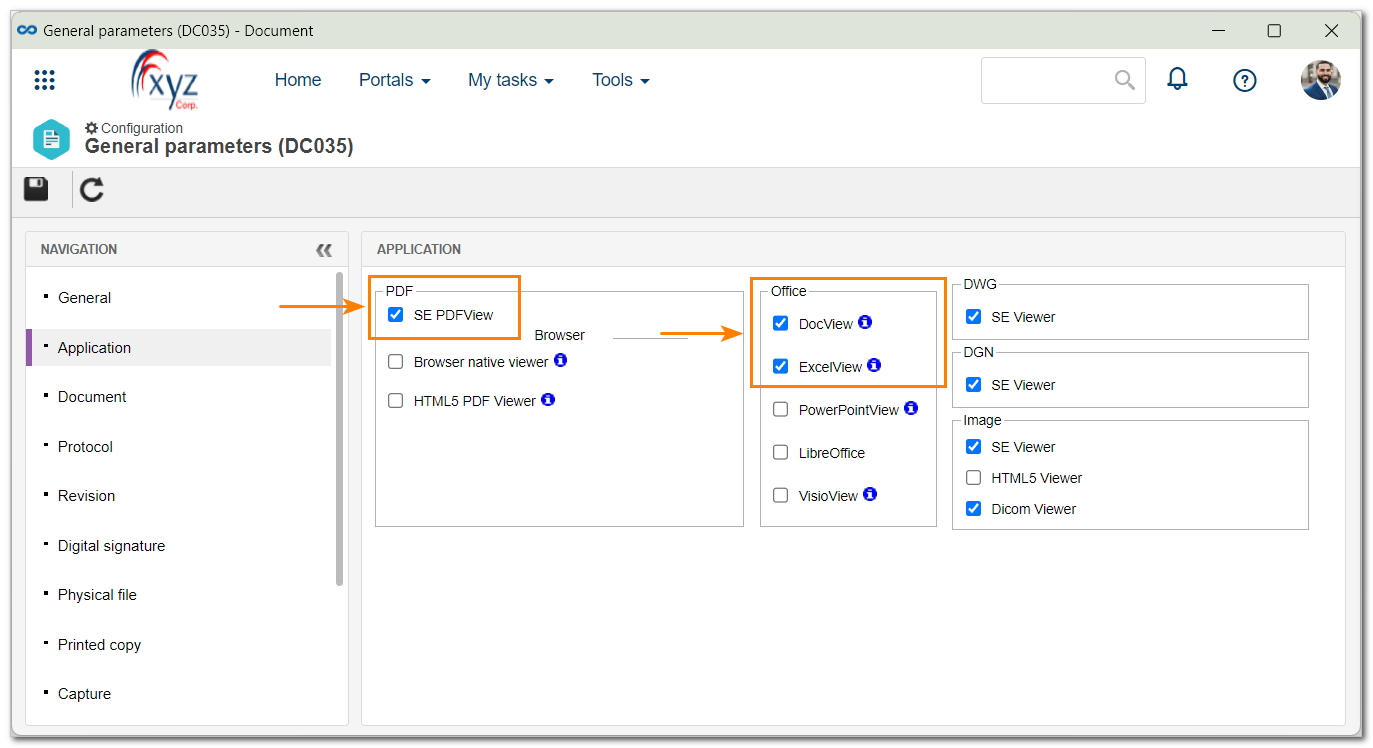
Associating a watermark with the category
1. Access the Configuration > Document > Category (DC043) menu.
2. Select the desired category and click on the  button on the toolbar.
button on the toolbar.
3. In the Electronic file tab, access the General section.
4. Check the Watermark option and, in the Configuration field, select the desired watermark configuration.
5. Click on Save and exit to save the changes.
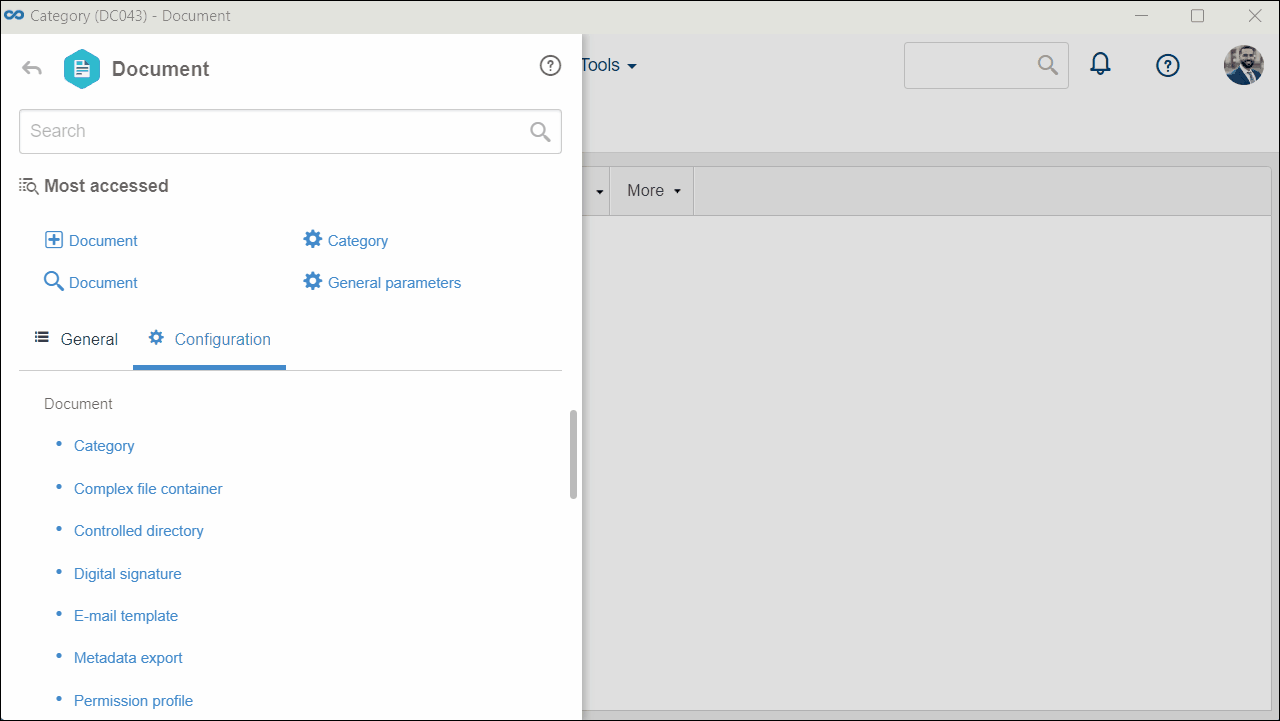
- By opening the electronic file through the DocView, ExcelView, SE PDFView, or HTML5 PDF Viewer viewers, the watermark will not be displayed during viewing. It will only be displayed in the printed version of the file.
- By opening a .pdf file with the "Browser native viewer", the watermarks will be displayed both when viewing the file and in its printed version.
Conclusion
Thus, the watermark can be used in the electronic files of a category.
Once the watermark is visible in the electronic file, it will be possible to increase the protection of your brand and intellectual property.