Configuring a workflow association control in the category
Prerequisites:
- Access to the Configuration > Document > Category (DC043) menu.
- Category with general data filled out.
- SoftExpert Workflow as part of the solutions acquired by the organization.
Introduction
Workflow association control is used to link the documents of a category to workflows. This relationship can be performed by associating workflows with the category or starting workflows through a document of the category.
Once the control is checked, the documents in the category have the Workflow association tab added to their data screens. Thus, through this tab, it is possible to view and monitor the workflows that are related to the document.
See how to configure this control:
Configuring a workflow association
1. Access the Configuration > Document > Category (DC043) menu.
2. Select the category in which you wish to configure the workflow association control.
3. Click on the  button.
button.
4. On the category data screen, go to the Control tab.
5. Check the Workflow association section to enable it.
6. Parameterize the available options as desired:
- Enable workflow to be started: Check this option for it to be possible to start workflows from the documents in the category.
- When publishing document: Check this field for workflows to start automatically. Thus, whenever a document from the category is released, a workflow will be started. Use the options that are enabled to configure the conditions for this start.
7. Then, click on the  button on the side toolbar to select the workflows you wish to associate with the category.
button on the side toolbar to select the workflows you wish to associate with the category.
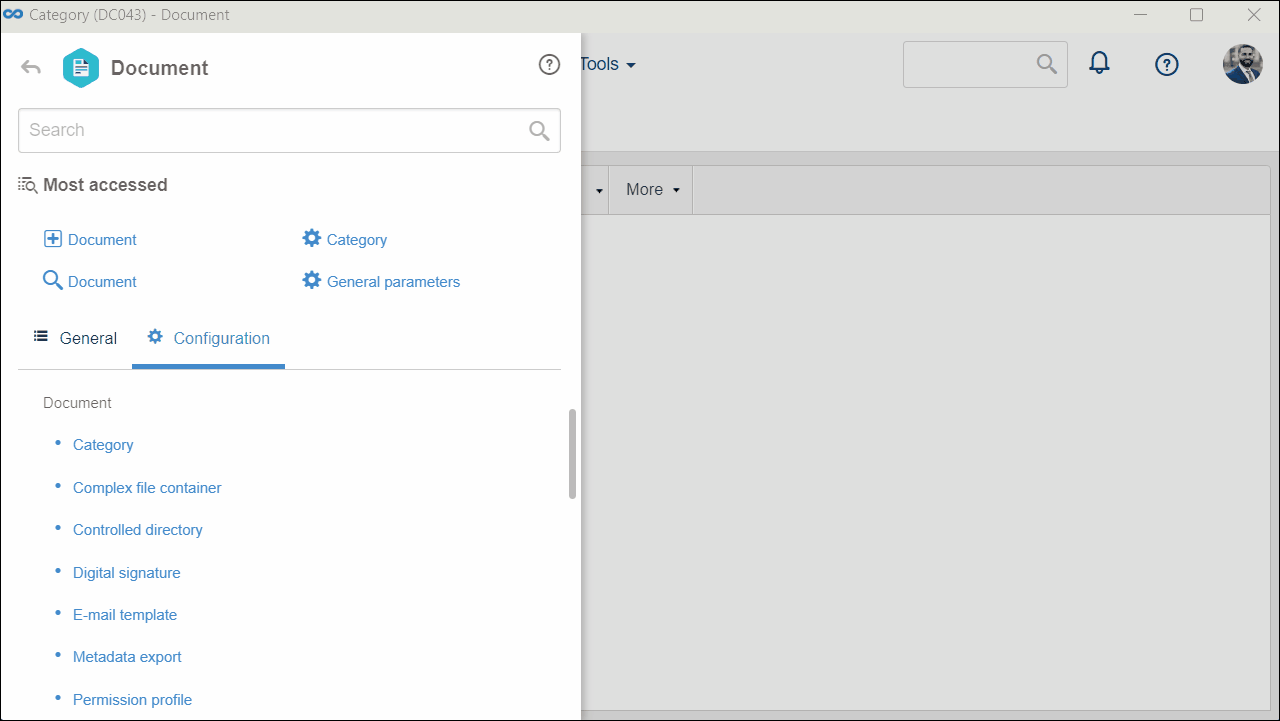
8. Click on the  button on the category data screen to save the configurations.
button on the category data screen to save the configurations.
Conclusion
All done! Thus, all documents created from the category will be associated with the workflows added in step 7.
To track the workflows, in the document data screen, access the Workflow association tab. It will be divided as follows:
- The Associated or started via document section will list the workflows associated with the document through the category and the workflows started manually or automatically through the document (according to the configurations performed in the category).
- The Associated via Workflow section will list the workflows with which the document was associated through the Workflow component.