Exporting electronic files from the transmittal form
Prerequisites:
- Access to the Management > Document transmittal form (DC009) menu.
- Issued transmittal form with associated documents.
- Permission to save the associated documents.
Introduction
After registering a transmittal form, the electronic files of the associated documents must be exported to a directory of the local machine, so that they can be later related to the transmittal method.
See the available options and how to export the document transmittal form through them:
Export transmittal form
This option allows the user to export the electronic files of documents associated with the transmittal form, to the local machine from the sender.
1. Access the Management > Document transmittal form (DC009) menu.
2. Click on Select type on the search filter panel.
3. Select the type of the transmittal form you wish to export.
4. Click on Apply.
5. On the displayed list of results, select the desired transmittal form.
6. Once done, click on the More >  button on the toolbar.
button on the toolbar.
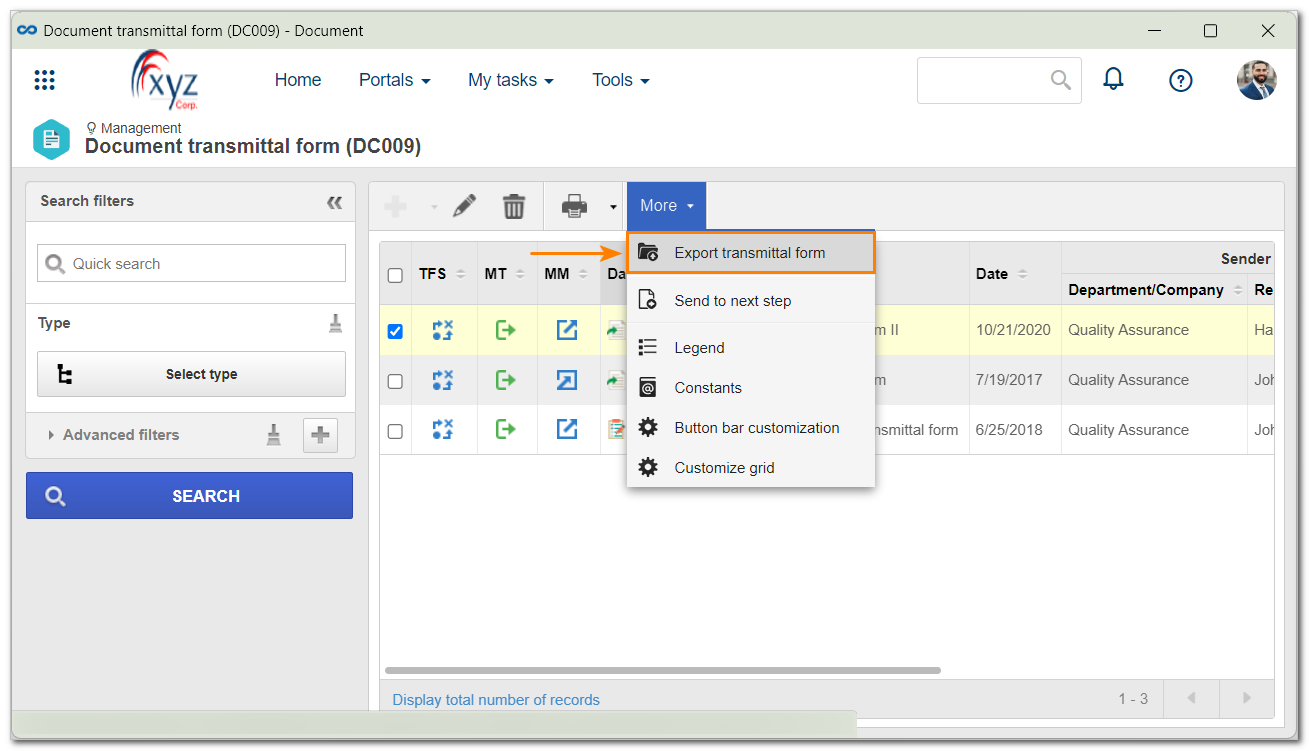
7. At this point, the system will download the electronic files on the computer of the logged user. If there is more than one electronic file, the system will create a .zip file with the files of the transmittal form.
Conclusion
Thus, the document transmittal form was successfully exported. The electronic files are ready to be associated with a transmittal method when needed.