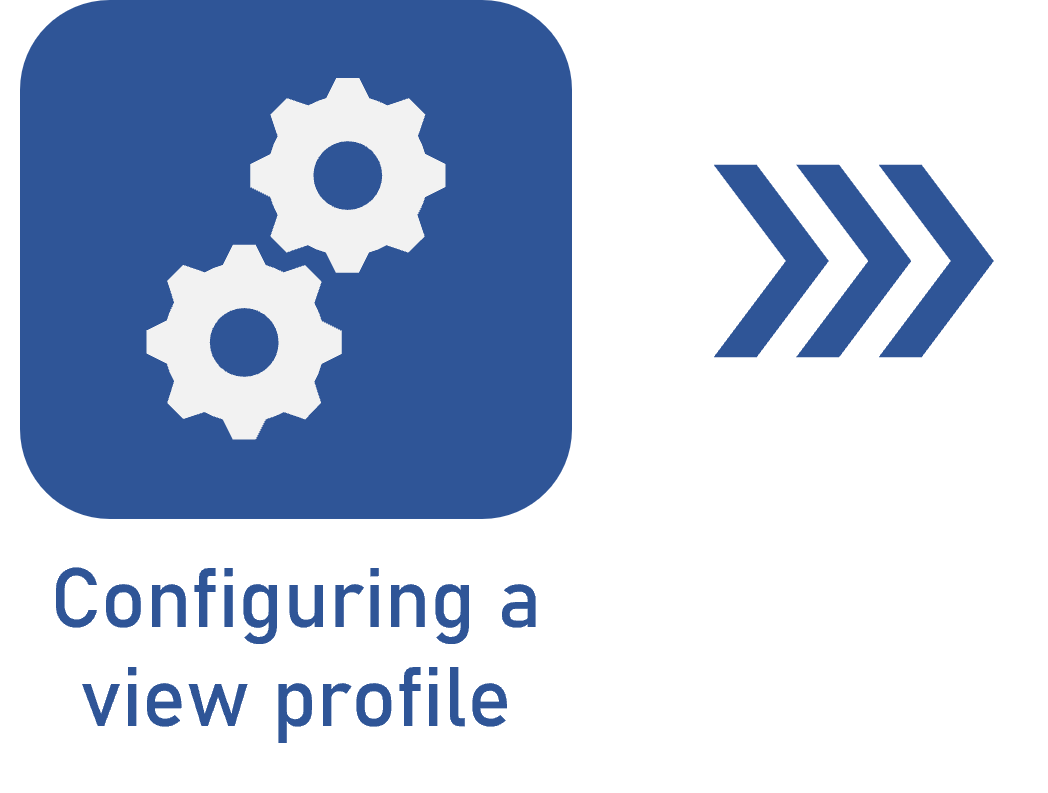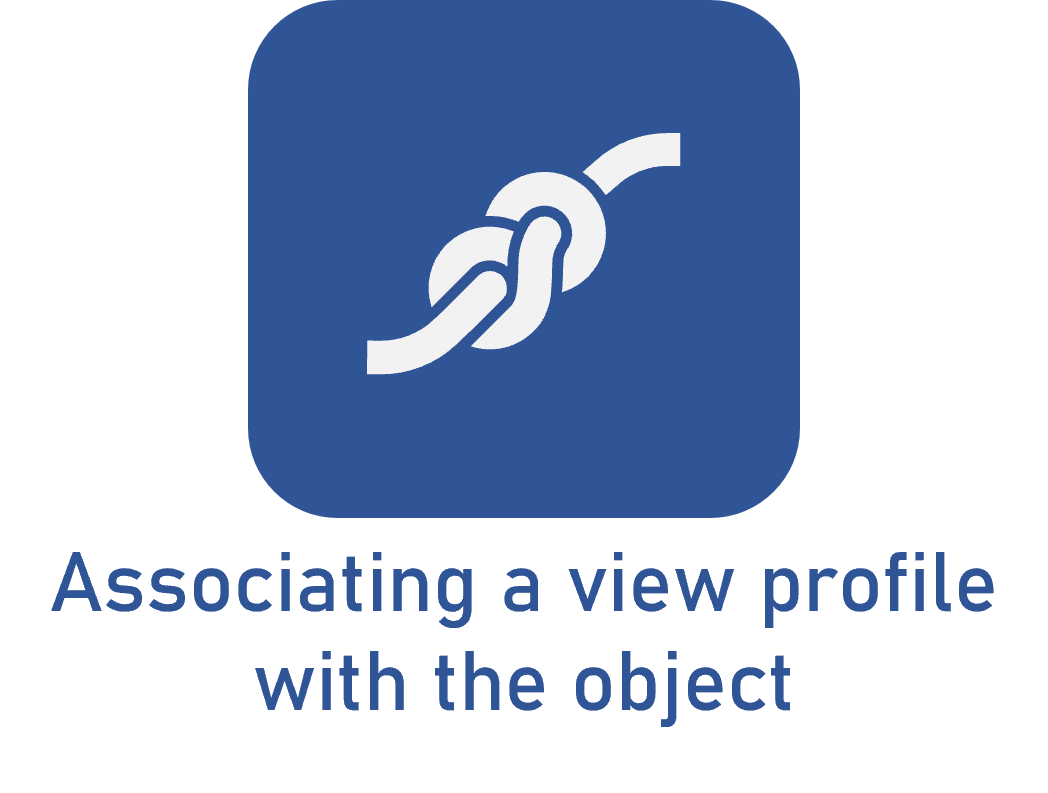Associating a view profile with the object
Prerequisites
- Previously created view profile.
- Access to the object data screen with editing permission.
Introduction
After creating the profile, it is necessary to associate it with the object data screen so that it is applied when filtering the information to be displayed.
The screen in which the profile is associated varies according to the component:
| Component | Screen |
| SPC | View profiles are associated on the Collection configuration data screen accessed through the Management > Collection planning (SP003) menu. |
| Performance | View profiles are associated with the scorecards added in the system and the indicators and/or elements associated with the scorecards. The Scorecard data screen is accessed through the Scorecard (ST009) menu. |
| Action plan | View profiles are associated with the categories added in the system. The Category data screen is accessed through the Configuration > Category (PL020) menu. |
| Project | View profiles are associated with the programs, projects, and portfolios created in the system. Their respective data screens can be accessed through Management > Program planning (PR053), Management > Project planning (PR011), and Management > Portfolio (PR005). |
| Risk | View profiles are associated with the plans added in the system. The Plan data screen is accessed through the Management > Planning (RI301) menu. |
Although the screen in which the profile is associated changes according to the component, the association process remains the same. As an example, a view profile will be associated with the "Environmental risk" risk plan.
See how to associate the view profile with the object data:
Associating a view profile with the object
1. Access the object data screen and locate the View profile field.
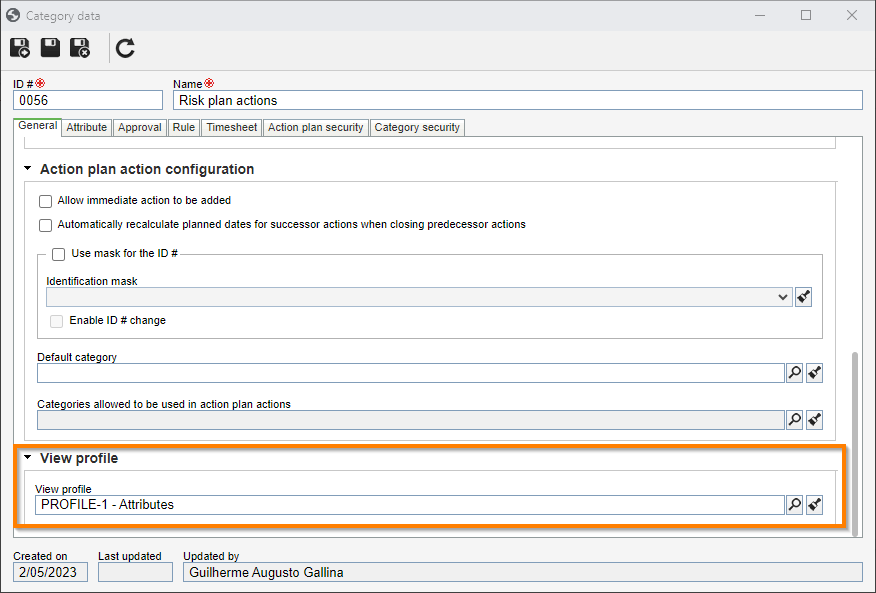
2. Click on the  button next to the field to search for the previously created profile.
button next to the field to search for the previously created profile.
3. Once the profile is associated, perform the other necessary configurations in the object and save.
The  button allows creating a new view profile to be used by the risk plan.
button allows creating a new view profile to be used by the risk plan.
Conclusion
Thus, the view profile has been successfully associated with the object data.