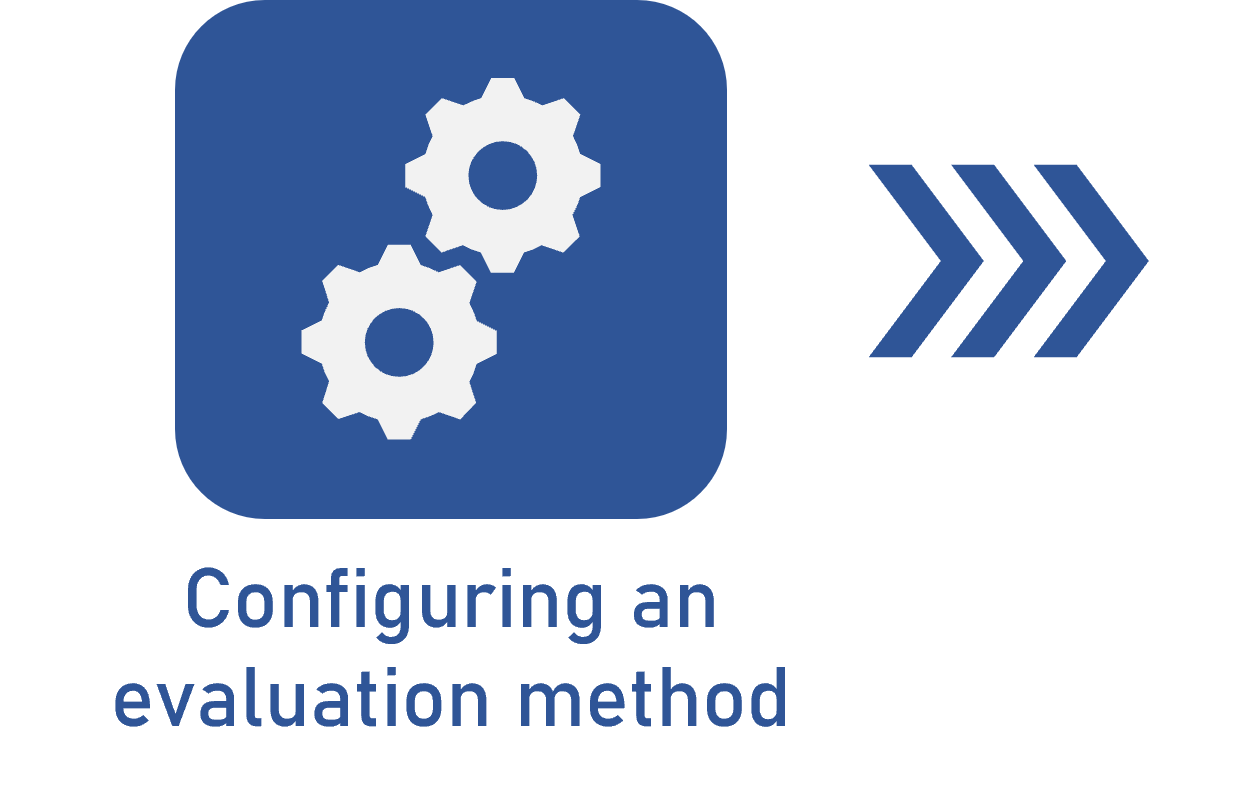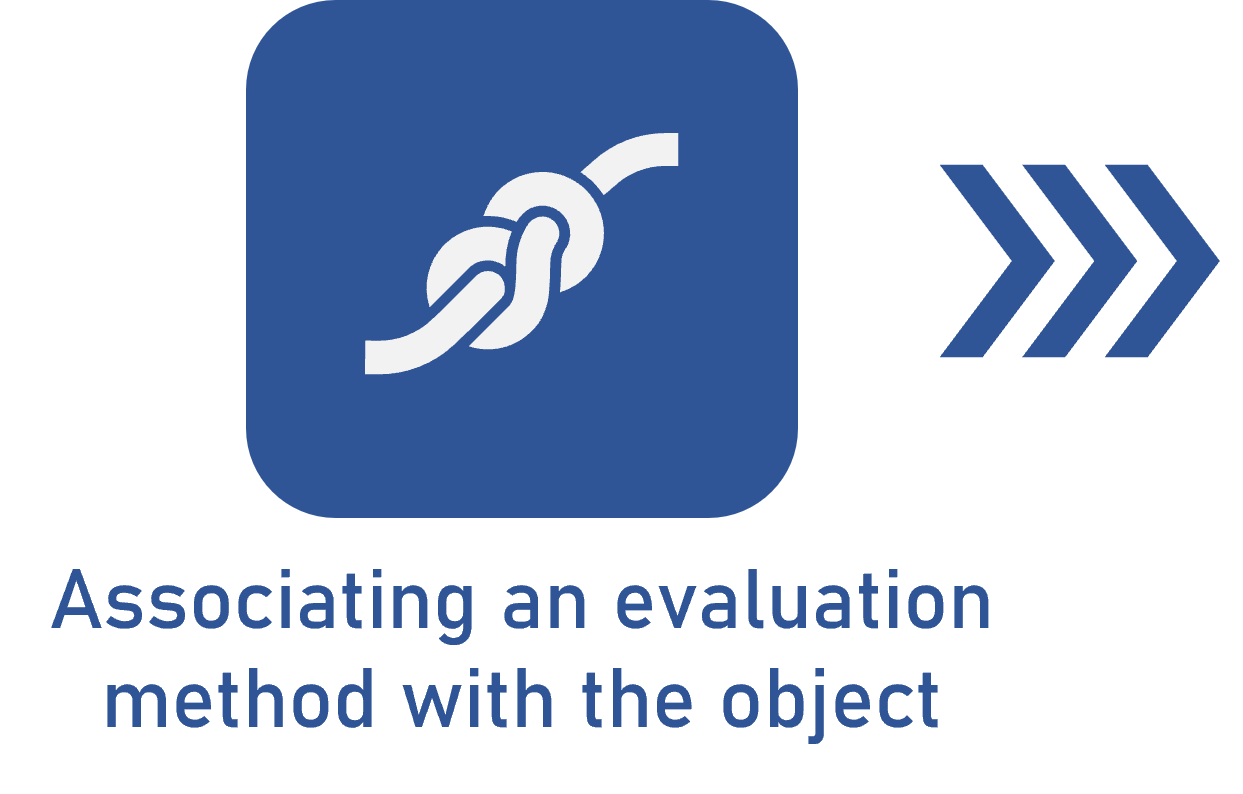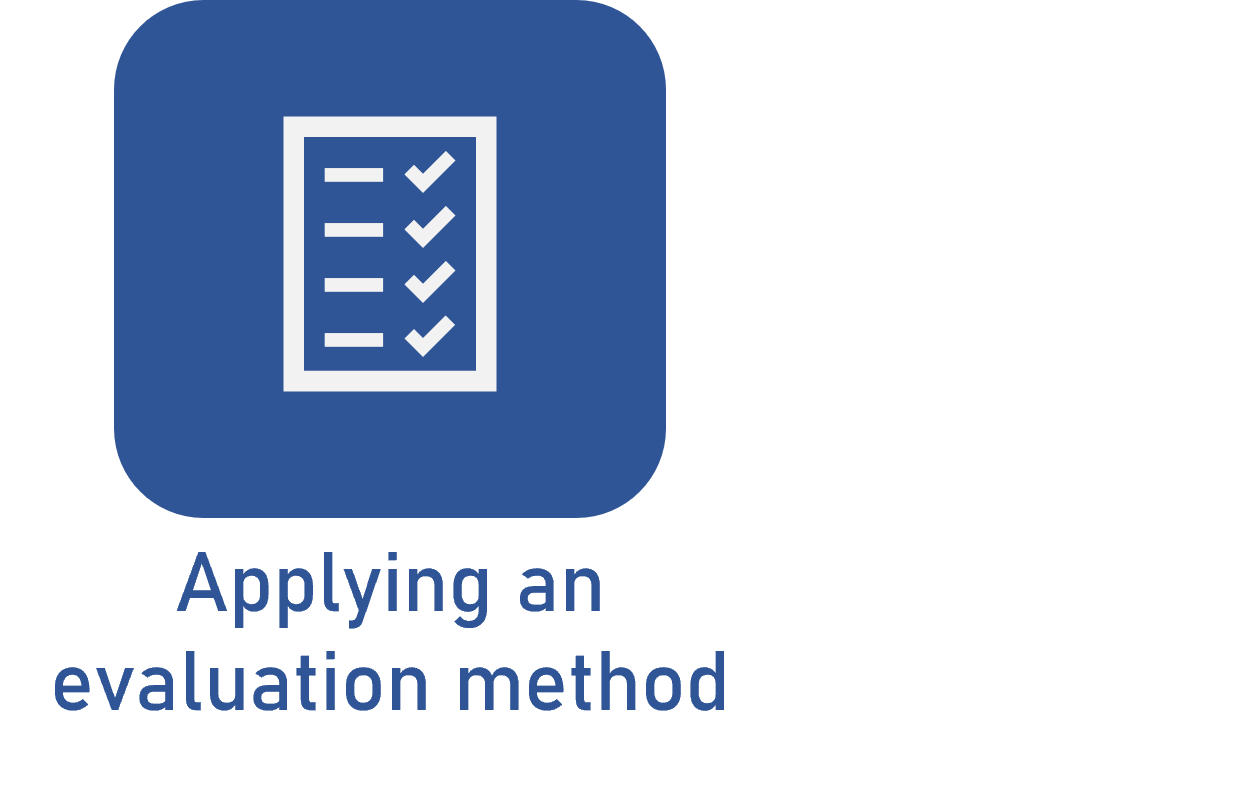Defining a priority
Prerequisite
- Evaluation method associated with the object.
For the specific example used in this article, it is also necessary to have access to the Management > Workflow (WF004) menu and a started workflow.
Introduction
Once the evaluation method is associated with the object, it is possible to use it to define a priority.
In this article, as an example, we will learn how to define the priority of a process instantiated via workflow.
Defining a priority
1. Access the Management > Workflow (WF004) menu.
2. Search for and select the workflow you wish to edit.
3. Click on the  button.
button.
4. The Workflow data screen will be displayed:
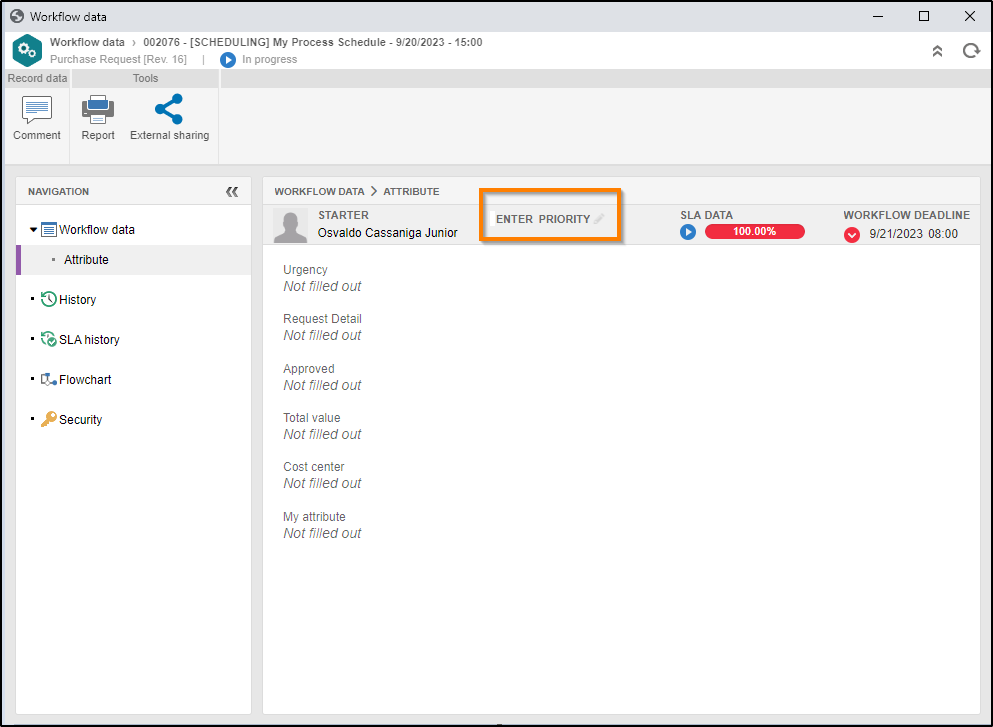
5. Then, click on the  button next to the Enter priority field and, on the screen that will be displayed, select the value of each evaluation criterion.
button next to the Enter priority field and, on the screen that will be displayed, select the value of each evaluation criterion.
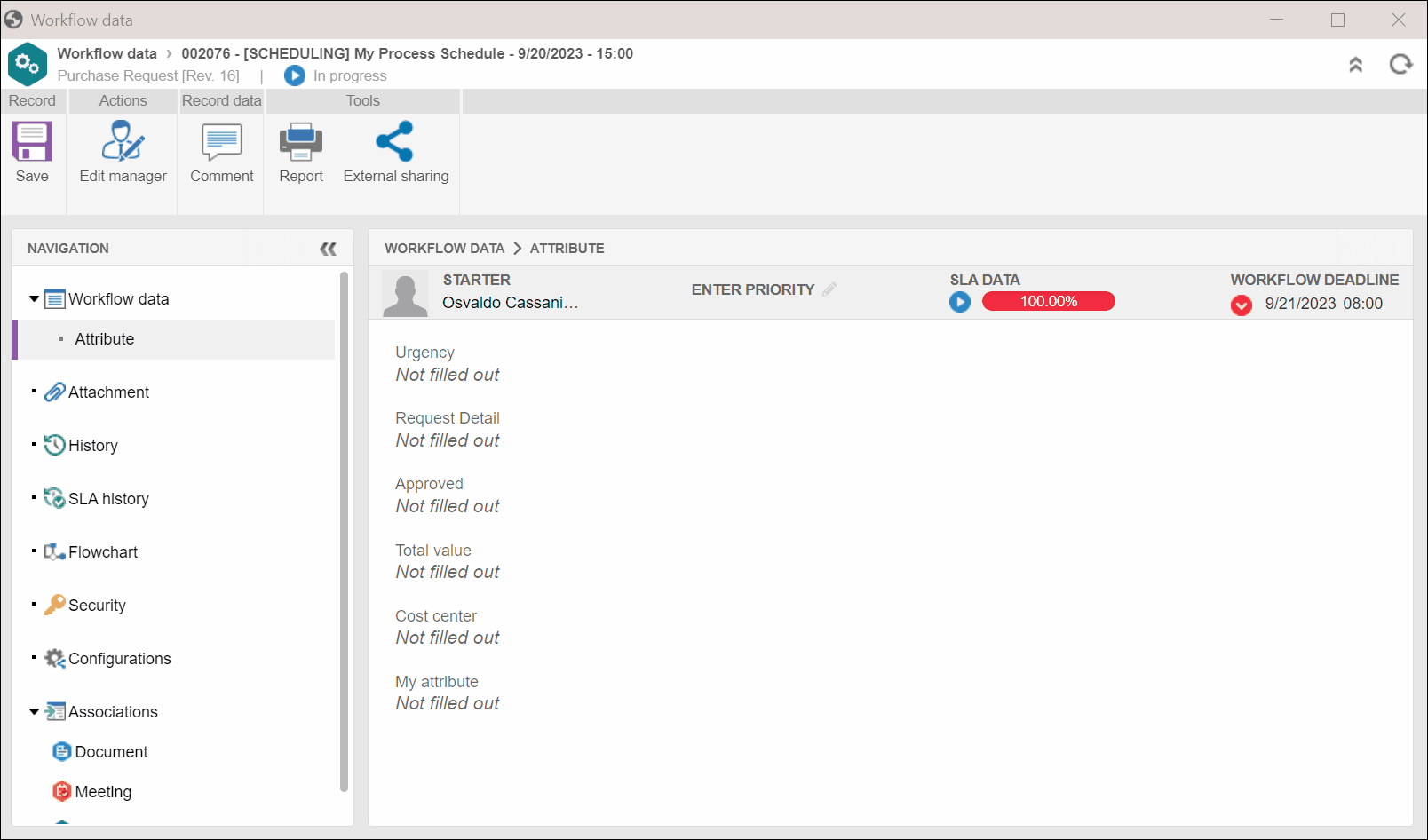
6. Then, click on the Save button.
Conclusion
Thus, the evaluation method was used to define the priority of an instance.