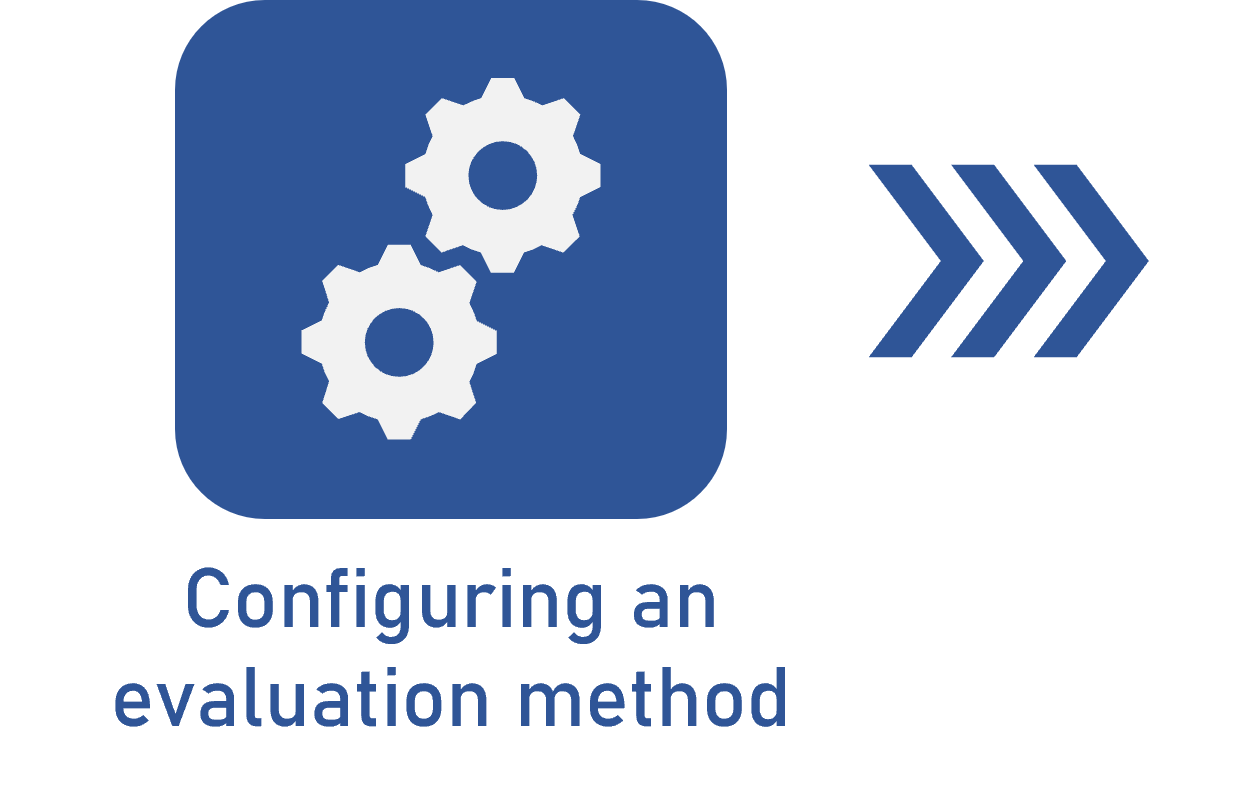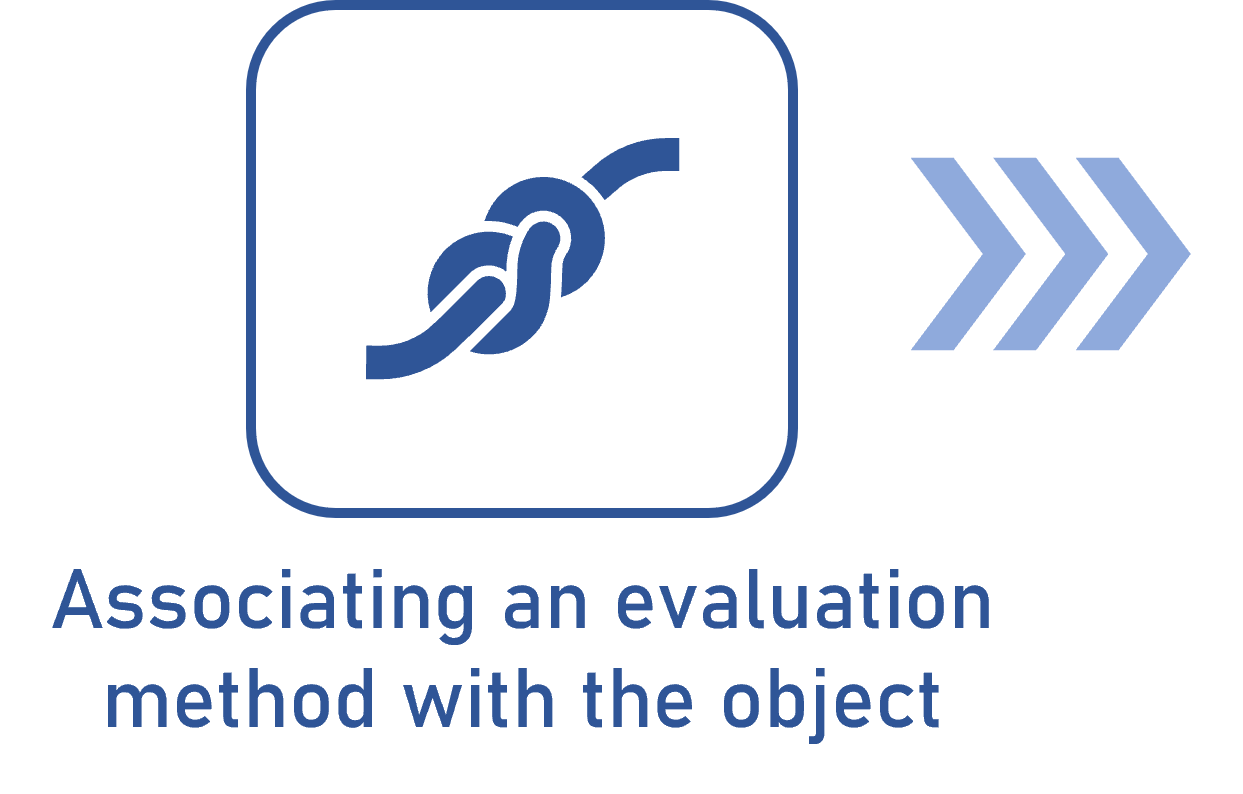Configuring a quantitative evaluation method
Prerequisites
- Access to the Configuration > Priority > Evaluation method menu or the Configuration > Evaluation > Evaluation method menu, depending on the component in which the criterion will be created.
- Previously created criterion.
Introduction
There are different evaluation method types to be created according to the needs of each organization.
In this article, as an example, we will create an evaluation method of the quantitative type named "Prioritization".
Configuring a quantitative evaluation method
Additional information
The General tab displays some configuration options:
| Display [Result] field | Check this field so that the field with the obtained result is not displayed during the evaluation. This option will not be available if the selected type is Simple listing. |
| Display values for quantitative criteria | Check this option so that the respective value is displayed in the quantitative evaluation result options, as well as the name of each option. This option will only be enabled when the Quantitative, Quantitative and qualitative, or Quantitative matrix type is selected. |
| Enter criteria values | Check this option so that it is possible to enter the value of the criterion evaluation. This option will only be enabled when the Matrix or Qualitative matrix type is selected. |
| Display explanation | Check this option to allow entering an explanation during the evaluation. |
| Display attachment | Check this option to allow adding attachments during the evaluation. |
| Display document | Check this option to allow associating documents from SoftExpert Document during the evaluation. |
• For further details on the other evaluation method types, refer to the Evaluation method types article.
• It is possible to associate attributes that must be filled out during the evaluation. For further details on attributes and their association, refer to the What is an attribute? article.
Conclusion
Once the evaluation method is duly configured, it is possible to associate it with the object.