Project - 2.2.0
Deletion of SoftExpert GanttChart
From this version onwards, SoftExpert GanttChart has been replaced by the project schedule in the following menus:
- Project > File > Project template;
- Project > View > Financial entry;
- Project > View > Activity;
- Project > View > Project;
- Project > View > Tasks;
- Project > Execution > Financial entry;
- Project > Execution > Task execution;
- Project > Execution > Task verification;
- Project > Management > Project;
- Project > Management > Project and program approval;
- My tasks > Task execution approval;
- My tasks > Task execution;
- My tasks > Project and program approval;
- My tasks > Project closure;
- My tasks > Cost payments;
- My tasks > Revenue collections;
- My tasks > Project and program revision;
- My tasks > Task verification;
- Project planning task;
- Project tracking task.
Automatic calculation in the project schedule
The project schedule now has automatic calculations.
Thus, the task data is updated before saving the changes.
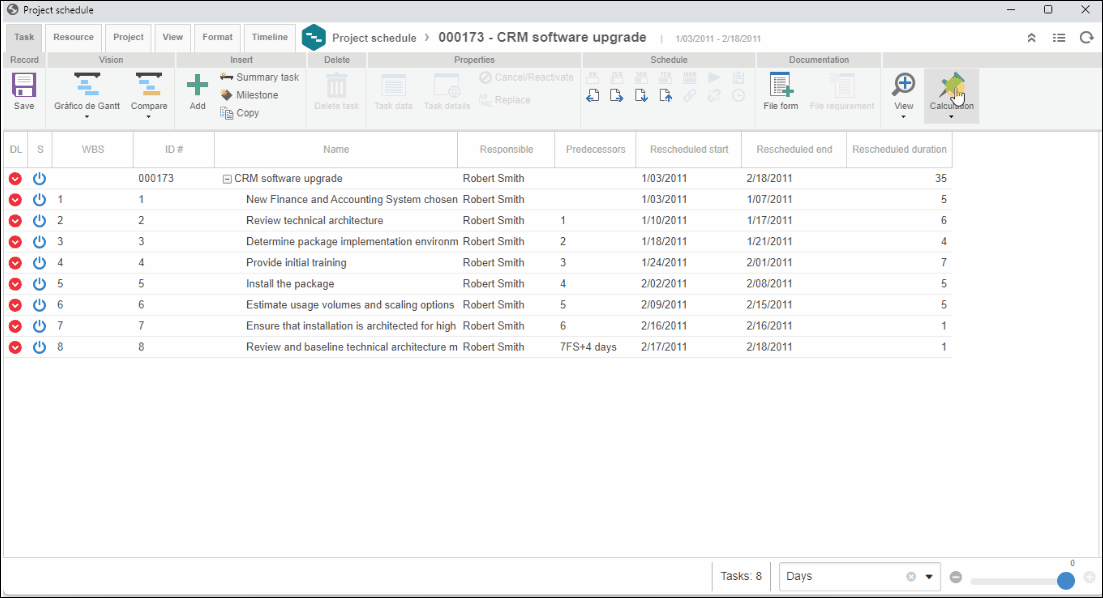
Project schedule in the project template
From this version onwards, it is possible to make changes to the project template structure only through the schedule.
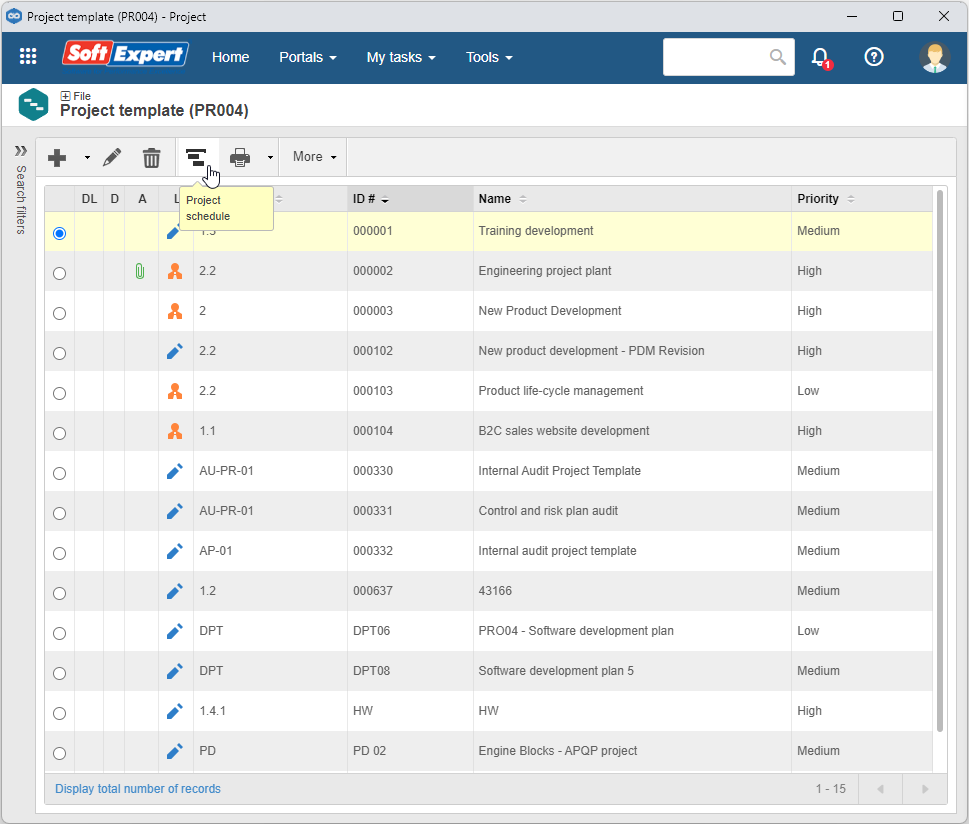
Forum
Access to the SoftExpert Project discussion forum has now changed to the Tools > Forum menu.
For further details, refer to the Workspace release notes.
Change in the Task execution to-do task
The “Task execution” to-do task of SoftExpert Project, generated automatically only for the user responsible for the task, as of this version, will also be assigned to all resources allocated to it, ensuring greater visibility and cooperation among the parties involved.
View the latest improvements made to this component: