Document - 2.2.0
Revision execution by a guest user
It will now be possible to execute the review, the approval, and the release through a guest user, that is, a user who does not have access to SoftExpert Document.
With just the name and the e-mail, the user can be a guest, facilitating the correction and necessary changes to documents.
The guest user can leave comments and notes on the document, which will be recorded as a critique, just as a system user.
Sending copies to a user or department beyond the copy station
To simplify copy distribution, it is now possible to send copies directly to users or to a department.
It follows the same flow as a copy station.
Face-to-face signatory in the integration with DocuSign
A new feature has been made available in the integration with DocuSign: the Face-to-face signatory, in which a person is a host for someone who will sign a document in person.
On the sending screen, it is possible to choose a face-to-face signatory and enter the necessary data, following the usual DocuSign signature flow.
The electronic signature system activity has also been adjusted to work with this new feature.
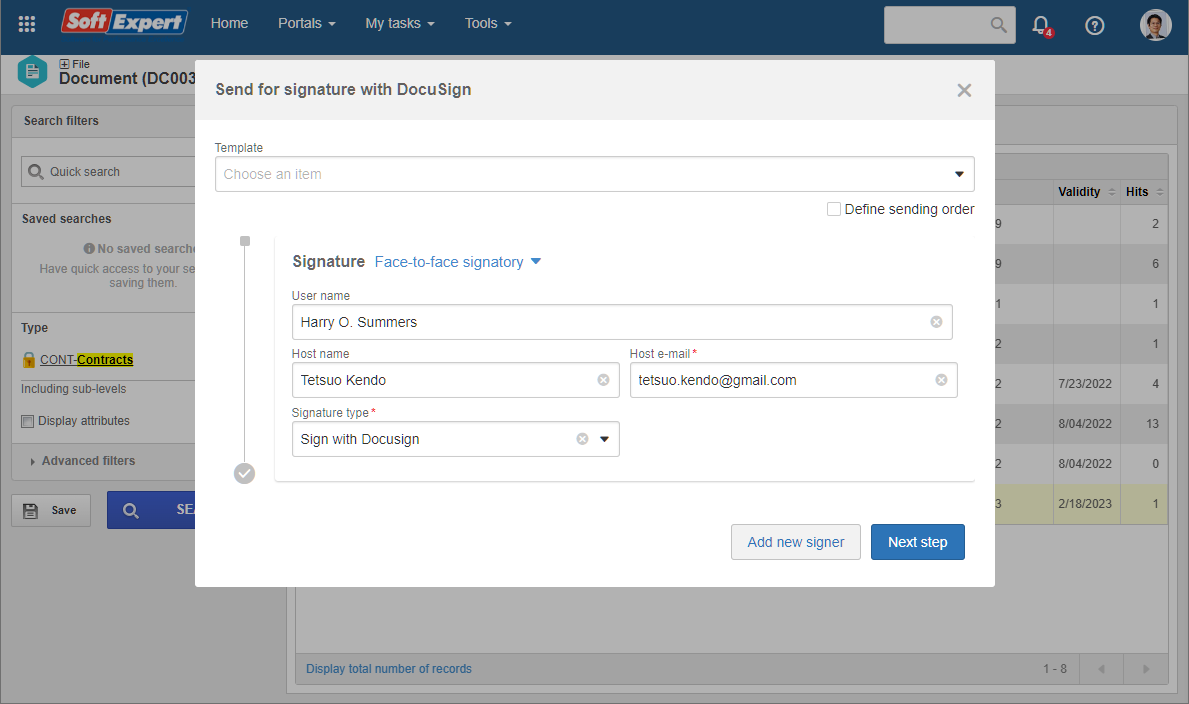
Visibility and operations in the workflow generator document
Now, when a document generates a workflow (SoftExpert Workflow), it is more visible to the user executing it.
When the workflow is generated through a document (when the document category is configured to trigger a process), it will have a new item in its data, in which the user can more easily view the document to perform operations, such as signing and downloading.
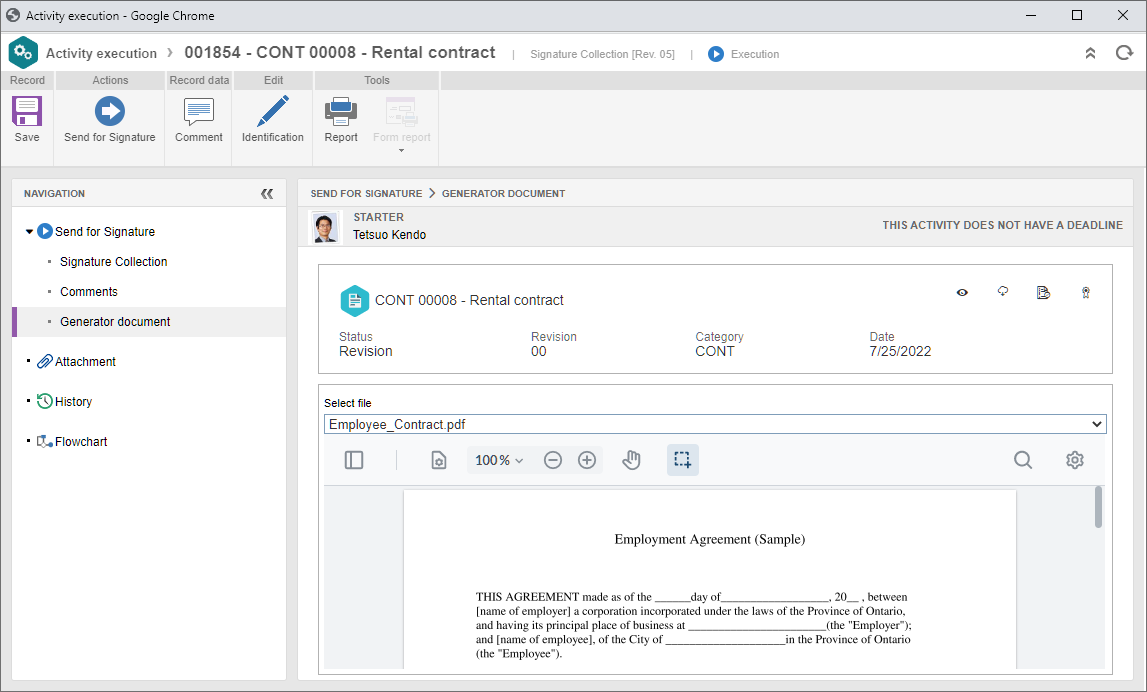
QRCode for sharing links
It is now possible to generate a QRCode from the sharing link of a document. When the QRCode is read, its electronic file will be viewed.
If the sharing is configured as public, it will not be necessary to login. Otherwise, the user must login with user and password, and they will only view the document if they have permission.
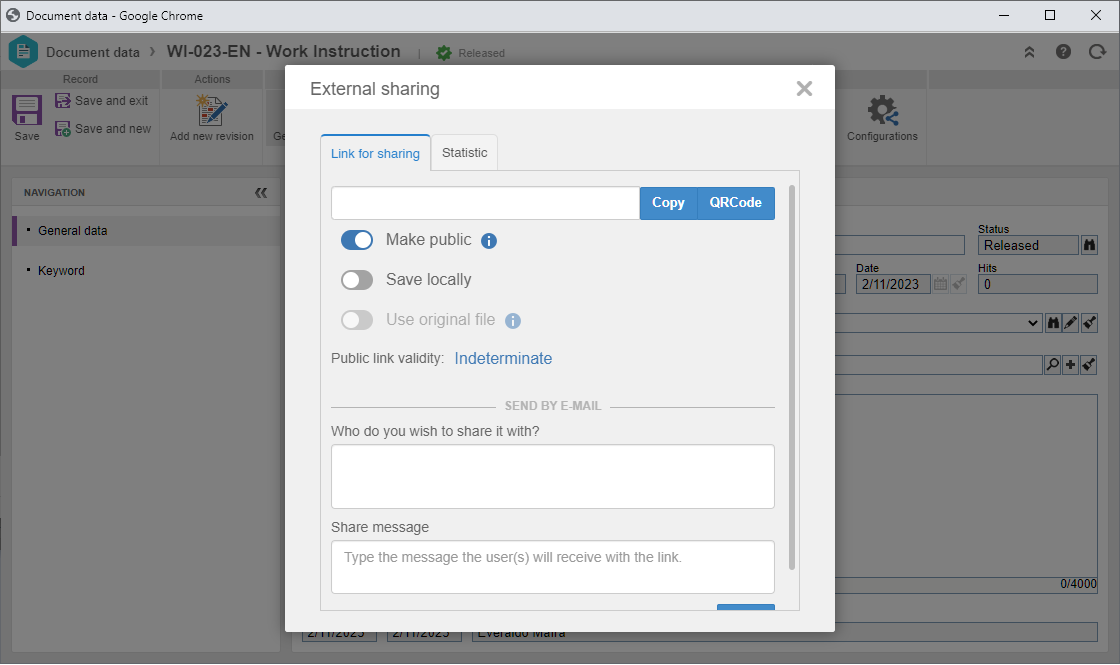
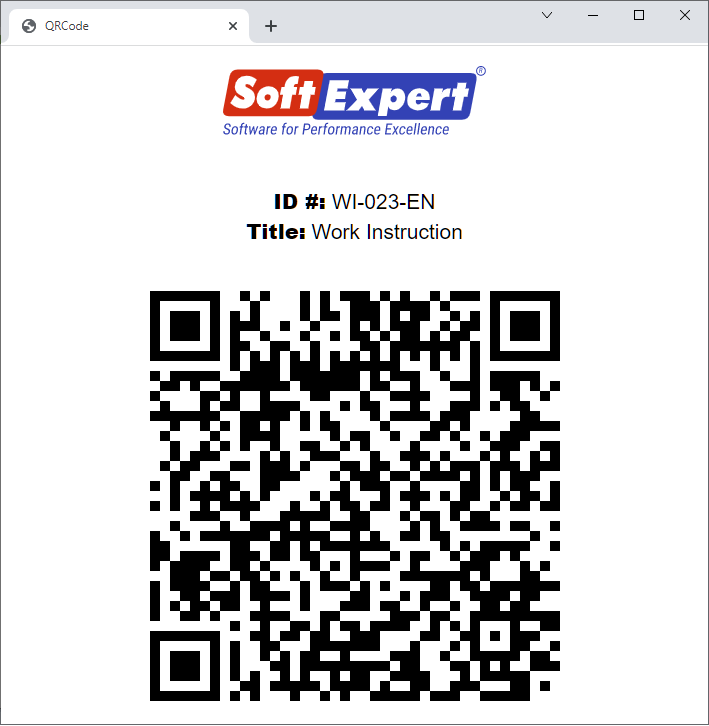
Actionable event in the category
It is now possible to associate an actionable event directly with the document category. Thus, when creating a new document with the category, it will already be associated with the actionable event.
It is also possible to create an actionable event for the document validity. Thus, it is possible to trigger an e-mail or workflow once the document expires, for example.
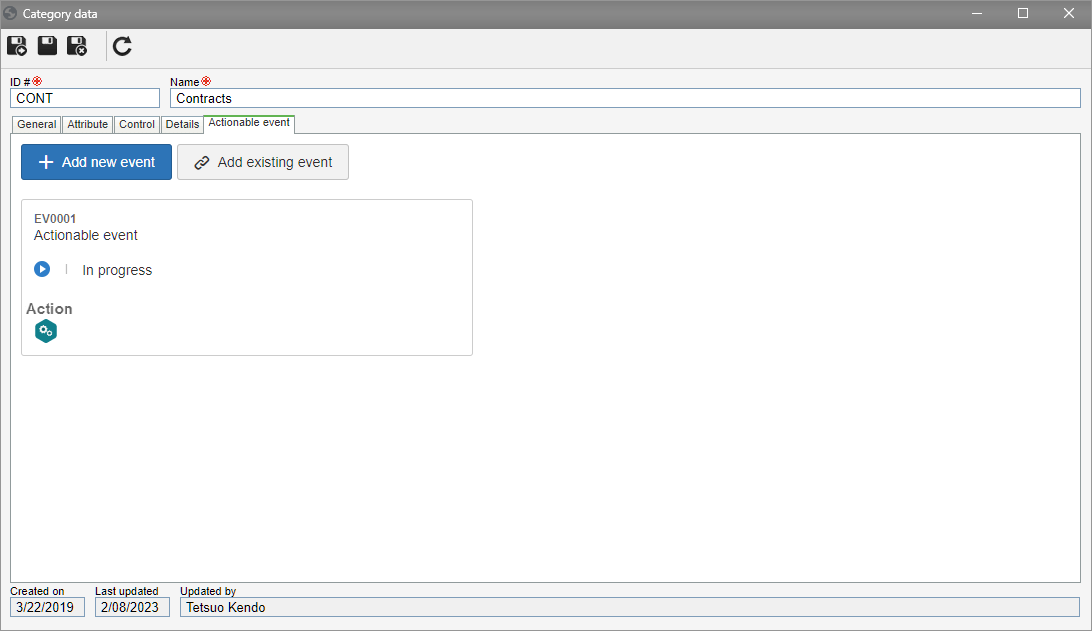
View the latest improvements made to this component: