Viewing a lean waste
Prerequisites
- Previously created and associated lean waste.
- Access to the Process > View > Process (PM023) menu.
Introduction
After creating and associating the lean waste correctly, it can be viewed in the process with which it was associated.
See below the steps to view the lean waste:
Viewing a lean waste
1. Access the Process > View > Process (PM023) menu.
2. Select the desired process and click on  to view its flowchart.
to view its flowchart.
3. On the screen that will be opened, select the desired flow or activity and click on Data.
4. In the Lean wastes field, view the associated lean wastes.
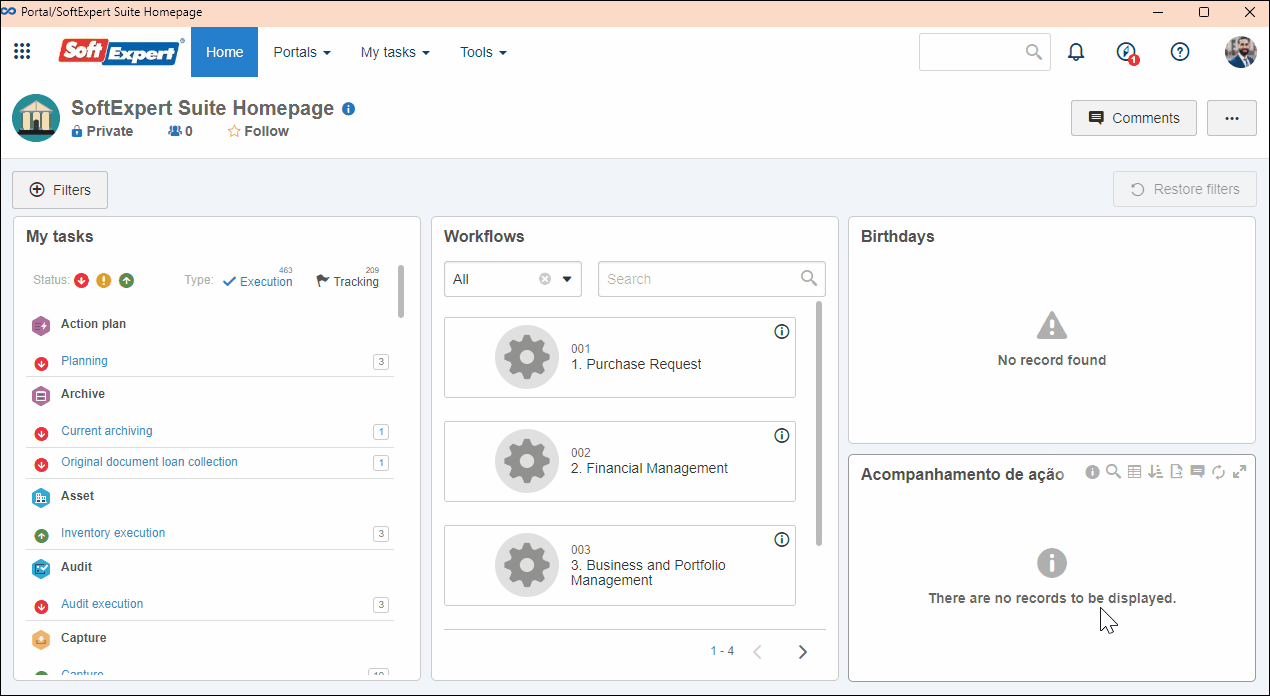
Conclusion
Thus, it was possible to view the lean waste in the process activity or flow. This feature will aid in the application of the Lean methodology by the organization, enabling a leaner, more effective procedure.