Configuring a turtle diagram
Prerequisite
- Access to the Configuration > Turtle diagram (PM050) menu.
Introduction
Turtle diagram is an analysis tool that can be applied to all types of activities, decisions and processes identified in the organization.
Each diagram has six boxes that focus on the process execution, inputs, and outputs.
See below how to configure the way the turtle diagram will be displayed for the activities and processes recorded in the system.
Configuring a turtle diagram
1. Access the Configuration > Turtle diagram (PM050) menu.
2. On the Process tab, it is possible to configure the turtle diagram viewing for the processes, while on the Activity tab, it is possible to configure the process activities.
3. To configure it, click on the side boxes and select the information that will be displayed on the diagram:
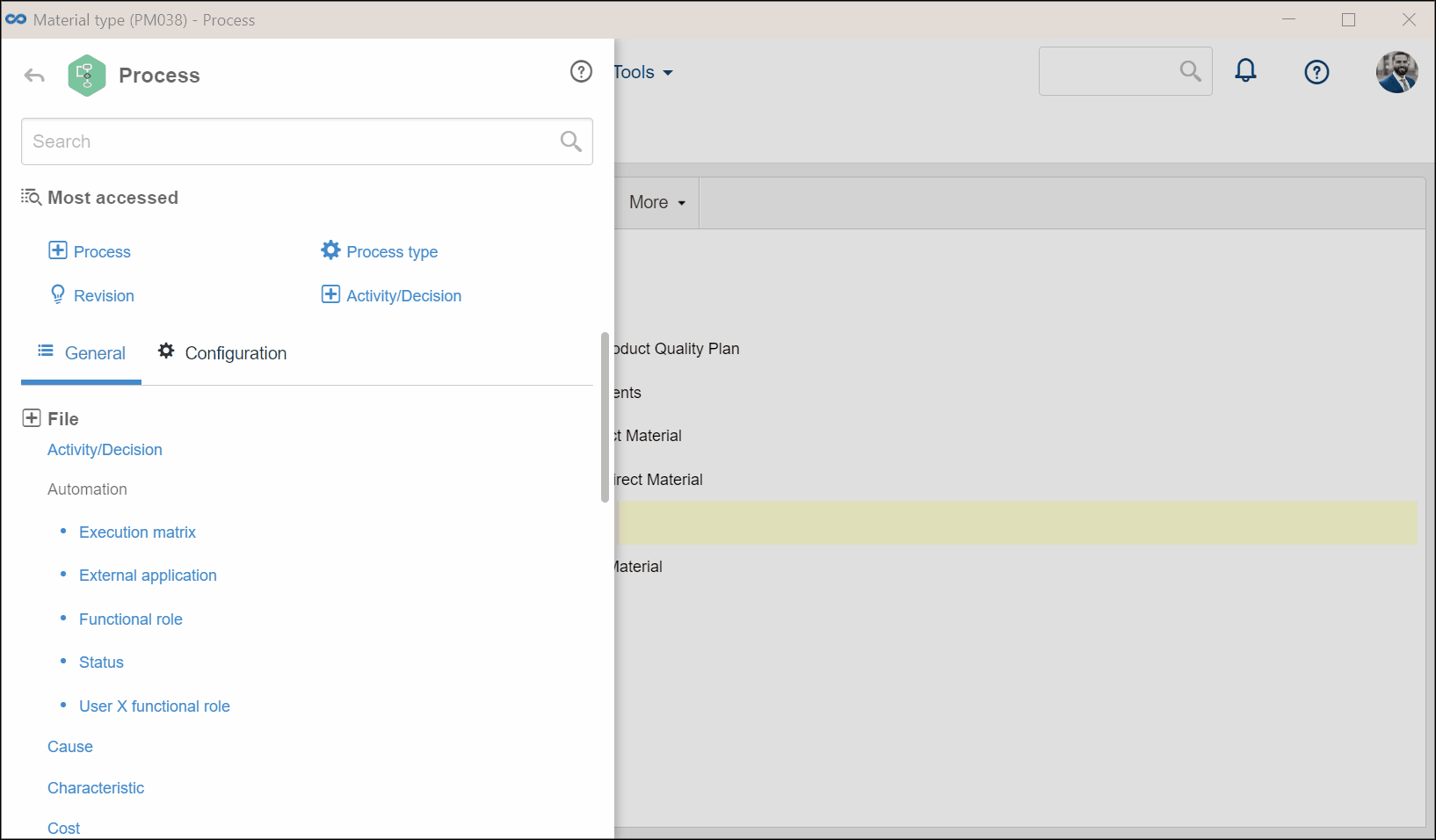
4. Once the records are finished, click on the  button.
button.
Conclusion
Once the data is added, the turtle diagram has been configured.