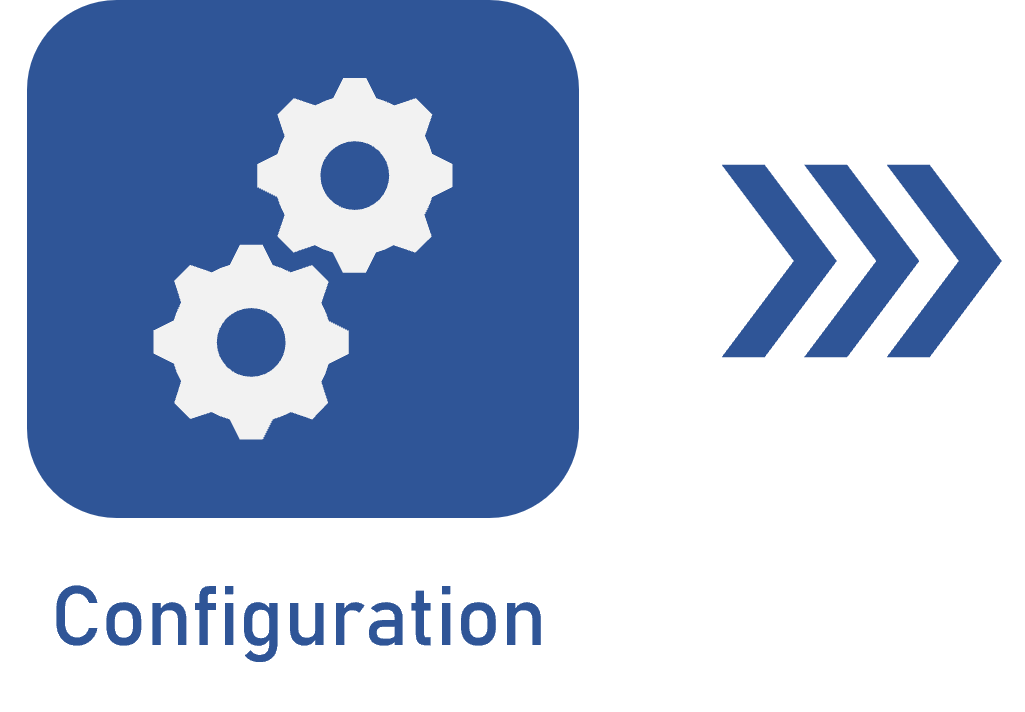Configuring the identification mask
Prerequisite
- Access to the Configuration > Identification mask menu.
Introduction
The best way to use a mask starts with establishing the desired behavior for a fixed result. Then, it will be necessary to perform its configuration, as it has a variety of elements and it is essential for the performance of the mask to go according to plan.
The essential fields used in the mask configuration are:
A Object: select one of the available options to define the object to which the identification mask will be applied. See further details in the Adding an identification mask article.
B Sequential: select one of the options to define the identification mask sequencing. See further details in the Adding an identification mask article.
C Item: add the items that will compose the ID #s generated through the mask. See further details in the Configuring an item type in the identification mask article.
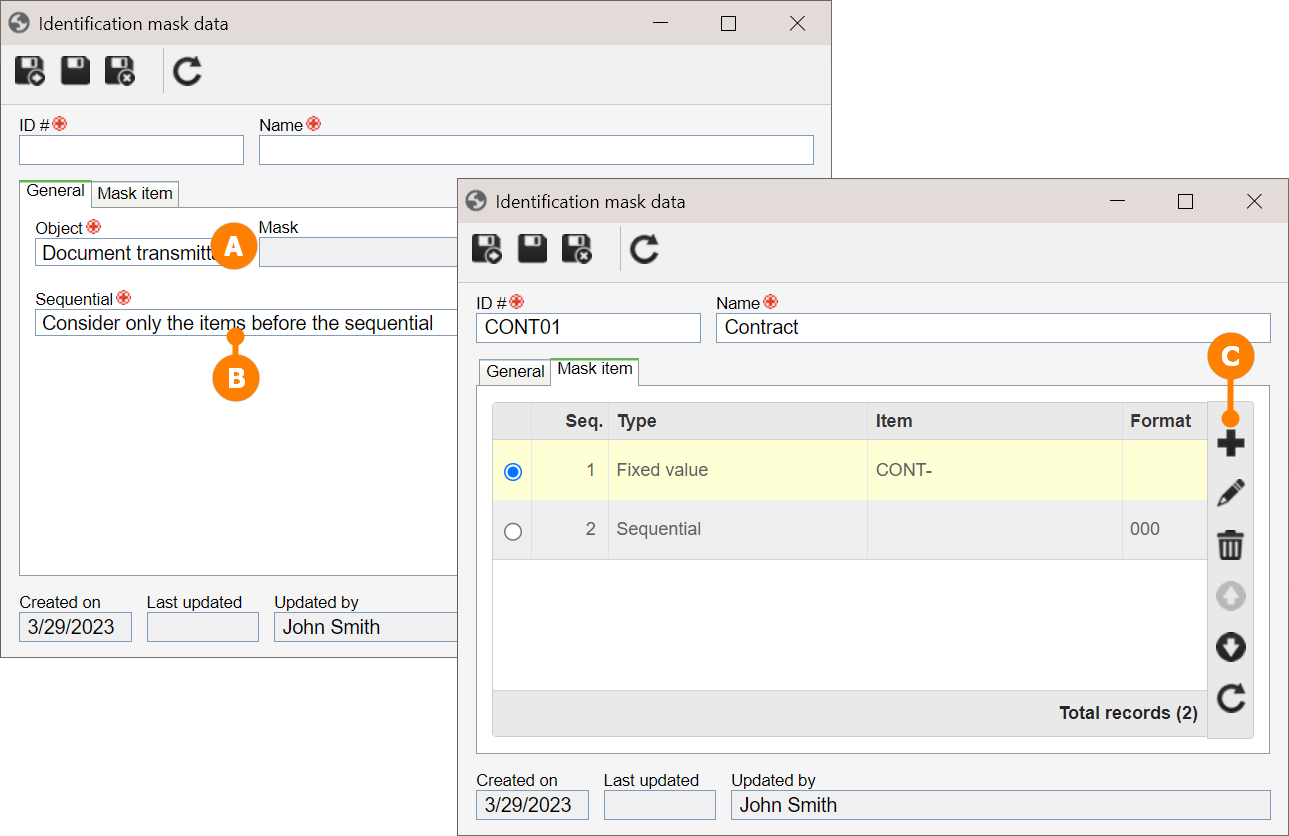
Conclusion
After configuring the mask, it can be associated with categories to generate the ID #s in the records.