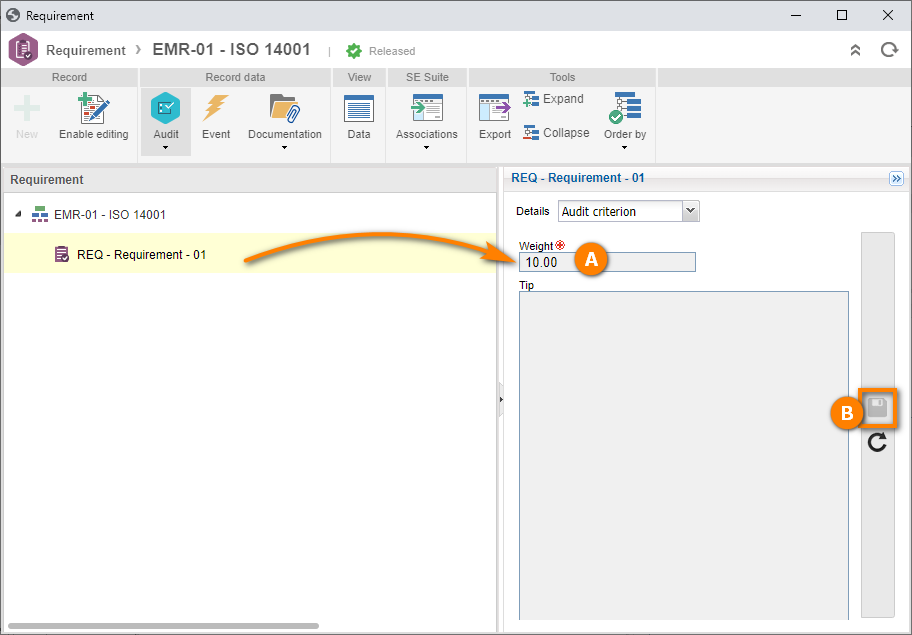Configure a requirement
As we will plan audits based on requirements, we need records from SoftExpert Requirement.
To do that, follow the steps below:
1. Go to the REQ009 menu and click on the  button.
button.
2. On the type data screen, check the Allow audit of requirement field and click on the  button.
button.
3. Now, access the REQ021 menu and, in the Quick search field, search for the "EMR-01" asset created in the SoftExpert Requirement quick guide and click on the  button.
button.
4. On the screen that will open, click on the Enable editing button.
5. Then, click on the Audit > Audit criterion menu.
6. In the Audit evaluation criterion field, search for the "Qualitative criterion for requirements" criterion and click on the  button.
button.
7. Now, select the "REQ" requirement and fill out the Weight field with the value of "10".
8. Then, click on the Release revision button.
Thus, we have successfully configured the requirement!