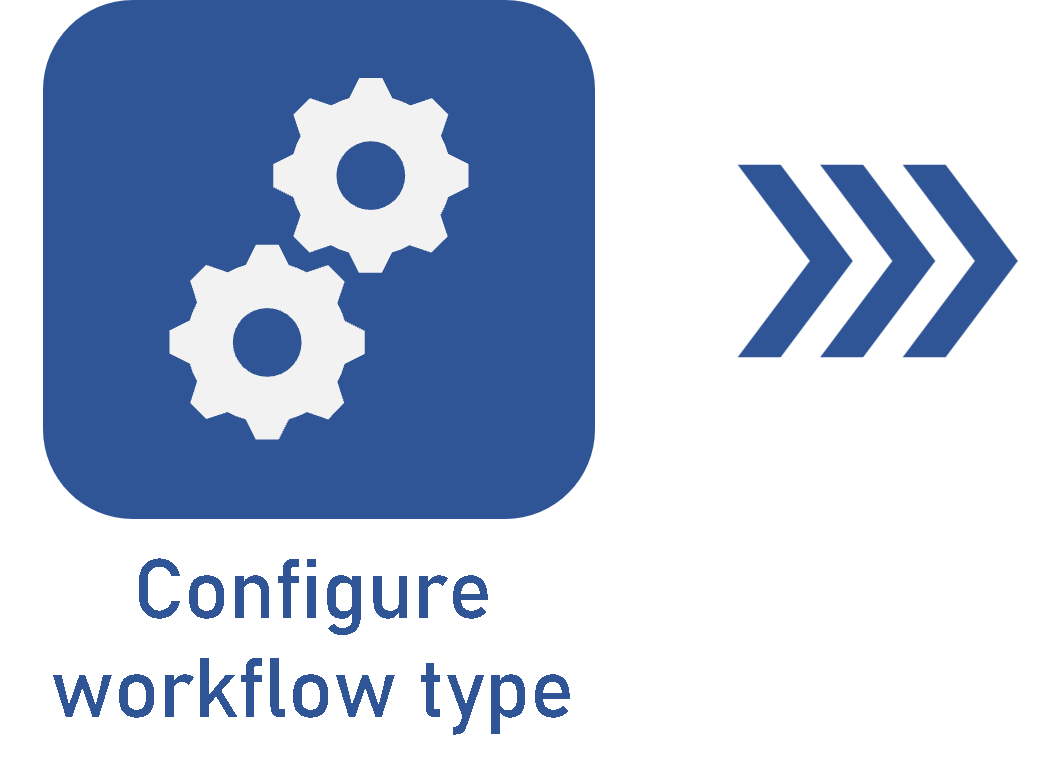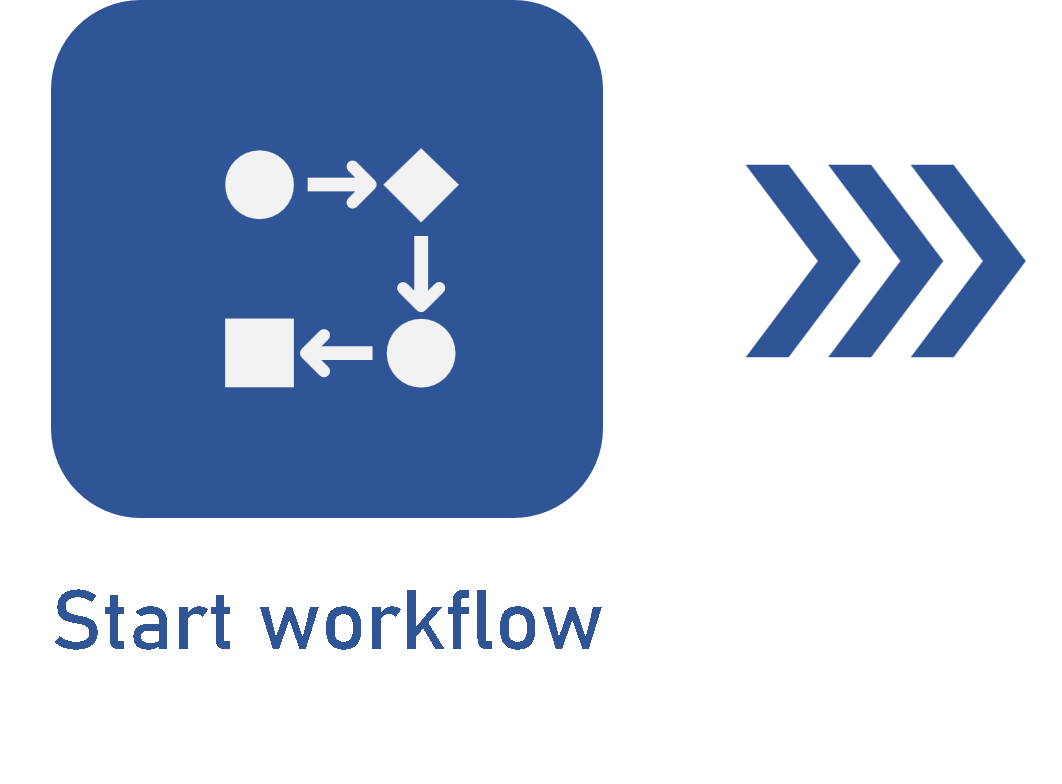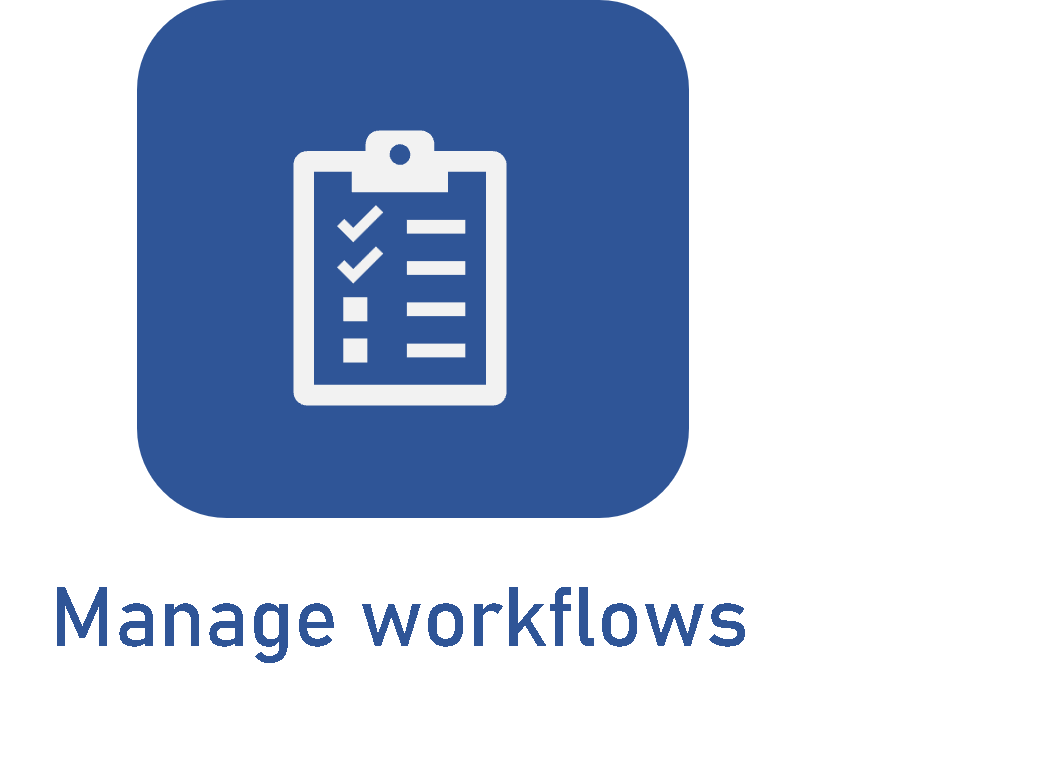Managing workflows
Introduction
The Management > Workflow (WF004) menu allows SoftExpert Workflow users to manage and track the workflows with which they are involved.
This menu allows the user to edit the data of workflows in which they are set as process or instance manager. The workflows in which the logged user has permission to view, edit, delete, cancel, postpone, or reactivate the instance on the process security list will also be listed.
See in the articles below the operations that the user can perform through this menu:
• Editing the activity executor