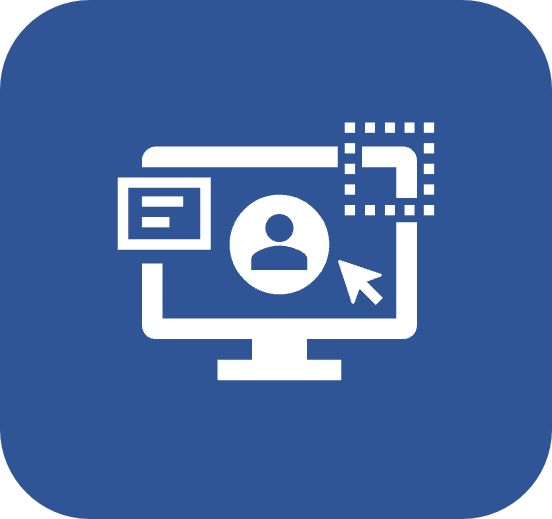Help center
Introduction
The Help center gathers all resources focused on user support and system information.

Help
Redirects to the SoftExpert Suite user manuals. Our manuals are composed of articles separated by components. Browse our Help center and look for what you need!

Start here
Redirects to a guide that helps the user in their first contact with SoftExpert Suite, regardless of component.
That is, it provides support to the general use of the system: first steps, component menu overview, portal functions, daily resources, etc.
Store
Redirects to all materials related to courses and automated processes of the SoftExpert store.

Upon acquiring material, it will be made available for access in the Infinity e-learning menu described below:
Infinity e-learning
Redirects to the list of acquired SoftExpert Suite trainings.
The materials can be purchased individually through the Store or compose the full package of our Infinity plan. In both cases, after the purchase, you are given a user and a password to access the materials.
When the Infinity e-learning menu is clicked, the Customer center portal will be opened. In it, enter the user and password that were provided and then log in. All done! You will have access to all acquired materials.

Excellence Blog
Redirects to our Blog with useful and interesting information. The Excellence Blog aims to share knowledge, concepts, challenges, and proposals for solutions linked to excellence in management.

Release Notes
Redirects to the Release Notes documentation, which displays the new features of each system version.

Patch Bulletin
Redirects to the bug fixes for each system version.

Conclusion
This way, you can use the SoftExpert Suite Help center.