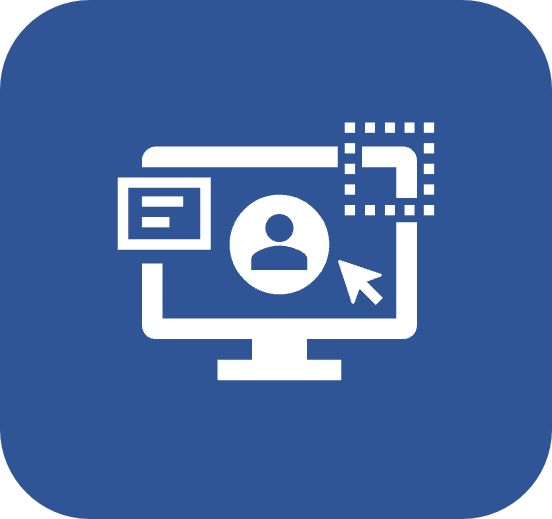General menu panel
Introduction
The general menu panel has the most used resources and is located in the fixed system bar:

See below more details on the menus of this panel:
Home

This is the SoftExpert Suite home page.
You can return to this screen at any moment; simply click on Home.
Portals

Click on this menu to display all portals followed by the user and other options.
Options available in Portals
Portals you follow: Lists only the portals followed by the user.
See all: Click on this option to view all portals that the user can access.
Create: Click on this option to create a new portal.
Access the articles in the Portals category for further details on portals.
My tasks

Click on this menu to display all tasks of the logged user. See below how they are divided:
Division of the My tasks menu
Execution: Gathers all tasks that should be executed by the user until a specific deadline.
Tracking: Gathers all tasks for which the user is responsible, but that will be executed by another user.
Access the My tasks menu article for further details on this menu.
Tools

Click on this menu to access the main system tools. They are:
Resources available in Tools
Saved searches: Displays searches saved by the user, sorted by component.
Favorites: Displays the records set as favorites by the user, sorted by component.
My calendar: Displays the calendar of the logged user if it has been configured in the SoftExpert Time Control component.
Timesheet: Allows entering time in activities and tasks of several system components, all through the same menu.
Forum: Displays topics of the forum of which the user is part. Message notifications for the topics will be displayed in the Notification center, if enabled.
Feedback: Gathers feedback given to and by the user.
Access the How to use the Tools menu article to learn how to configure these resources.
Conclusion
The general menu panel facilitates access to the main resources used in the daily routines of the users. Thus, it is well-located and easy to see.