Creating a defect
Prerequisite
- Access to the File > Defect (SP022) menu.
Introduction
A defect is the lack of conformity in a determined object.
It is necessary to record all possible defects to later associate them with "Attribute" type characteristics. This association will allow associating the defects with an object added to the system.
Creating a defect
1. To add a defect, access the File > Defect (SP022) menu.
2. Click on the  button.
button.
3. On the screen that will be opened, enter an ID # and a name for the defect.
4. To finish, click on the Save and exit button.
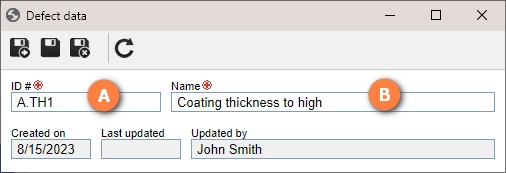
Conclusion
After creating the defect, we can associate it with the attribute characteristic. To learn more, access the Creating an attribute characteristic article.



