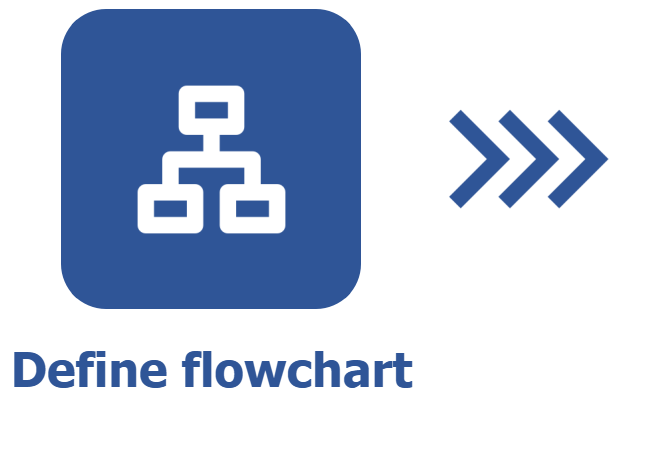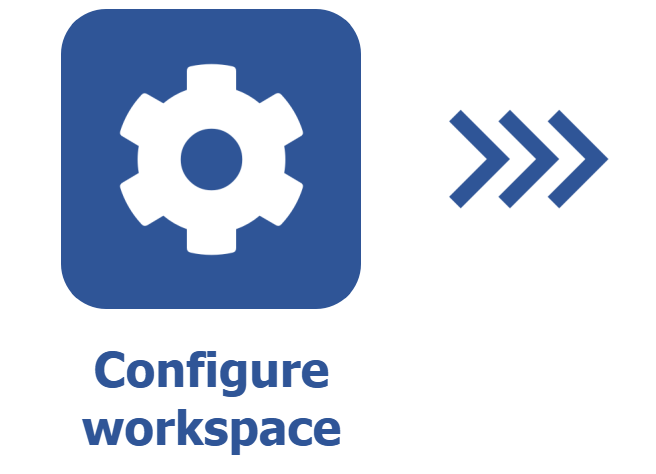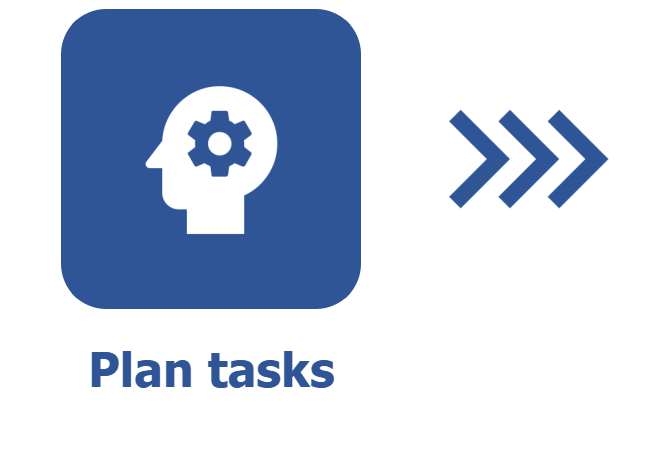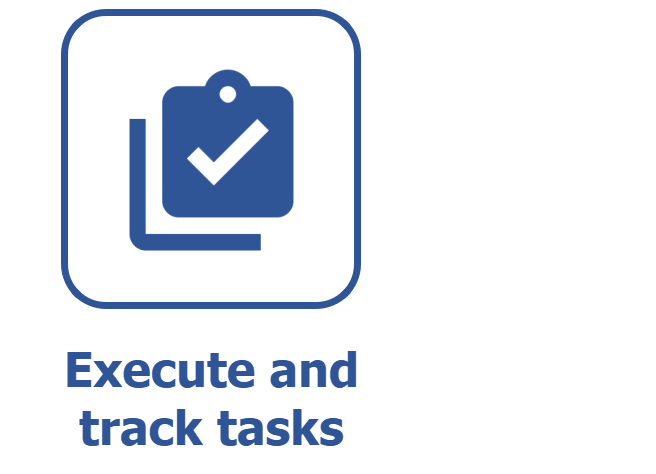Planning tasks
Prerequisites
- Configured workspace.
- User member of the workspace management team.
- Access to the Board and backlog (KN008) menu.
Introduction
After configuring the workspace and its lane flow, we can now add tasks to it.
Tasks can be created from the Board and backlog (KN008) menu.
Planning tasks
Watch the video below to learn how to plan tasks:
Conclusion
Thus, the tasks have been planned through the Board and backlog (KN008) menu and are now ready to be executed. Access the Executing and tracking tasks article to finish the flow.