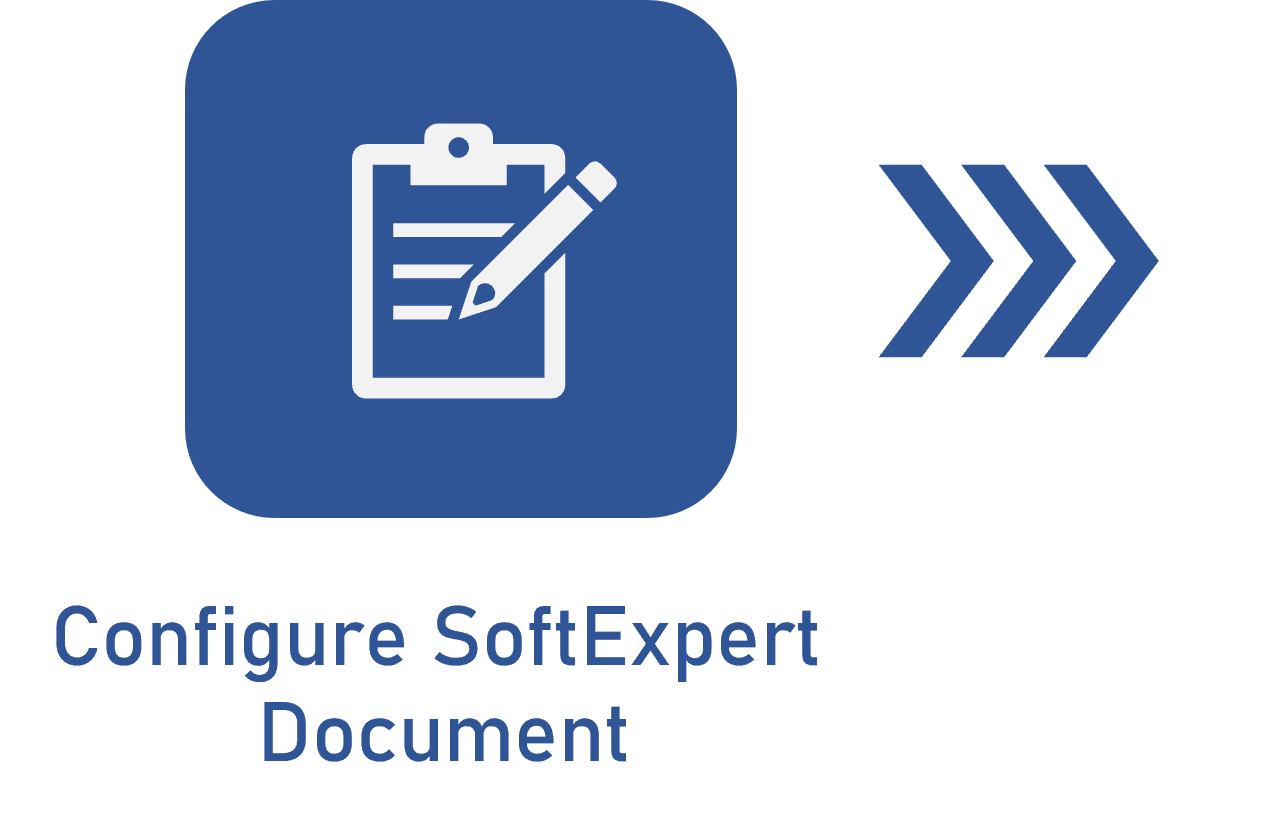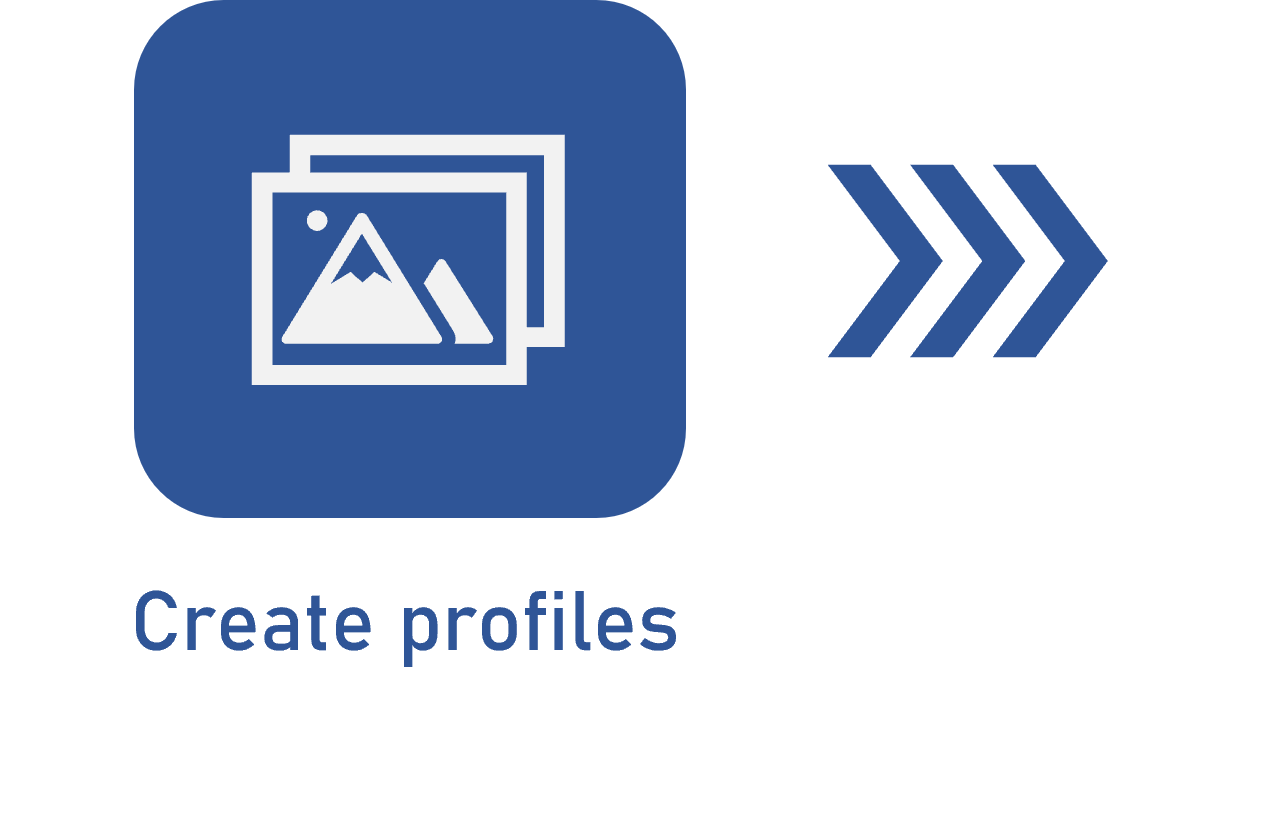Configuring a recognition profile type
Prerequisite
- Access to the Configuration > Recognition profile (CAP019) menu.
Introduction
The recognition profile types allow classifying the profiles recorded in the system, indicating, for example, the documentation type whose data will be captured.
The creation of the type is mandatory to create the recognition profiles.
For our example, we will create the "Invoice" type.
Configuring a recognition profile type
1. Access the Configuration > Recognition profile (CAP019) menu.
2. Click on the  button.
button.
3. On the screen that will be opened, enter an ID # and a name for the type.
4. In the Icon field, use the  button to choose the image that will represent the type.
button to choose the image that will represent the type.
5. If you wish the type to be hierarchically added below another recognition profile type, fill out the Upper level type field.
6. Click on the  button.
button.
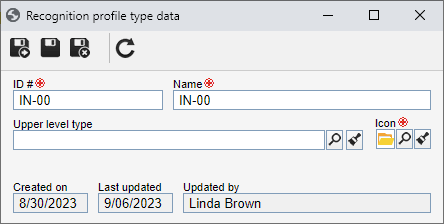
Conclusion
Once the type has been created, it is possible to create the recognition profile.