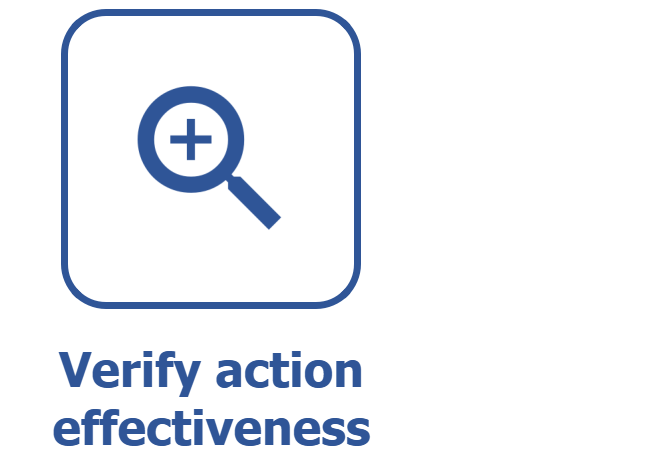Monitoring the execution of the isolated action
Prerequisites
- Access to the Management > Tracking (PL006) or My tasks menu.
- Action plan or isolated action with execution in progress.
- "Edit" control enabled in the security list.
Introduction
Users assigned as responsible for tracking the plan actions or isolated actions can track their progress through the task or tracking menu.
Monitoring action execution
1. Access the Management > Tracking (PL006) or My tasks > Tracking menu.
2. All isolated actions whose tracking is under your responsibility will be listed.
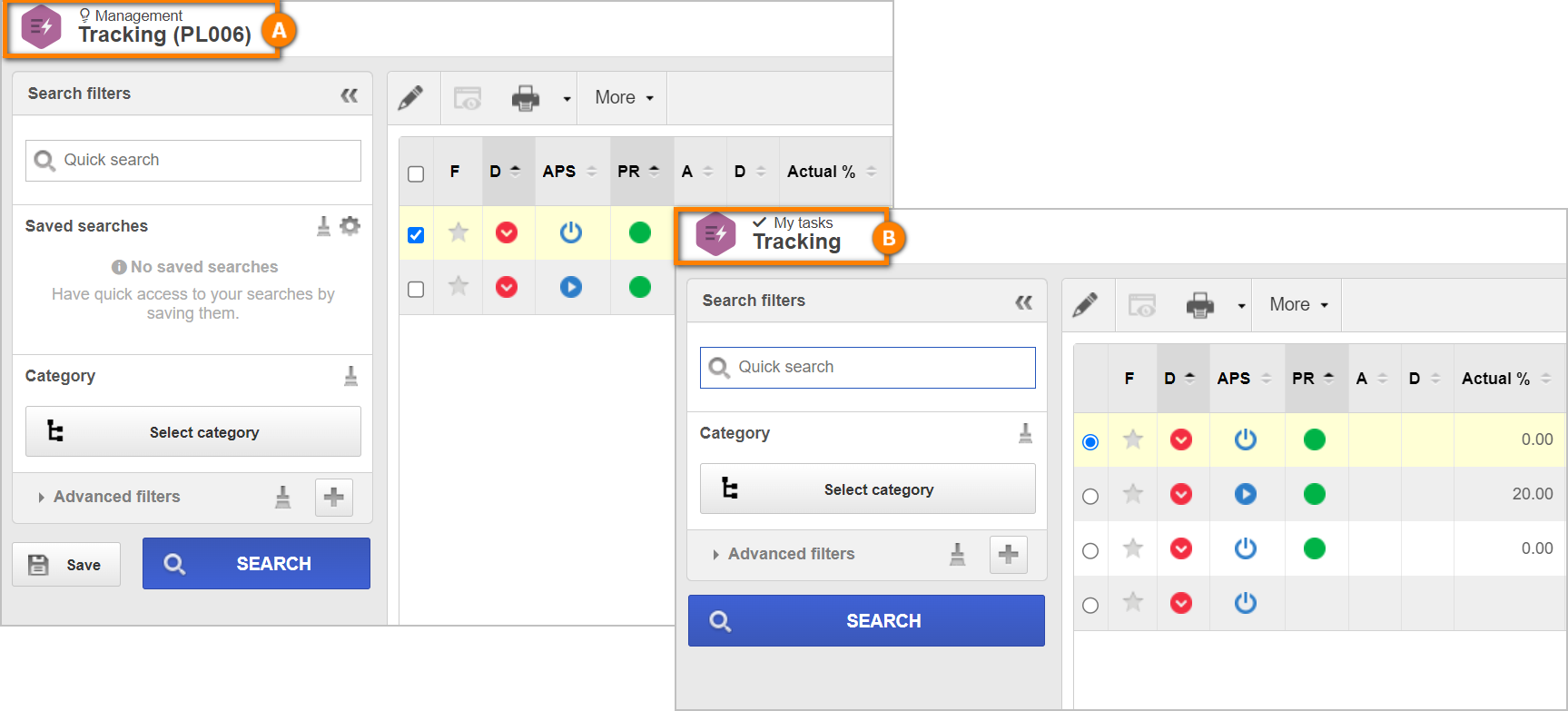
3. Select the record you wish to monitor.
4. Click on the  button.
button.
5. The record data screen will be opened to allow viewing and editing the action.
To learn about the resources available to edit an action, refer to the Editing an action under execution article. To learn about editing a field or tab of the record, refer to the Planning an isolated action article.
Conclusion
Thus, you can easily track and edit the records whenever necessary, managing the actions being executed.