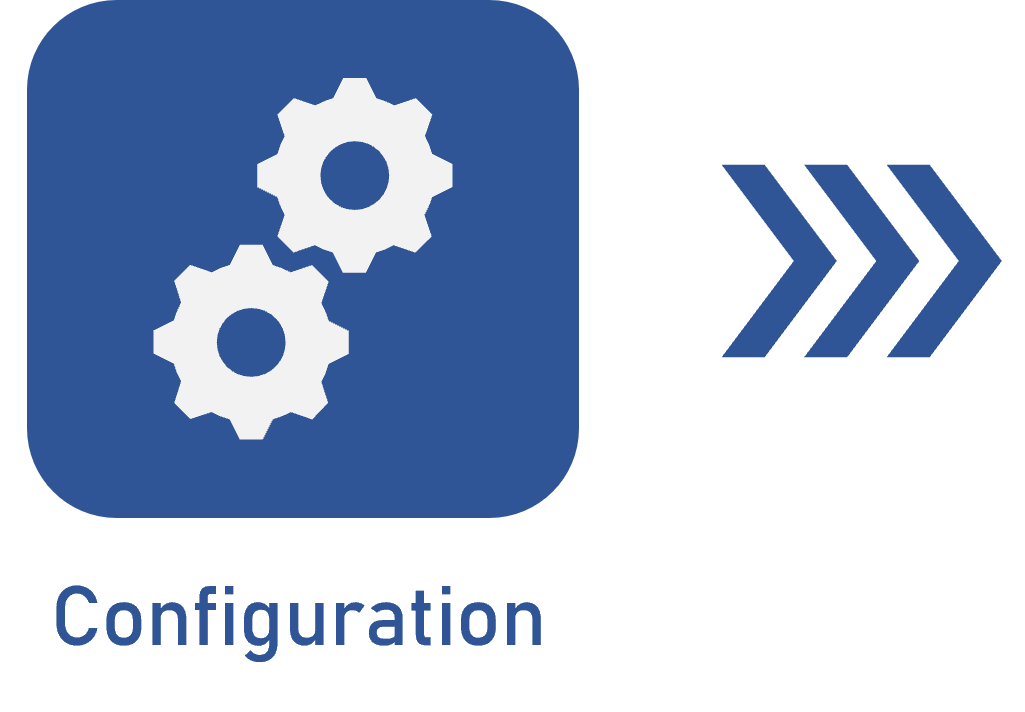Associating an attribute
Prerequisite
- Access to the menu of the category/object type with which the attribute should be associated.
Introduction
After configuring an attribute, it is necessary to associate it with the type or category of a record. Thus, the records of that type/category will inherit the attribute, which will be filled out in the desired steps.
For example: it is necessary to associate the Department attribute to a company document. The document record will have the attribute available if it is associated with the category to which the document belongs.
Associating the attribute with the type/category
See how to associate attributes with a category and fill them out in the documents of said category:
Recommendations
- The relationship between attributes will only work for the completion if all related attributes (upper and lower level) are associated with the type/category. See further details in: Relationship of attributes of the List of values type.
- When an attribute is associated with a type/category, it will be displayed as soon as a new object is created in it.
- If the type/category already has created objects, the new associated object will only be displayed after a new revision is created in the object.
Conclusion
After associating the attributes with the type/category, they will be displayed in the new objects that belong to them, or in new revisions, and their values may be filled out according to the configurations.