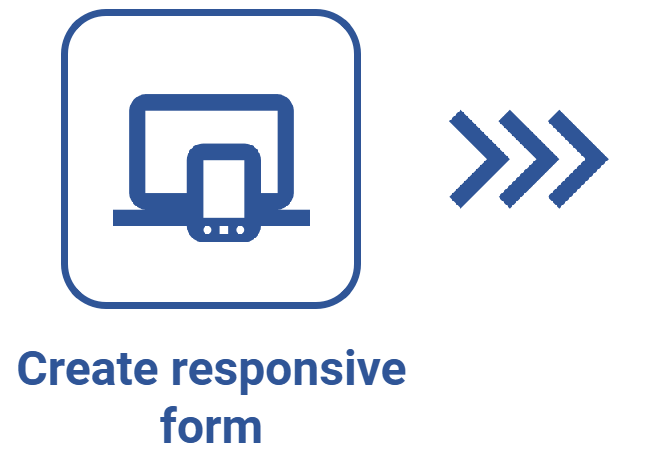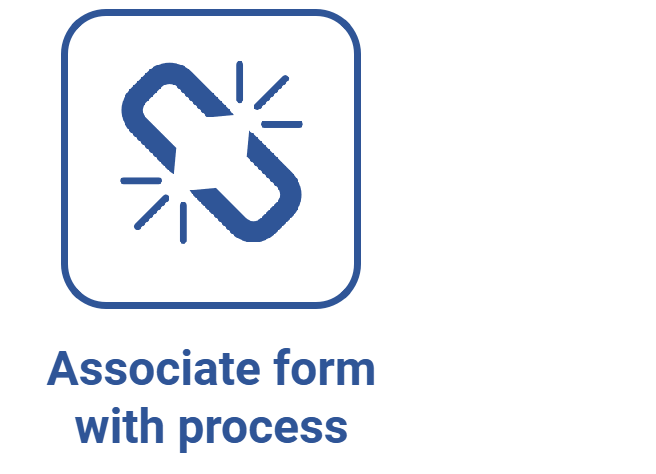Learn about SoftExpert Form
Welcome!
Forms are documents or digital interfaces designed to collect information from users or groups of users. They are commonly found in registration sheets, surveys, information requests, records, questionnaires, among other options.
When designed correctly, forms make data collection more efficient and facilitate the processing of recorded information. That is because using forms standardizes the process of gathering information and makes it easier to access and screen data.
SoftExpert Suite provides a component that allows for creating and designing all forms needed for data collection within organizations.
Additionally, SoftExpert Form is integrated with the Business Process Management (BPM) solution of SoftExpert Suite and allows for generating forms based on the organization's processes, which helps ensure compliance with regulations.
Do you want to learn more? Watch the video below for an overview of the component:
What are its characteristics?
When accessing the component, you will see it is divided into the following menus:
| Configuration | Menu in which the initial configuration of the system is set. It is used to configure dataset, form, and table types. |
| File | Menu that allows for creating datasets, as well as creating forms and their respective tables. |
| Management | Menu that allows for revising forms. |
| Execution | Menu that allows for adding, editing, and viewing created records in pivot tables, as well as the records created in the forms of the tables. |
| View | Menu used to perform advanced searches for SoftExpert Form records using specific filters. |
Shall we start?
By following the steps of the flow below, you will be able to configure and operate SoftExpert Form successfully:
The articles that compose the flow illustrate the creation and designing of two travel request forms – one in the web format, and the other in the responsive format. They will also demonstrate the association of forms in a travel request process automated via workflow, in addition to how to fill out forms when executing workflow activities.