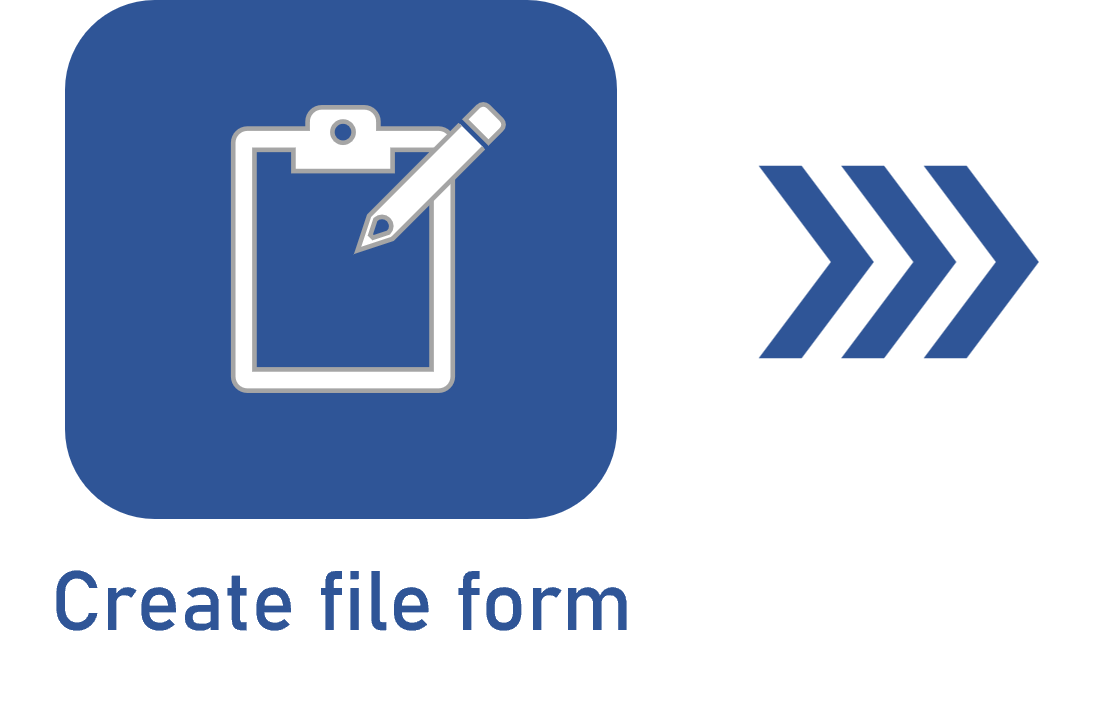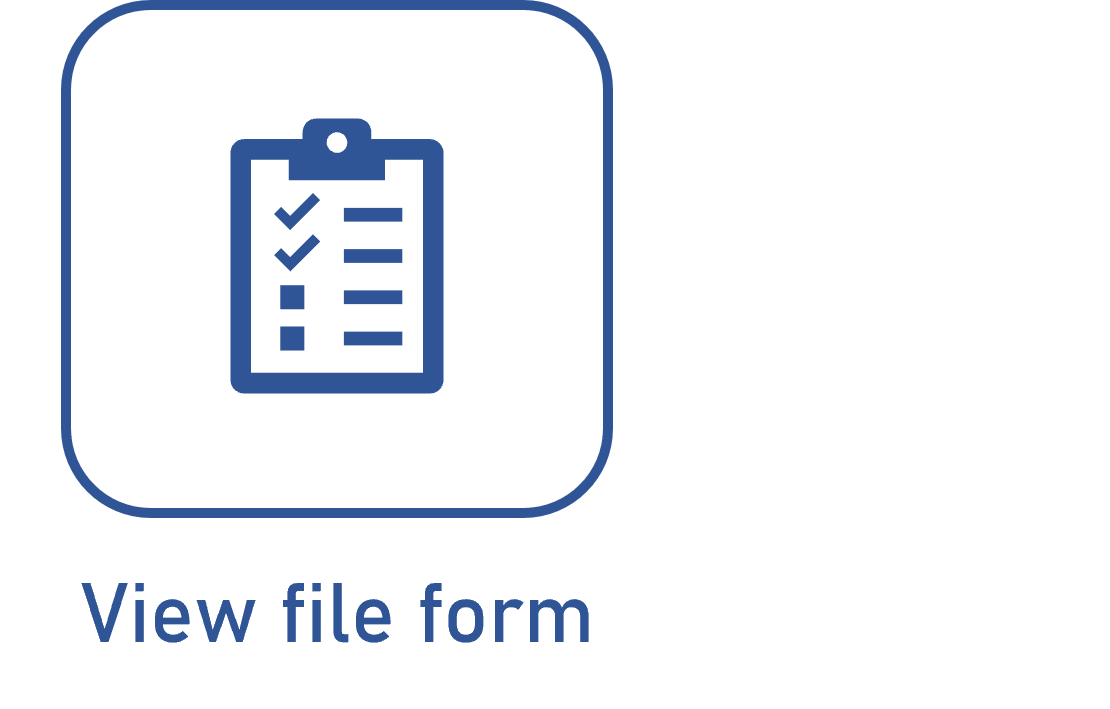Editing a file form
Prerequisites
- Access to the Execution > Activity execution (AP006) menu in the APQP/PPAP component.
- Access to the Execution > Start (WF003) menu in the Workflow component.
- File form associated with an APQP/PPAP or a Process.
- Instantiated process with which the file form is associated, with enabled automation.
Introduction
The file form can be associated with an APQP/PPAP or a process activity with information that has been correctly filled out.
However, if it is necessary to make any changes, SoftExpert Suite allows for editing it during activity execution.
See below the steps to edit the form in the APQP/PPAP and Workflow components:
Editing a form associated with an APQP/PPAP
1. Access the Execution > Activity execution (AP006) menu.
2. Select the desired APQP/PPAP from the list of records on the main screen.
3. Click on the  toolbar button.
toolbar button.
4. On the section with the name of the created form, click on the Edit electronic file button on the side toolbar.
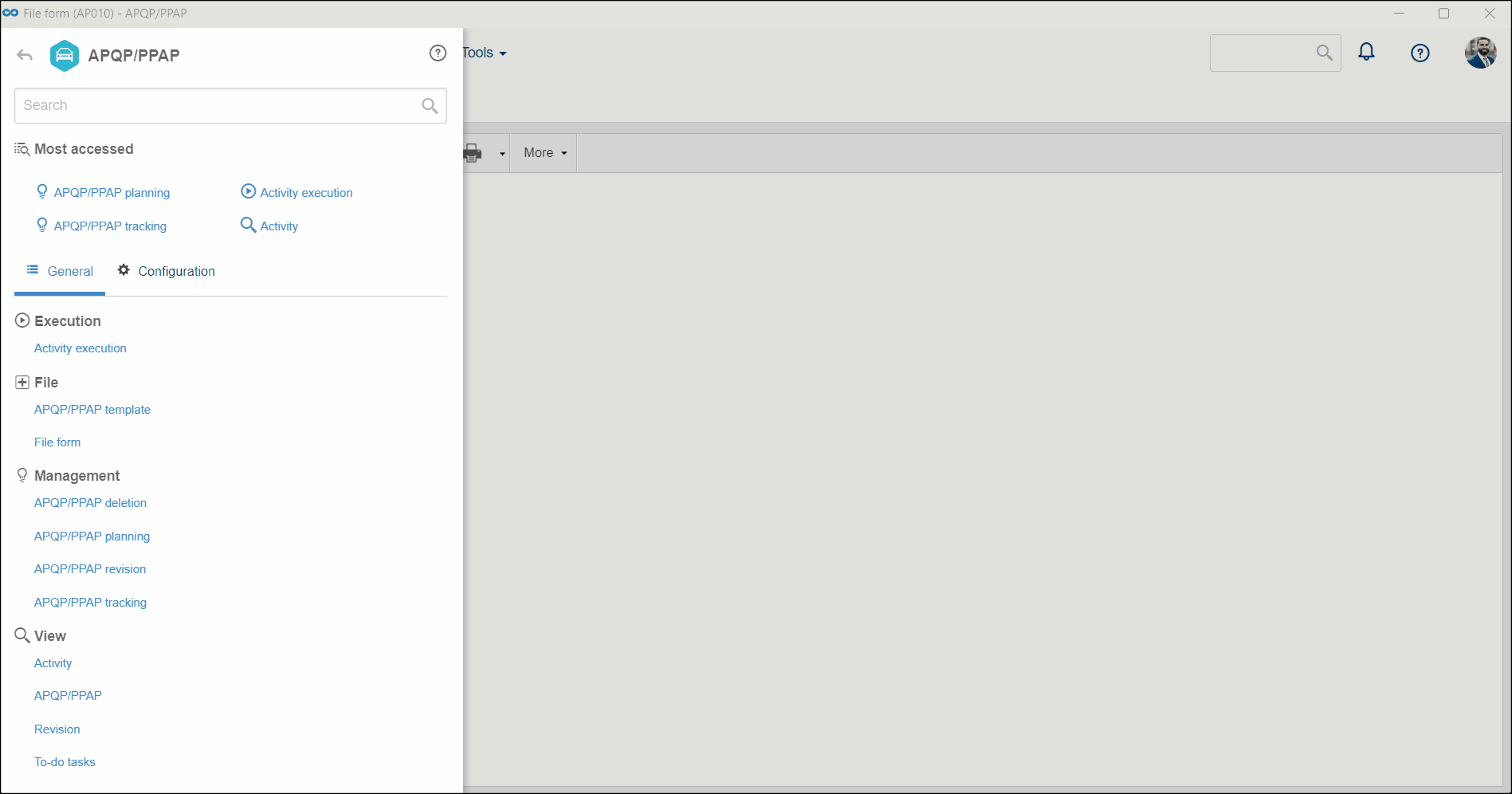
5. On the external application that will be opened, edit the electronic file as desired and save the changes.
6. Click on Save on the upper bar.
Editing a form associated with a process
1. Access the Execution > Start (WF003) menu.
2. On the search bar, enter the name of the desired process and click on Search.
3. Select the desired process. On the window that will be opened, enter a title for the workflow and click on Start.
4. On the screen that will be opened, in the Navigation section, select the activity with which the file form is associated.
5. Select the file form and click on the  button on the side toolbar to open the file form.
button on the side toolbar to open the file form.
6. On the external application that will be opened, edit the file and save the changes.
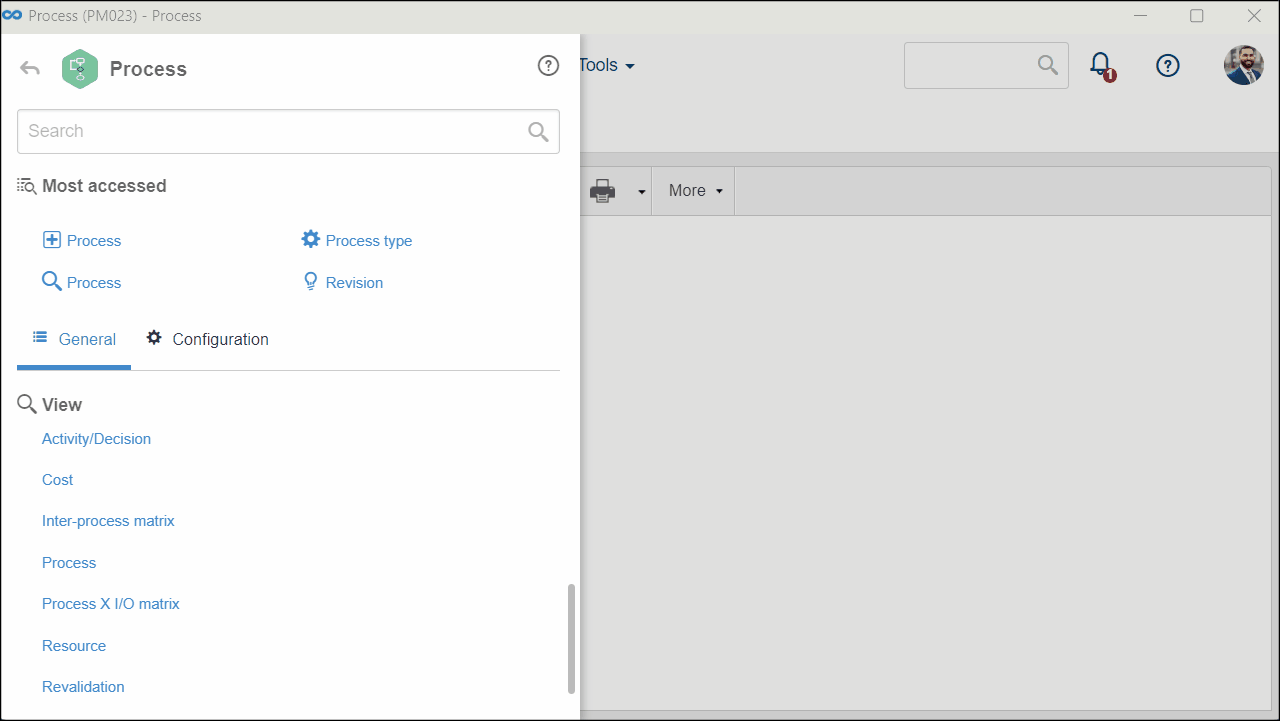
Conclusion
The file form has been edited. Thus, it is possible to perform the necessary changes during process execution, preventing incorrect information from being shared.