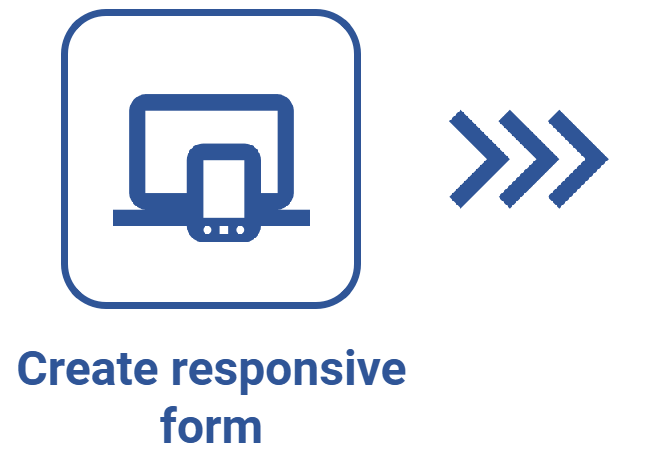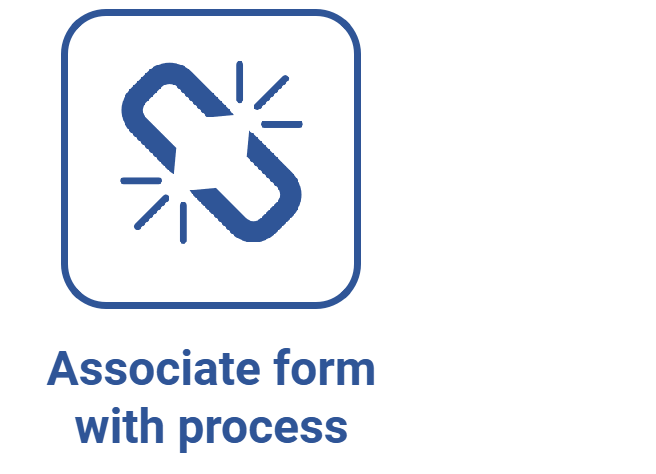Creating table types
Prerequisite
- Access to the Configuration > Table type (FO010) menu.
Introduction
In order to simplify the organization of tables created in the system, table types are used, which allow for generating a hierarchy of records.
Moreover, the types make it possible to manage the security of tables and their related forms.
To illustrate, we will create the "Administrative procedures" table type, which will classify all tables referring to the organization's administrative process.
Creating a table type
1. Access the Configuration > Table type (FO010) menu.
2. Click on the  button.
button.
3. Enter an ID # and a name for the type.
4. Click on the  button to enable the configurations of the Security tab.
button to enable the configurations of the Security tab.
5. After finishing the security configurations, click on the  button.
button.
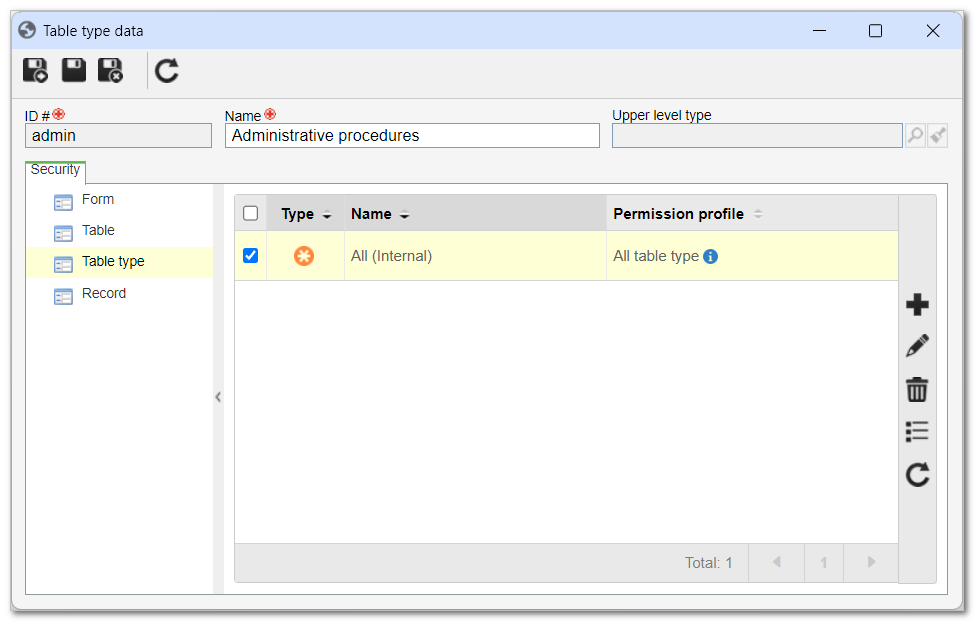
• Table type identifiers may contain both letters and numbers, but must start with a letter. Special characters are not allowed.
• If a table type is selected in the hierarchy of records, the Upper level type field will be automatically completed by the system, but it can be edited.
• Fill in the Upper level type field if you wish to select the table type that, in the hierarchy, is one level above the type being created.
• To learn how to work with permission profiles and configure the Security, access the How does the permission profile work? article.
Conclusion
Thus, the table type has been configured. The next step is to create tables and forms.