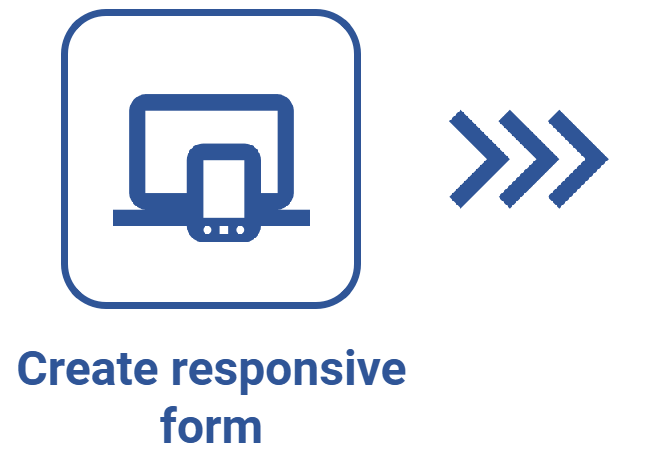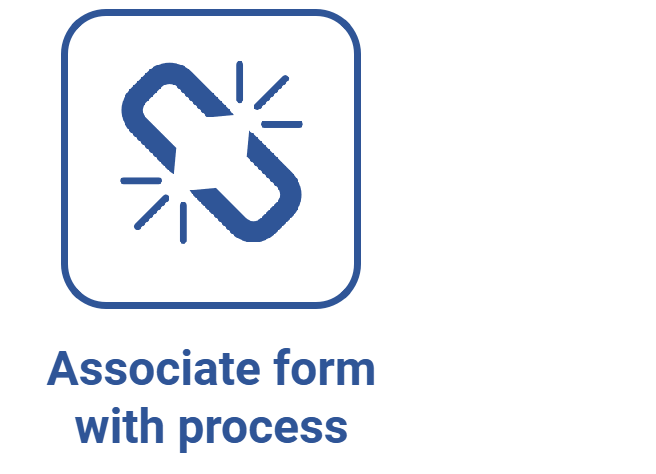Creating form types
Prerequisite
- Access to the Configuration > Form type (FO007) menu.
Introduction
To simplify the organization of forms created in the system, form types are used, which allow for generating a hierarchy of records.
To illustrate, we will create the "Administrative procedures" form type, which will classify all forms related to the organization's administrative processes.
Creating a form type
1. Access the Configuration > Form type (FO007) menu.
2. Click on the  button.
button.
3. Enter an ID # and a name for the type.
4. Click on the  button.
button.
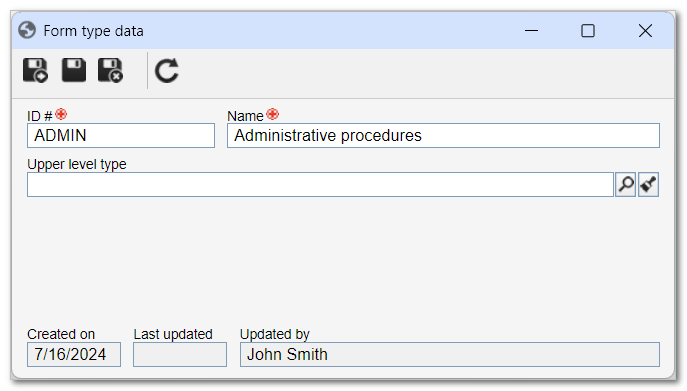
• If a form type is selected in the hierarchy of records, the Upper level type field will be automatically completed by the system, but it can be edited.
• Fill in the Upper level type field if you wish to select the form type that, in the hierarchy, is one level above the type being created.
Conclusion
Thus, the form type has been configured. The next step is to create forms or responsive forms.