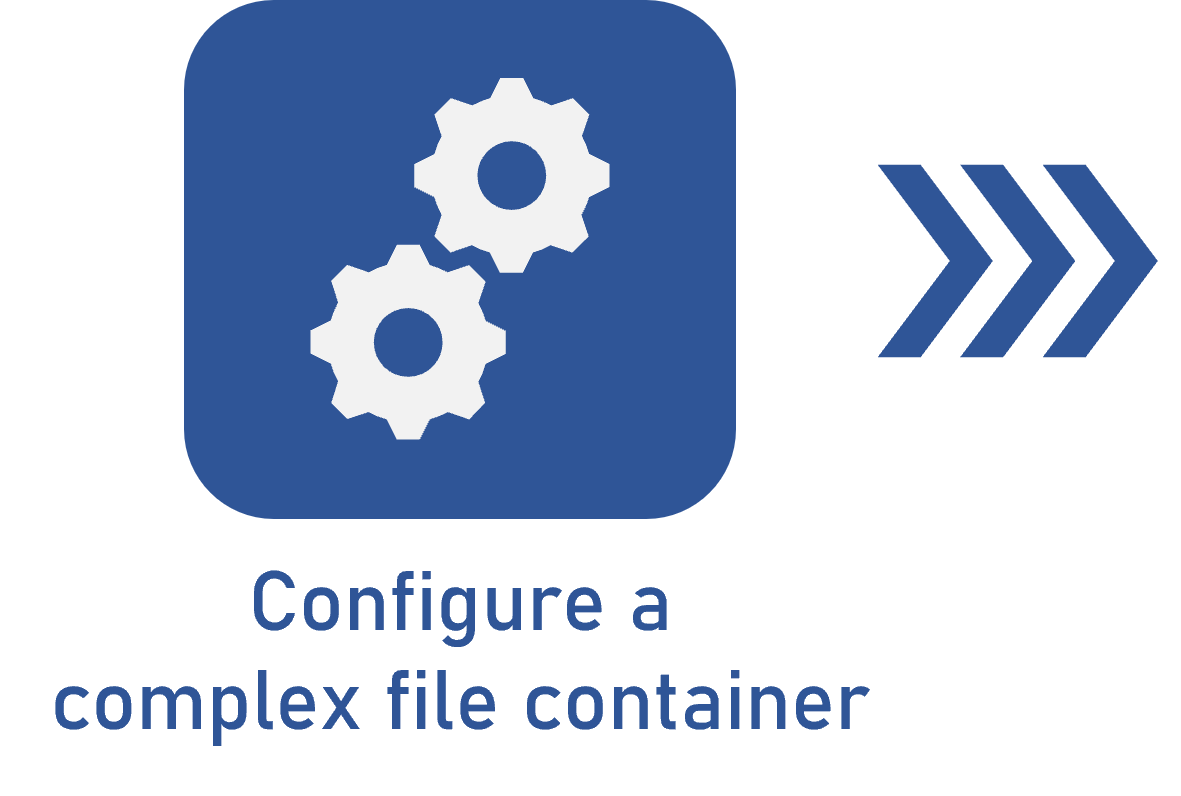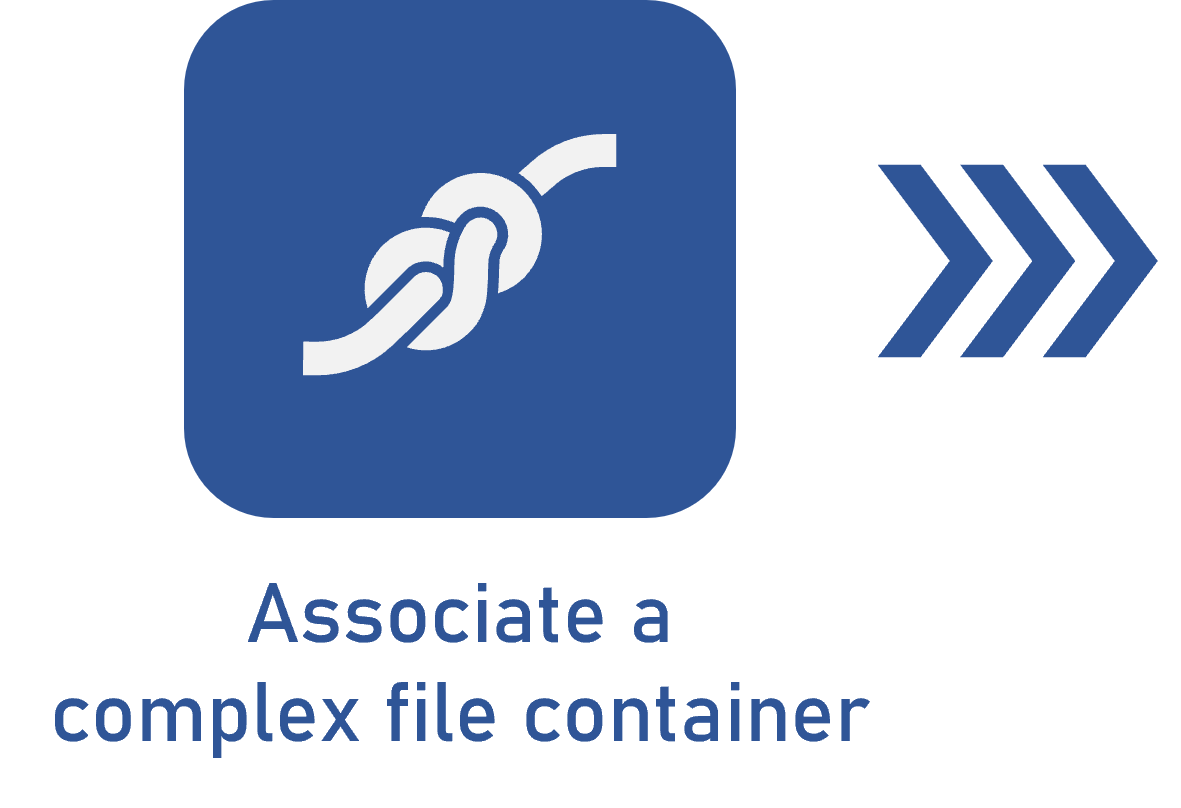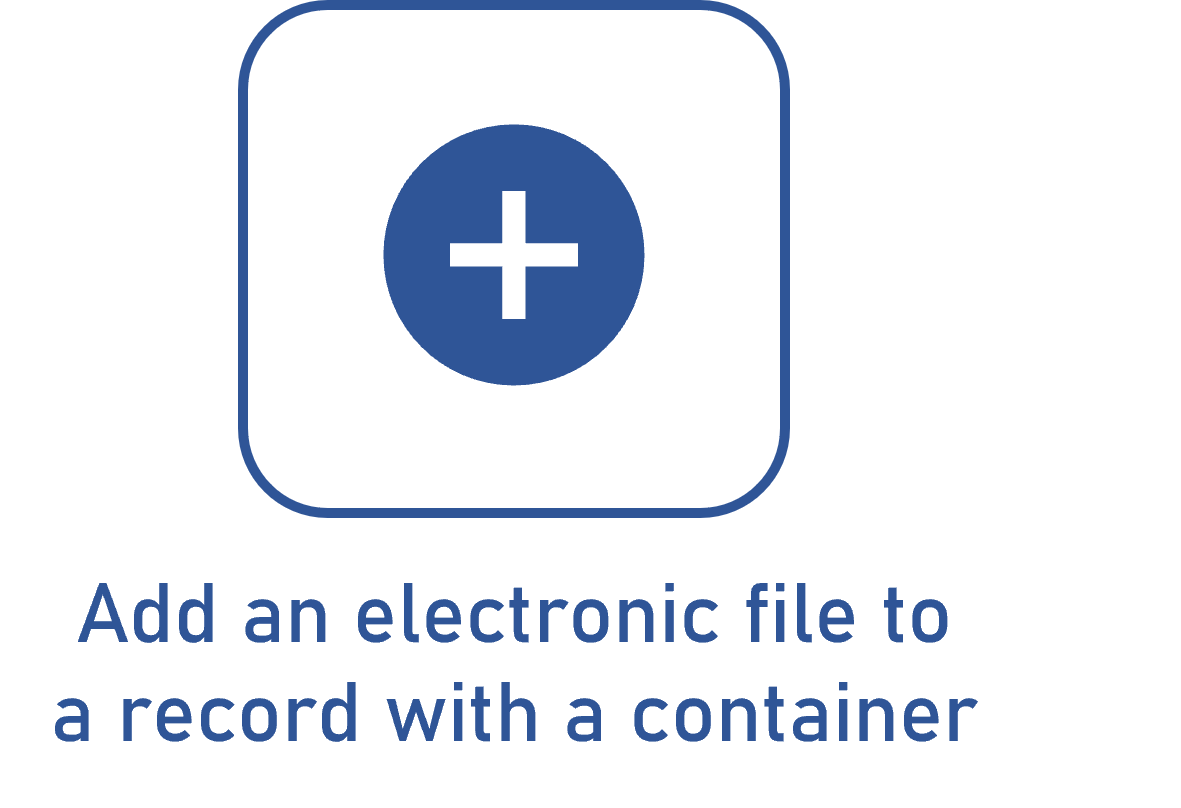Associating the complex file container with a type/category
Prerequisites
- Created complex file container.
- The record component must be enabled in the complex file container data screen.
Introduction
After defining a complex file structure for the desired record, it is possible to associate it with a type/category. Thus, it will be possible to add the files with the desired format to the records of this category or type.
See below how to associate the container with the desired record:
Associating a complex file with a record
1. Access the Category/Type screen and select the record that must have the configured container.
2. Click on the  button.
button.
3. On the screen that will be opened, click on the Details tab.
4. Then, access Electronic file > General.
5. In the File type field, select the Complex option. Note that the field to select the container will be enabled.
6. Now, in the Complex file container field, search for and select the created complex file container.
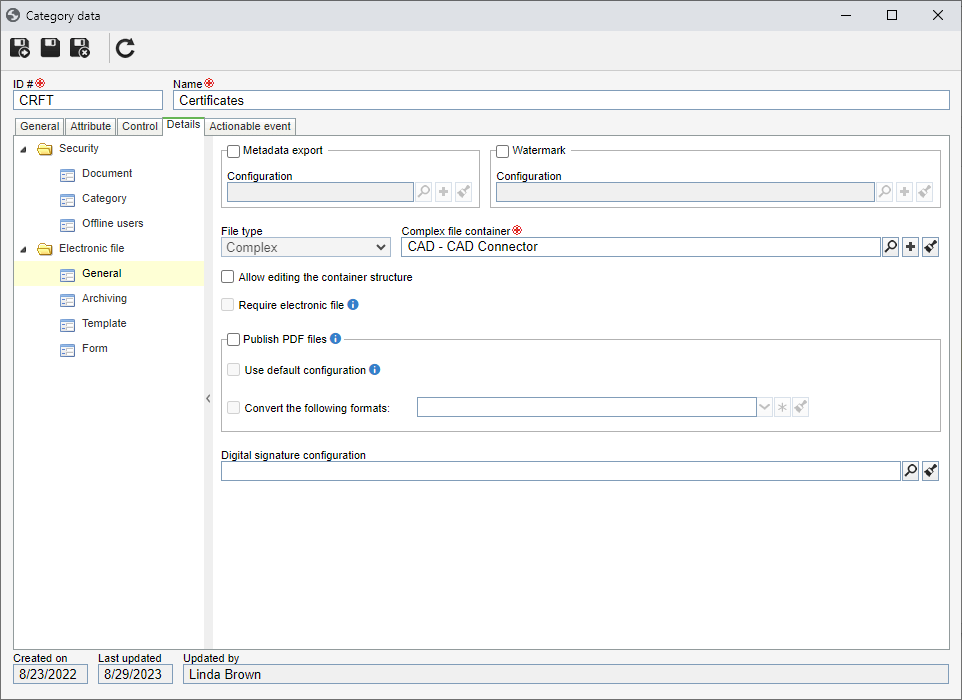
7. Once done, click on the  button for the records of this category/type to accept documents in different formats.
button for the records of this category/type to accept documents in different formats.
Additional information
The screen in which this association is performed varies according to the component. See below the respective screen for each component:
| Component | Screen |
|---|---|
| Supplier | Category > Electronic file |
| Customer | Category > Electronic file |
| Document | Category > Details > Electronic file |
| PDM | Item > Item type |
Although SoftExpert Administration also allows configuring a complex file container, it will not be possible to associate a record from within the component. This feature aims to list all containers in the system.
Conclusion
This article has taught you to associate the container with a type/category.
From now on, created records will have different document formats configured in the container enabled to be added. To learn more, access the Adding an electronic file to a record with a container article.