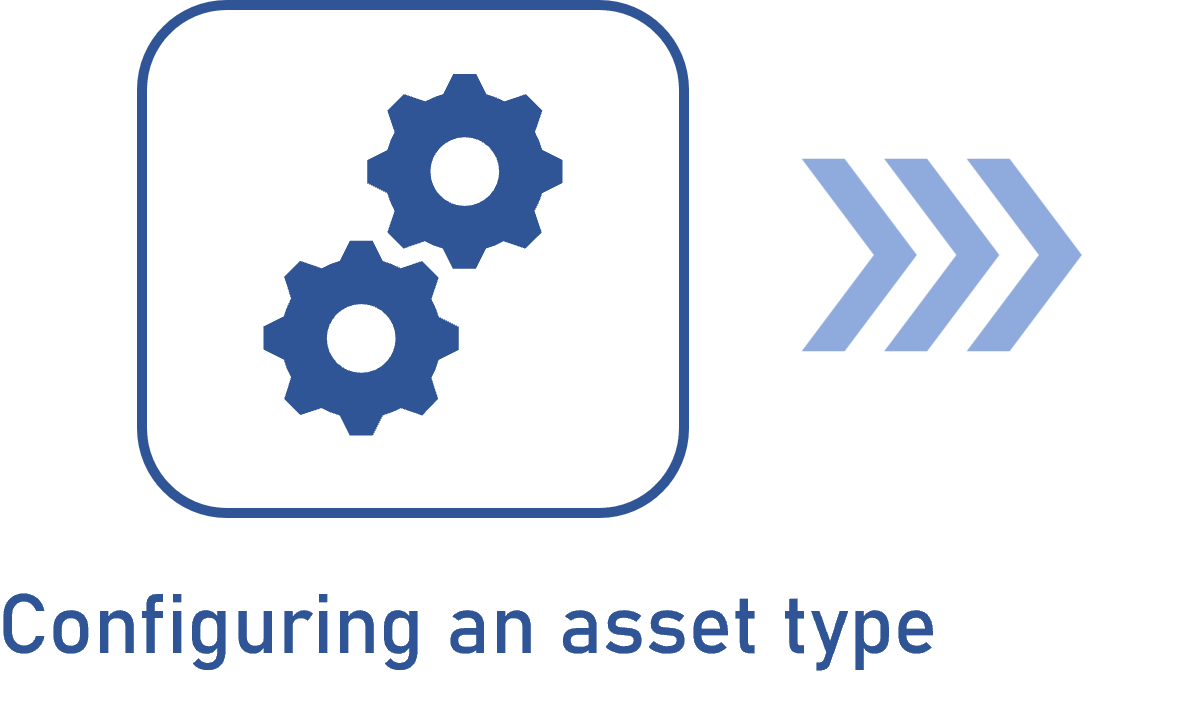Learn about SoftExpert Asset
Welcome!
SoftExpert Asset is a tool designed to help organizations manage their assets, such as machines, computers, vehicles, desks, etc.
Its objective is to aid in the selection of the proper equipment for a certain task, optimize the working life of assets, and replace them in an organized manner.
To this end, it provides detailed records referring to asset location, verification, usage type, and maintenance; it also allows for asset reservation control and contains advanced search tools that list all assets separated by category, status, condition, attributes, and more.
SoftExpert Asset also enables integration with third-party corporate systems for computer import, as well as integration with SoftExpert Maintenance for the creation of asset maintenance, verification, and calibration plans.
Do you want to learn more? Watch the video below to have an overview of the component:
What are its characteristics?
When accessing the component, you will see it is divided into the following menus:
| Configuration | Menu for the initial configurations of the component; they will be used later on to add the other features. Without an asset type configured, for example, it is impossible to define an asset. |
| File | Menu to create the manufacturers, locations, models, and event configurations that can be used in asset records. |
| View | Menu that gathers the information of all records for an overview. |
| Execution | Menu on which records referring to asset condition, location, event, inventory, and reservation are created. |
| Management | Menu on which computers, assets, inventories, and revisions are managed. |
Shall we start?
By following the steps of the flow below, you will be able to configure and operate SoftExpert Asset successfully:
This flow follows the creation of an asset, covering all of its possible definitions in detail. The articles that make up the flow illustrate the registration of a micrometer asset, an equipment meant for measuring the thickness, height, width, and depth of small parts, in millimeters or inches.
The flow above follows the reservation of an asset for usage, a resource categorized as a "Usage event" in the system. In the articles, the same asset created in the first flow, the "Micrometer", will be used as an example.
This flow follows the management of an organization's computers, which allows for creating and updating their records, as well as the inventory of installed software, and other details.
With SoftExpert Asset records connected with each other, the examples are important for a visual demonstration of the steps to be taken during the operations.