Importing watermark items from another status
Prerequisite
- Access to the Configuration > Document > Watermark (DC045) menu.
Introduction
SoftExpert Document allows for importing watermark items such as text, images, and QR Codes from one status to another.
See below how to perform this operation:
Importing watermark items
1. Access the Configuration > Document > Watermark (DC045) menu.
2. Select a configuration in the list of records and click on the  button.
button.
3. In the General tab, select the status into which you wish to import the watermark items.
4. Below the Margins section, click on the  toolbar button.
toolbar button.
5. On the screen that will be opened, select the status of the document from which you wish to copy the watermark items in the From field. The To field will be filled out with the selected status.
6. Click on  to save. The imported items will be displayed in the listing.
to save. The imported items will be displayed in the listing.
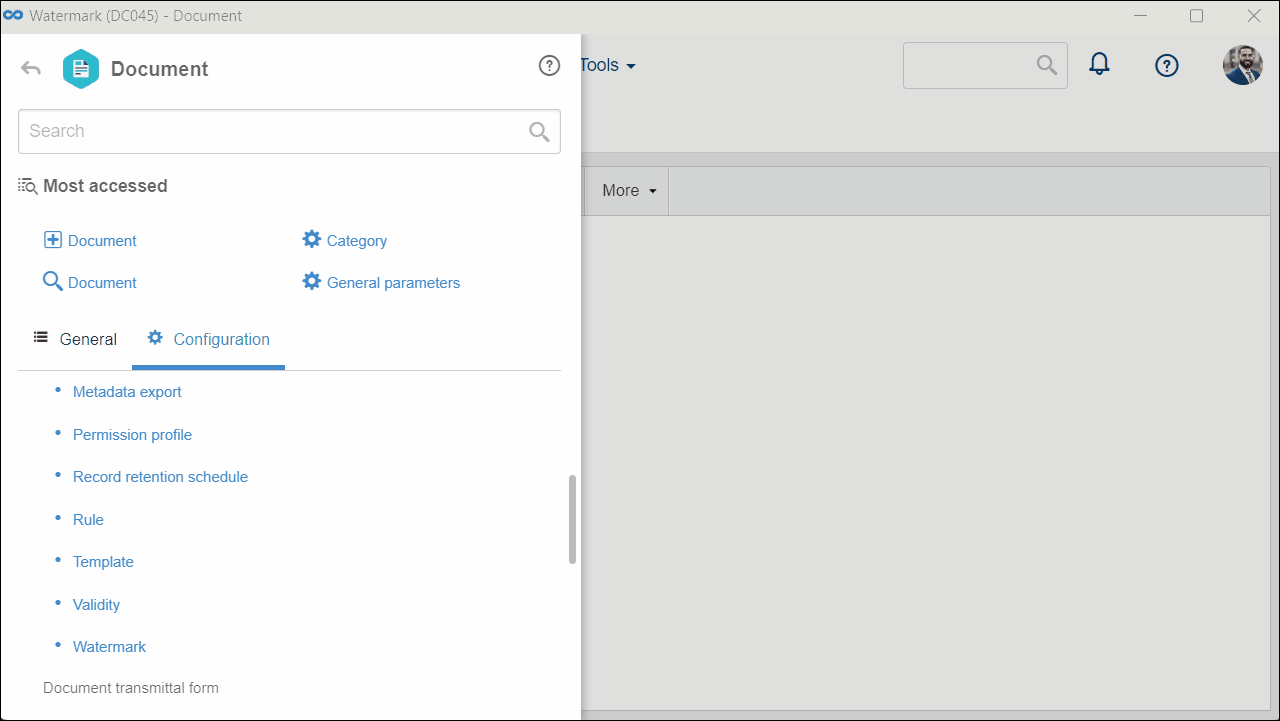
Conclusion
Thus, the watermark items have been copied from one status to another within the watermark configuration.