Configuring a physical file control in the category
Prerequisites:
- Access to the Configuration > Document > Category (DC043) menu.
- Category with general data filled out.
- SoftExpert Archive as part of the solutions acquired by the organization.
Introduction
The physical file control allows for managing the archiving of documents in the category through the SoftExpert Archive component.
To do so, a record retention schedule from SoftExpert Archive is used in the category configuration.
See how to configure this control in the category:
Configuring a physical file
1. Access the Configuration > Document > Category (DC043) menu.
2. Select the category in which you wish to configure the physical file control.
3. Click on the  button.
button.
4. Go to the Control tab and check the Physical file section to enable it.
5. Then, select the record retention schedule that will manage the events and standardize the criteria for archiving and discarding documents (physical files) of the category.
The schedule used in the previous step must be previously configured in the SoftExpert Archive component; however, if necessary, it is possible to use the buttons next to the field to add a new record retention schedule to SoftExpert Archive.
6. In the Loan confirmation deadline, enter the number of days until which the receiving confirmation of the physical file of the document whose loan was requested must be performed.
7. In the Return original document in field, enter the number of days until which the physical file of the document that was loaned must be returned.
8. Click on  to save the configurations.
to save the configurations.
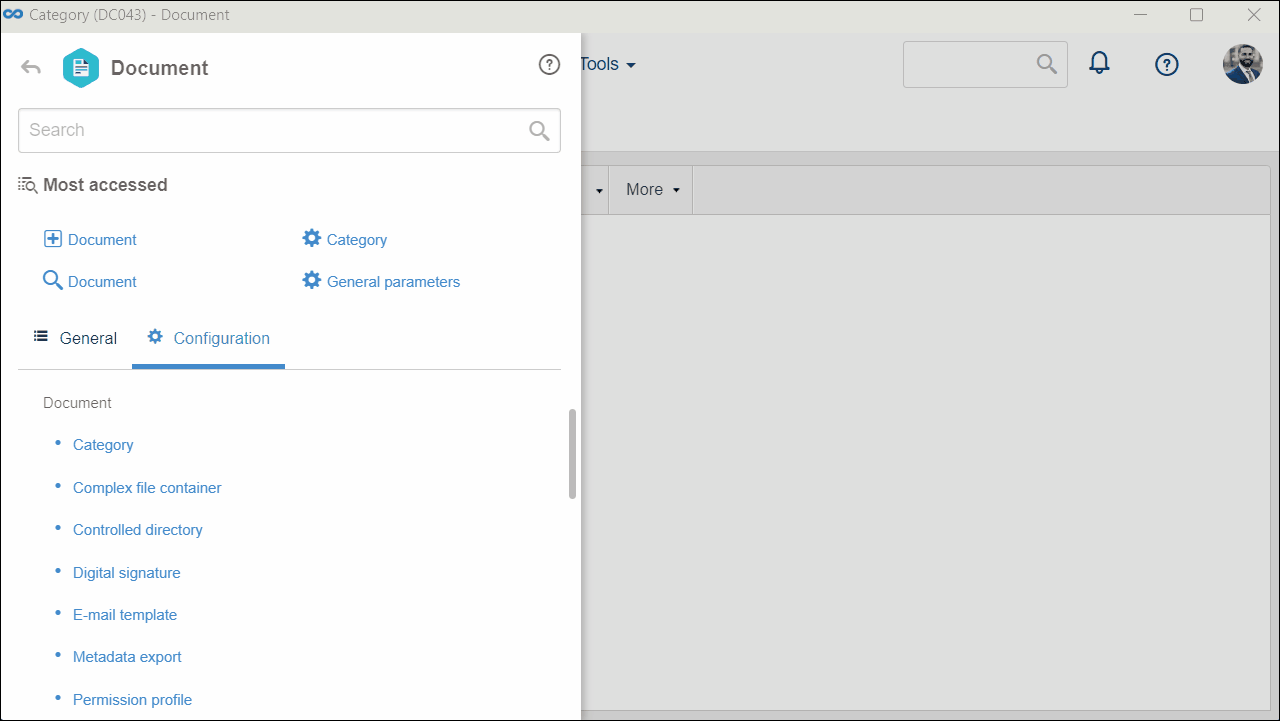
Conclusion
All done! Documents created from this category are now archived according to the configurations of the record retention schedule in the Archive component.