Configuring the security in the category
Prerequisites
- Access to the Configuration > Category (PL020) menu.
- Category with the General tab configured.
Introduction
The category has the Category security and Action plan security tabs. This article will cover steps valid for the configuration of both tabs.
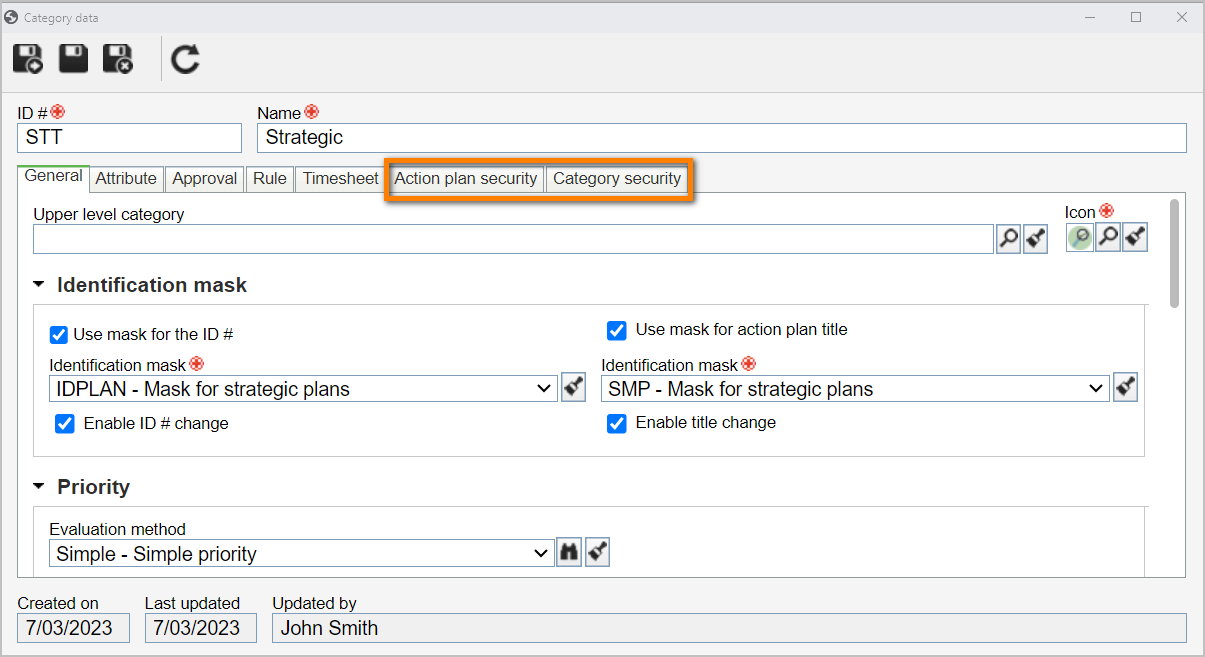
Configuring the security
1. Access the Configuration > Category (PL020) menu.
2. Select the desired category and click on the  button.
button.
3. Click on the desired security tab.
4. Then, choose one of the options:
- Public: any user of SoftExpert Action Plan has access to the category.
- Restricted: only certain SoftExpert Action Plan users will have access to the category.
5. If you choose the restricted security, click on the  button to add an access.
button to add an access.
6. Select an Access type (group type that will have access to the category):
Access type
| Team | Members of a registered team. |
| Organizational unit | Users of a certain business unit/department of the organization. |
| Department/Position | Users from a specific department of the company, who have a specific position. |
| Position | Users who hold a specific position in the company. |
| User | A specific user |
| All | All users who have access to the SoftExpert Action Plan component. |
7. Then, through the Filters, search for and select the desired groups according to the type chosen in the previous step.
8. Lastly, choose the permission profile that will define the controls that will be enabled for each group. See how to create a profile and how to use the associated controls in the category security tabs in the Associating a permission profile in the security article.
For the Action plan security, it is possible to check the following options:
- Inherit (default) category security list: the security list configured in this section will be valid for all plans and isolated actions created in this category.
- Block security change in the action plan: when creating the plan/isolated action, the "Inherit security list from action plan/isolated action category" option cannot be unchecked. Thus, the security list configured for the records in this section cannot be edited.
9. Click on the  button.
button.
Conclusion
Thus, the security has been successfully configured in the category.