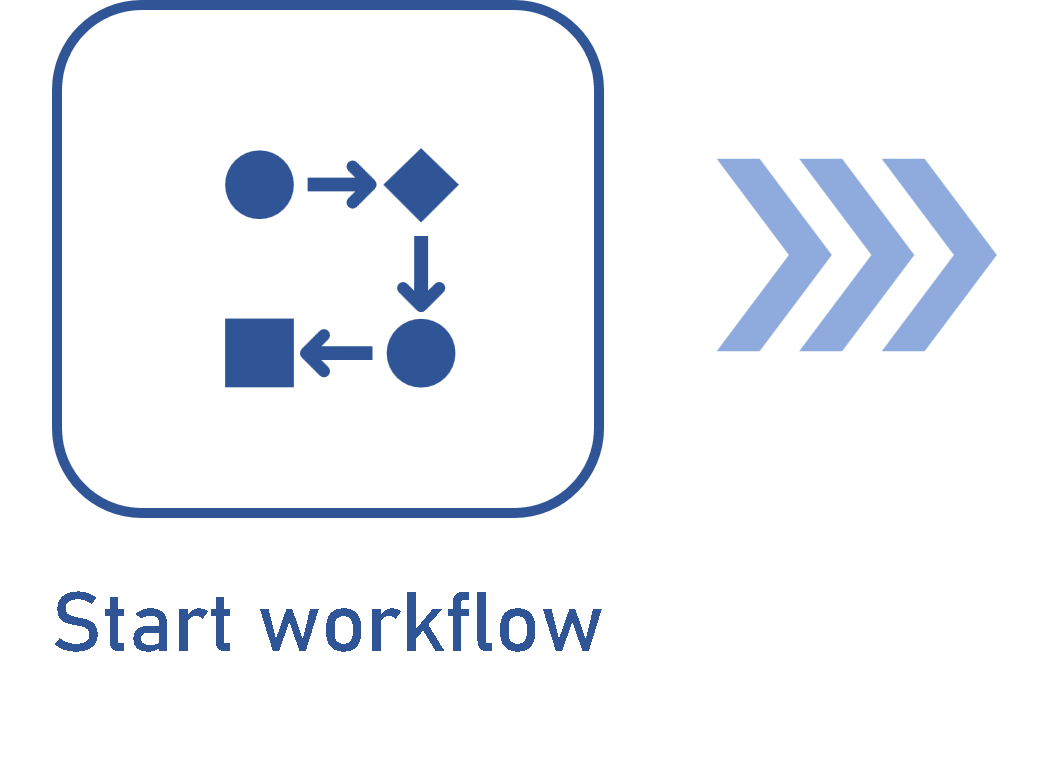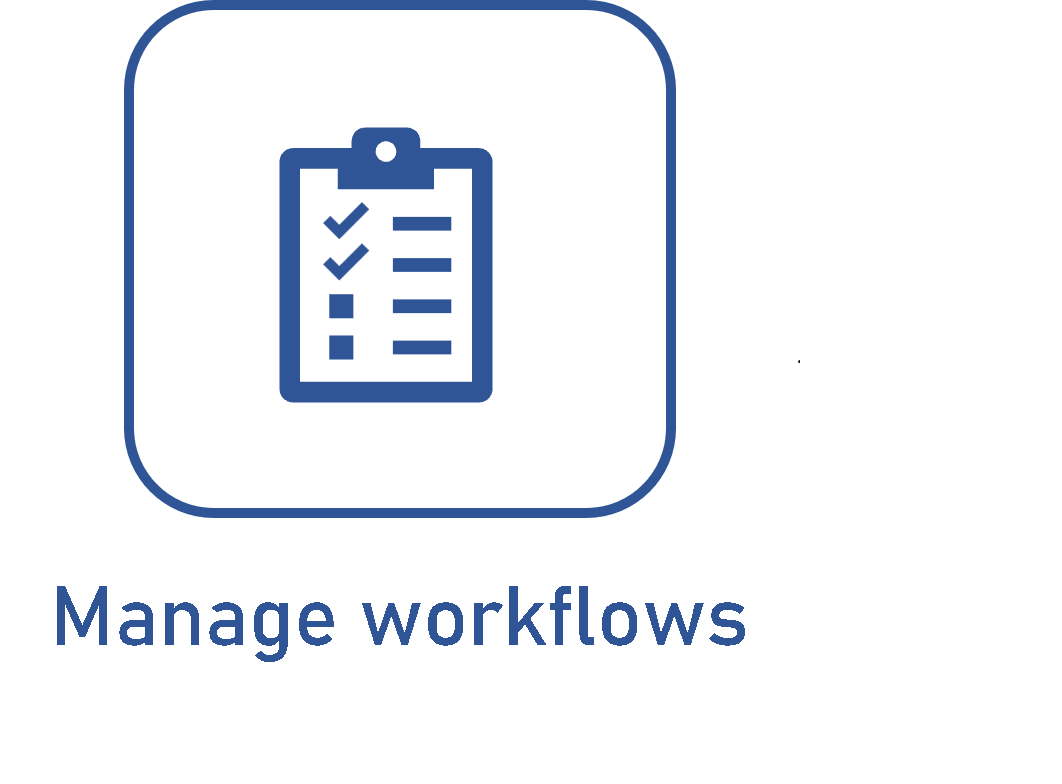Learn about SoftExpert Workflow
Welcome!
SoftExpert Workflow automates process activities and aids in improving work performance, making it easier to meet deadlines and reach business goals.
This software promotes collaboration, allowing team members to communicate and share information at all times. It notifies stakeholders and ensures business rules are followed to reinforce the consistency of flows, minimize errors, and eliminate rework.
This component allows organizing workflows, granting full visibility and control over processes, in addition to revealing bottlenecks and improvement opportunities.
Do you want to learn more? Watch the video below to have an overview of the component:
What are its characteristics?
When accessing the component, you will see it is divided into the following menus:
| Configuration | This menu is used to perform the system initial configurations. It is used to configure the schedulings that enable the automatic start of workflows and the creation of the types that are used to start automated processes. |
| File | This menu allows creating objects related to the organization and the causes of the defects identified in the system. |
| Execution | This menu is used to instantiate the processes created and designed in SoftExpert Workflow. |
| Management | This menu allows the user to track the workflows with which they are involved. |
| View | This menu is used to perform advanced searches in SoftExpert Workflow records, with specific filters. |
Shall we start?
By following the steps of the flow below, you will be able to configure and operate SoftExpert Workflow successfully:
The articles that compose the flow display the start of the process configured for automation in the SoftExpert Process manual.