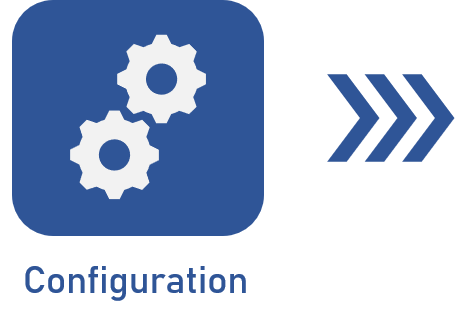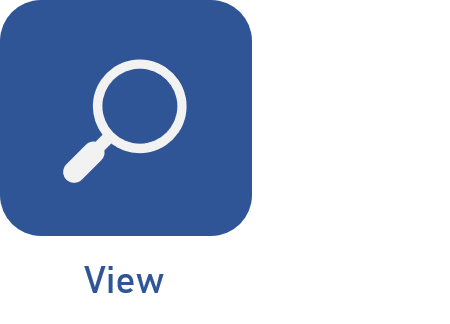Viewing a timesheet
Prerequisites
- Access to the View > Timesheet (TC036) menu.
- Access to the Tools > Timesheet menu.
- Access to the Tools > Calendar menu.
Introduction
Viewing is the last step of our flow.
With this feature, it is possible to view the records for the time entered in a specific object and analyze the associated data, providing greater control and tracking of the time records in the system.
Viewing the timesheet
See below an example of how to view the timesheet of an object in each menu:
Conclusion
This article has displayed the functioning of the last step of our flow. It is now possible to view all entered timesheets. For further information on this feature, refer to the FAQ - Activity timesheet article.