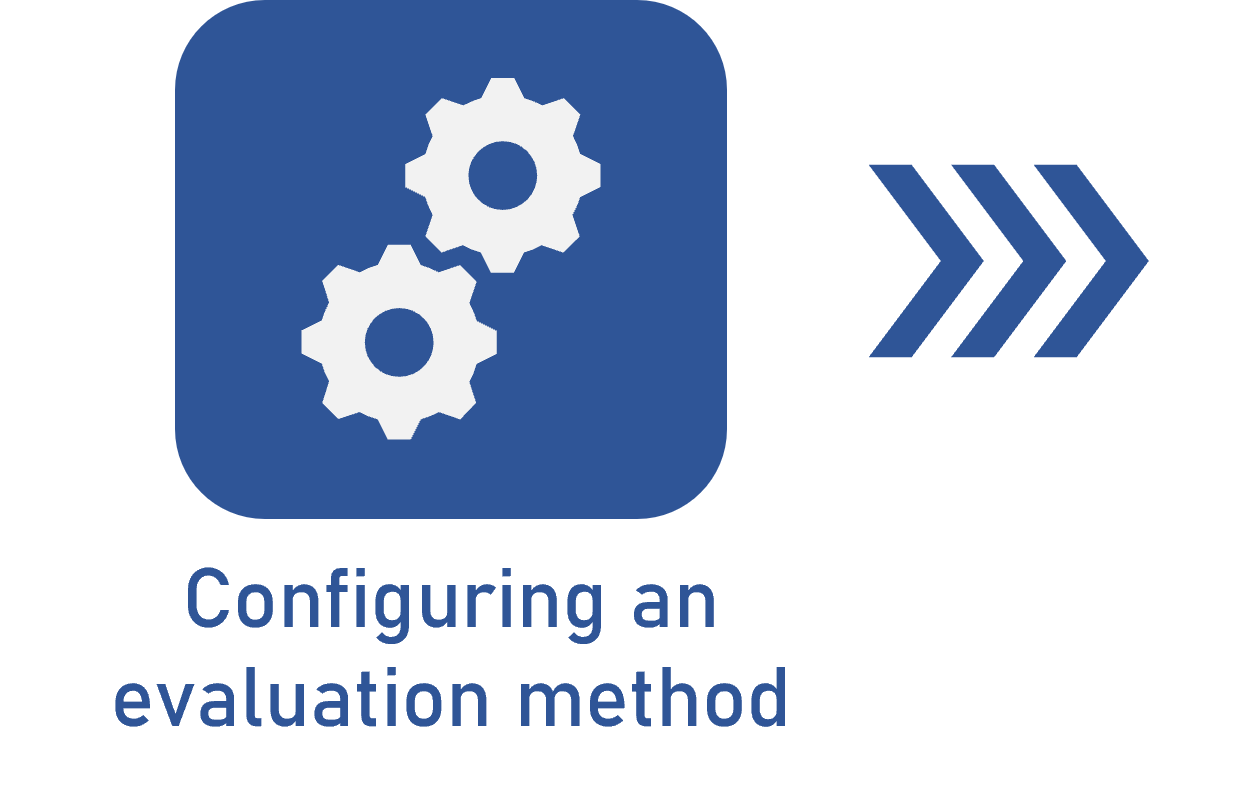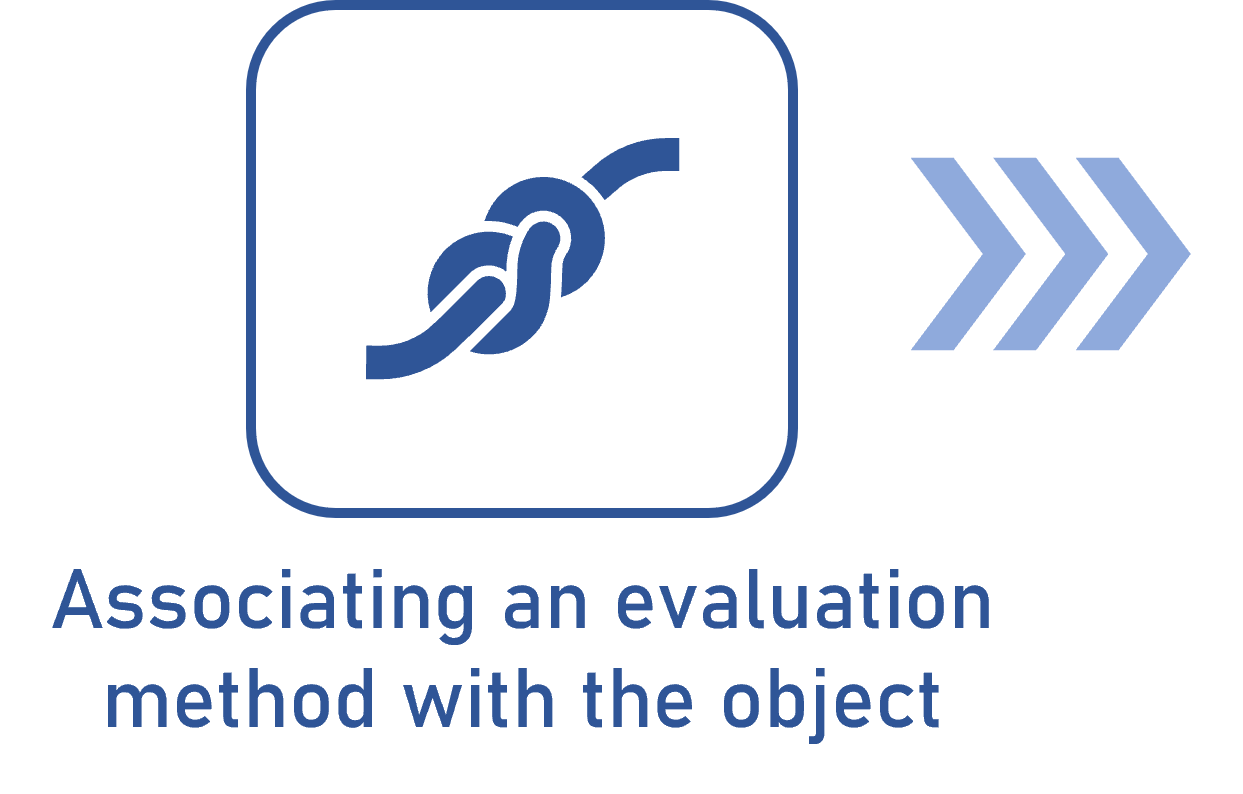Configuring an evaluation criterion
Prerequisite
- Access to the Configuration > Priority > Criterion menu or the Configuration > Evaluation > Criterion menu, depending on the component in which the criterion will be created.
Introduction
It is necessary to create all possible criteria that can be associated with the system evaluation methods.
They ensure a more precise evaluation of system objects, as they allow knowing what exactly is being evaluated.
In this article, as an example, we will create the "Urgency" criterion.
Configuring an evaluation criterion
Additional information
• If the criterion classification is Matrix, the Option tab displays the  and
and  buttons. Use them to move the criterion selected in the list of records up or down.
buttons. Use them to move the criterion selected in the list of records up or down.
• If the classification is Quantitative (indeterminate), the Option tab will not be displayed.
• The Weight field in the General tab will only be enabled for completion if the Quantitative (list of values) or Quantitative (indeterminate) classification is selected.
• If the criterion classification is Qualitative, the Yes and No options are already configured. In that case, it will only be possible to edit the description of each option.
• After adding the options, the system allows performing some operations through the following buttons:
 |
Click on this button to edit the data of the option selected in the list of records. |
 |
Click on this button to enable/disable the option selected in the list of records. To successfully edit the status, it is necessary to confirm the request made by the system. |
 |
Click on this button to delete the option selected in the list of records from the criterion. |
Conclusion
Once the criterion is duly configured, it is possible to associate it with the evaluation method.