Requirement - 2.2.2
Setting definitions according to the requirement evaluation
Correctly monitoring the mapped requirements ensures that the organization is aligned with the defined targets and objectives and that the standards are being met. Based on the evaluation of a requirement, it is possible to define the appropriate approach to deal with it.
From version 2.2.2 onwards, new integrations have been added to the evaluation method data. Upon editing the results defined for the method, it will be possible to define that, once the result is met, it will be necessary to add a workflow, an explanation, and/or an action plan, facilitating the solution of possible problems with nonconforming requirements.
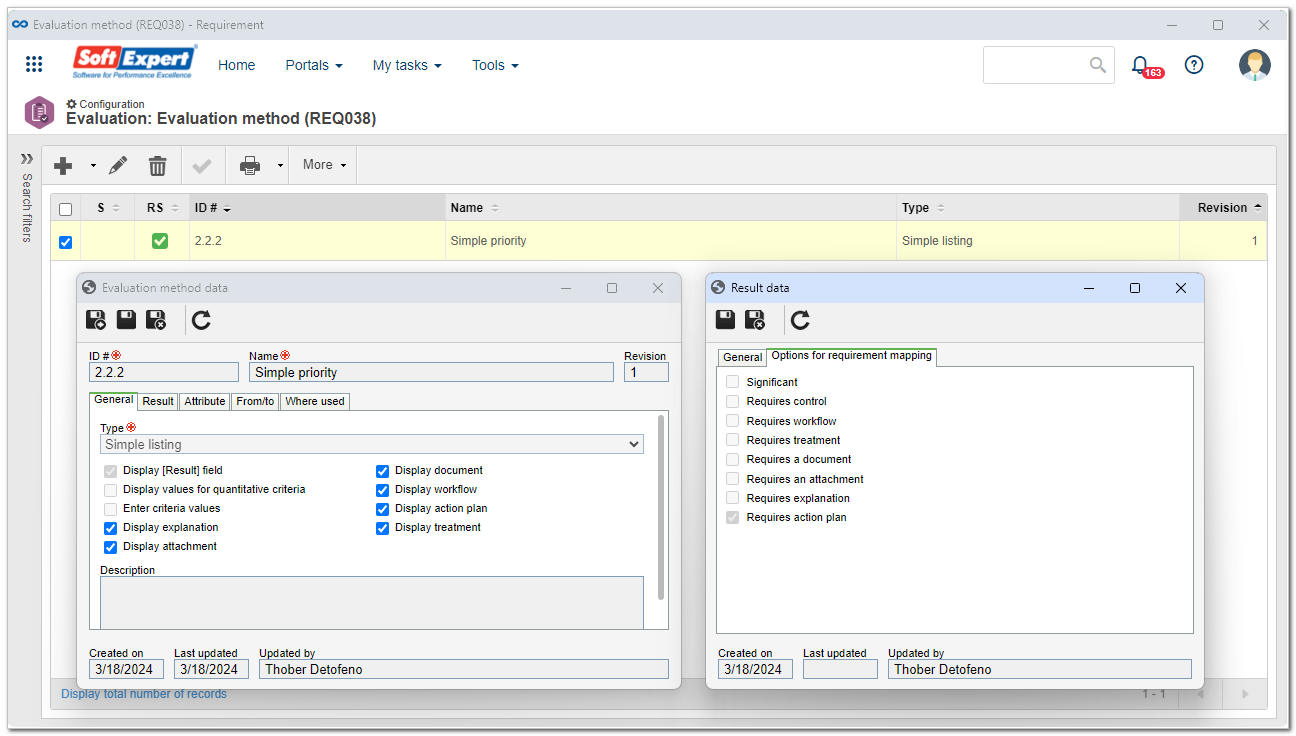
Link to access the Requirement data screen in Analytics
Analytics is a powerful data analysis tool within SoftExpert Suite. In some cases, when creating and searching for visions that involve requirements recorded in the system, it is necessary to access the requirement data screen to check the information.
Aiming to improve the user flow within this feature, in system version 2.2.2, a link has been introduced to access the data screen for both the main requirement and the reference requirement, when available.
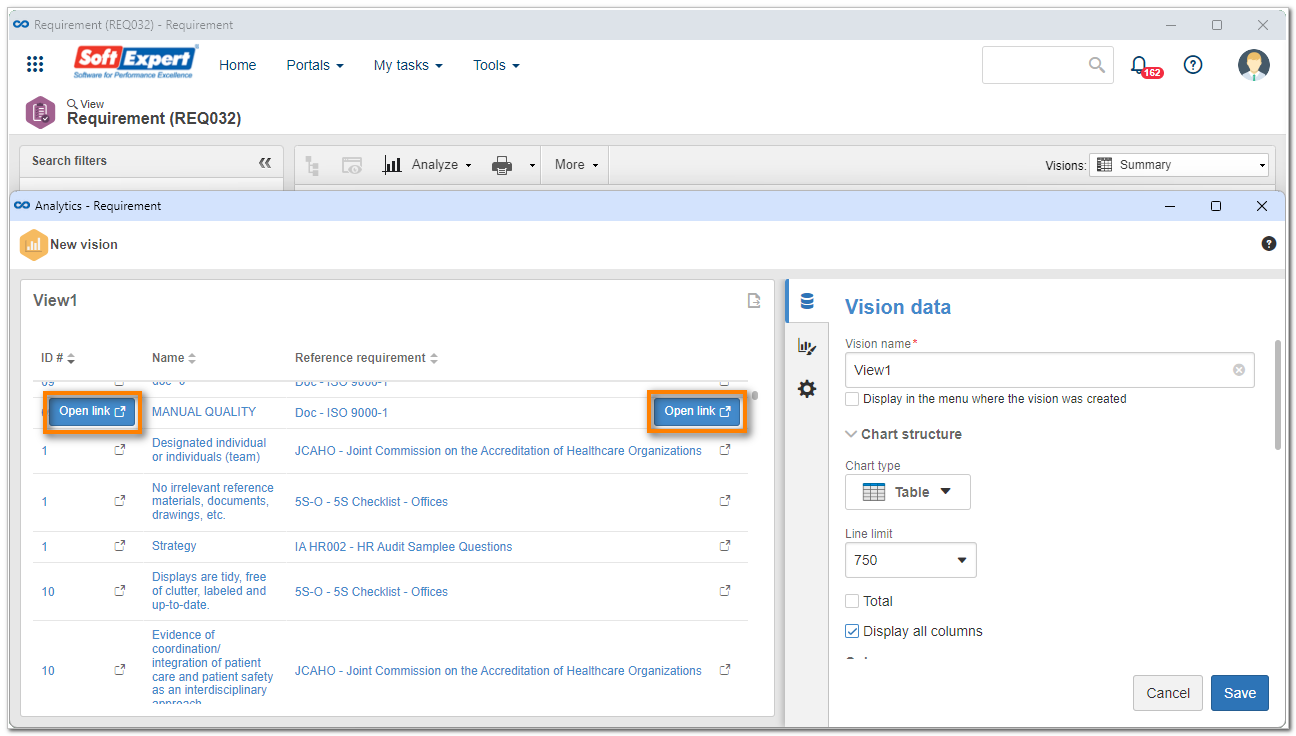
Higher granularity in the requirement implementation percentage interval
The requirement implementation is the way through which we measure the execution degree of a requirement, and it can vary between completely implemented, partly implemented, or not implemented.
Aiming to grant users greater precision regarding implementation, it is now possible to use intermediate values, no longer restricted to fixed values such as from 10% to 100%.
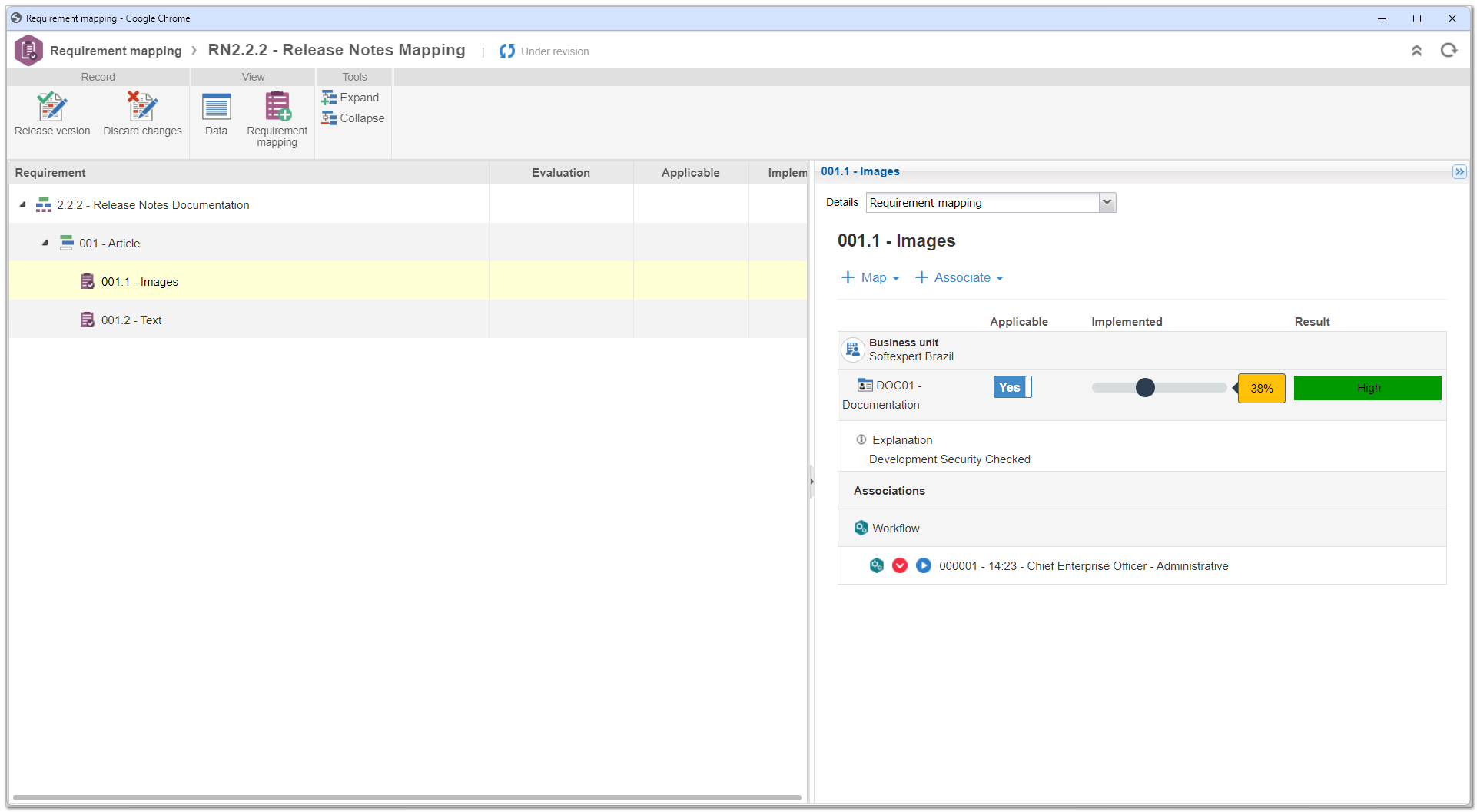
Defining validity for simplified revisions
From this version onwards, it will be possible to configure the revalidation for the requirements and requirement mapping when the revision is simplified, which allows users to manage the validity date for requirements and mappings more efficiently.
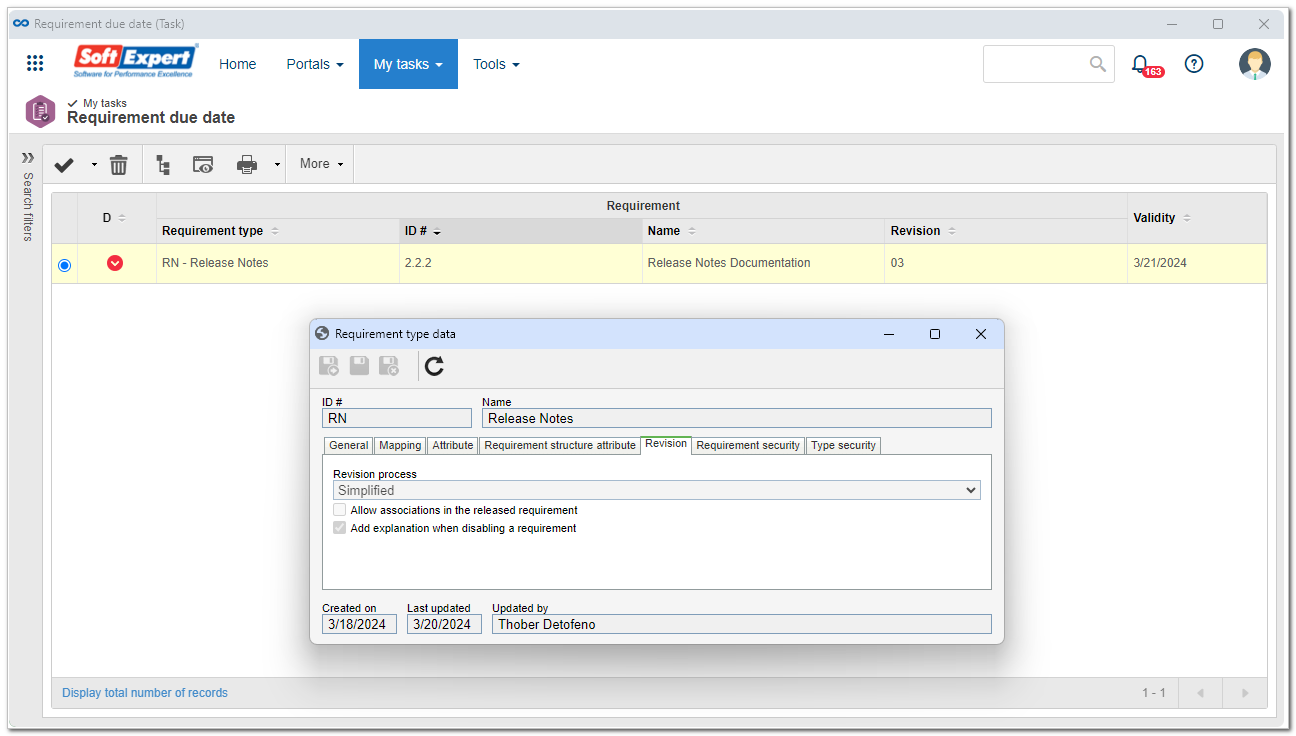
Viewing audits executed for the requirement
SoftExpert Requirement is the central point in which all requirements for an audit are gathered. To improve the user experience, from version 2.2.2 onwards, a tab has been added to the requirement data screen listing all executed audits that are associated with the requirement. This simplifies navigation and makes access to relevant information faster.
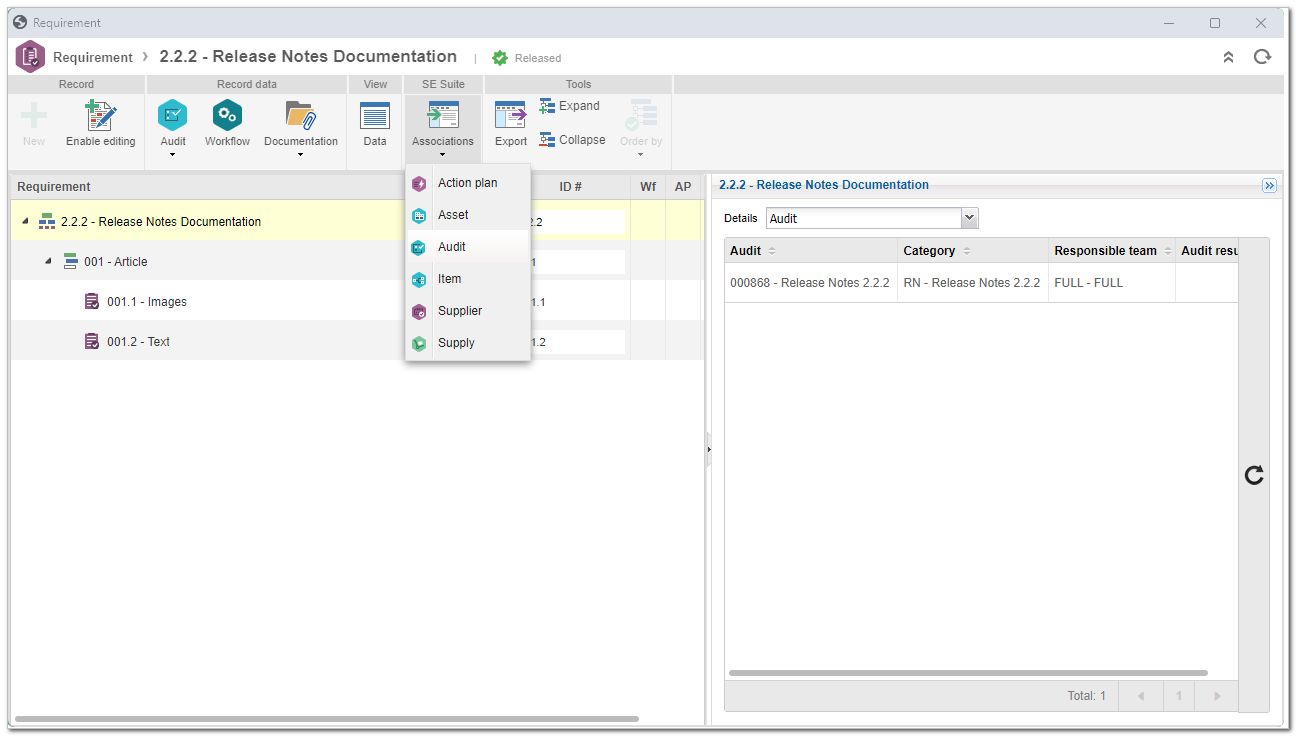
Entering an explanation when disabling a requirement
Aiming to maintain the traceability of the requirements and provide a more complete experience to users, we have introduced a new feature: the ability to configure the need for explanation when disabling a requirement.
This configuration can now be easily adjusted in the requirement type, and all explanations will be recorded in the history that corresponds to the requirement, ensuring transparency and control throughout the entire process.
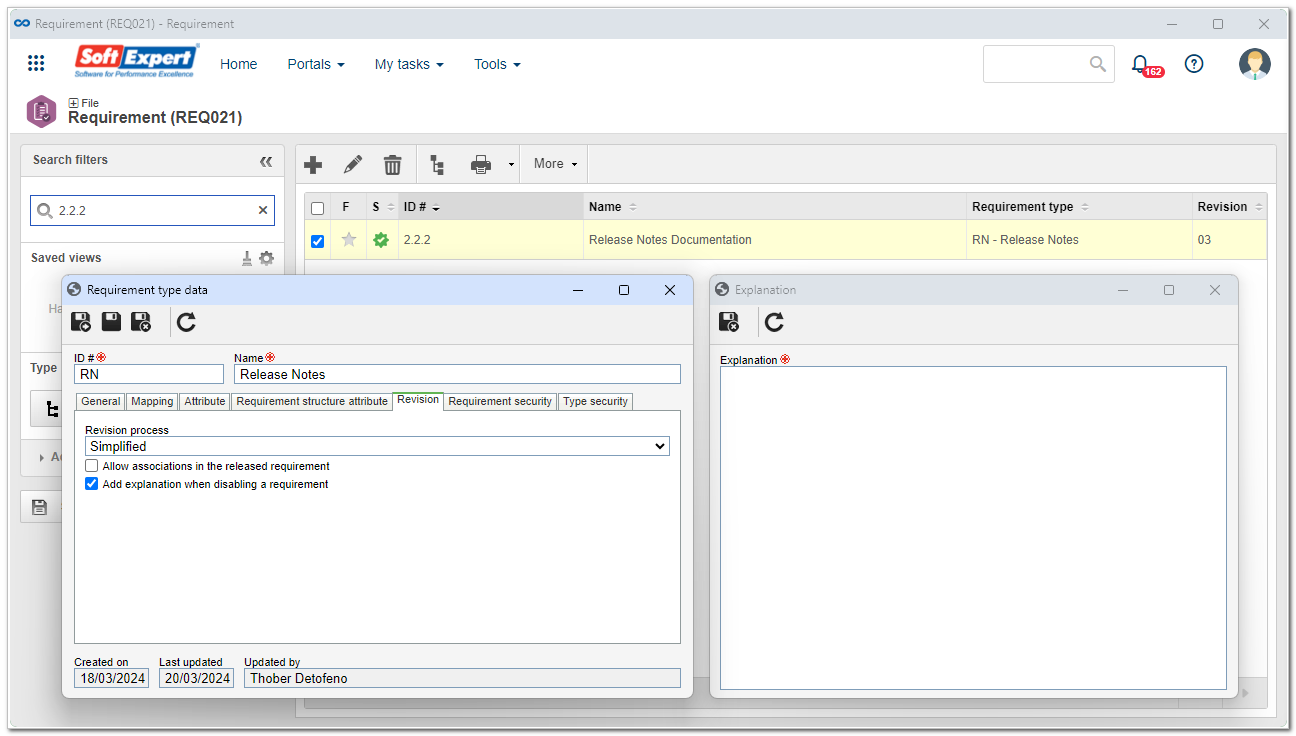
Improvements in the mapping summary
On the requirement view screen, it is possible to access all necessary information about each one of them. Previously, in the general data panel, it was possible to view a summary of the mapping associated with each requirement.
Now, to make viewing and understanding the requirements even easier, the summary has been moved to a separate tab, making browsing more intuitive and efficient.
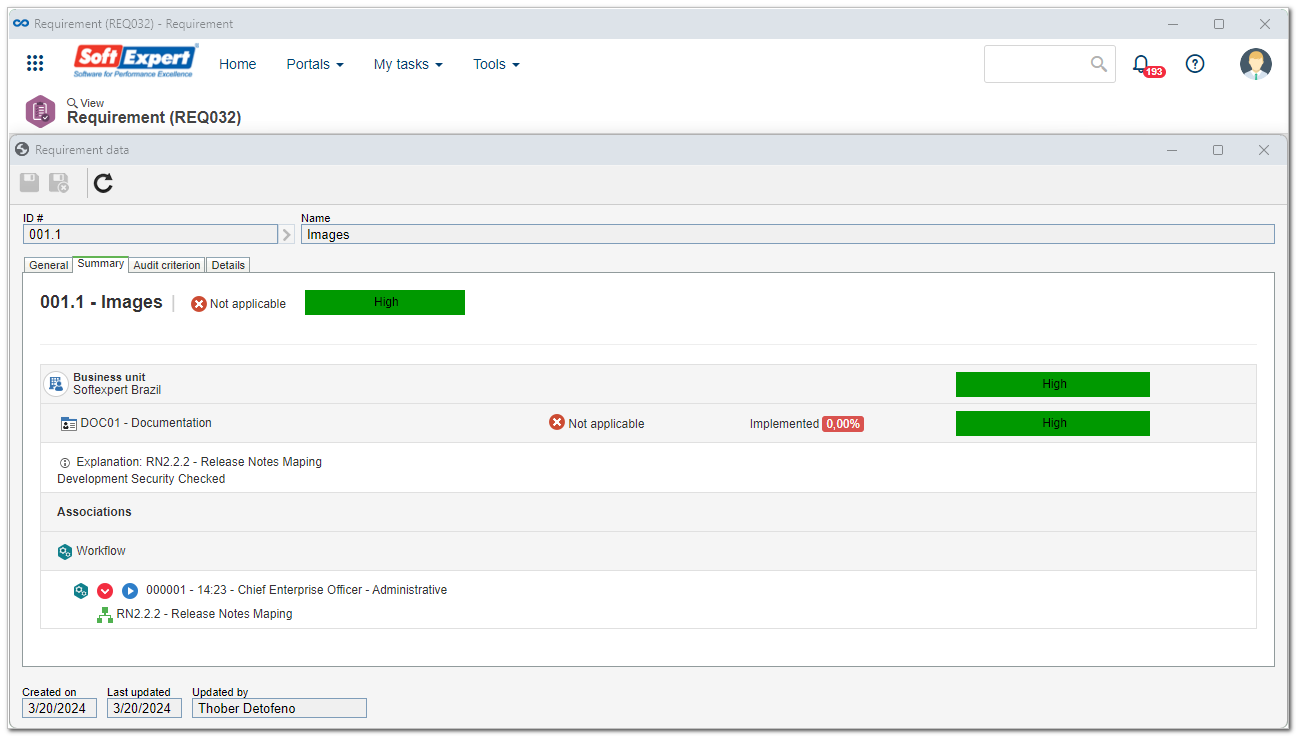
View the latest improvements made to this component: